How to check the current Driver version of the computer
Basically, drivers are computer programs that help Windows operating systems and other applications interact with hardware devices. If you want to personally check the current version of Driver, you can refer to the following instructions.
Method 1: Check the driver version with Windows Device Manager
Press the Win + R key combination and enter the command line "devmgmt.msc" . Press ENTER to execute.
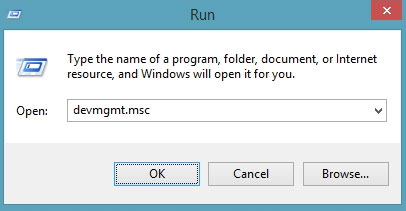
The Windows Device Manager dialog box appears, right-click the Driver name to check and select "Properties".
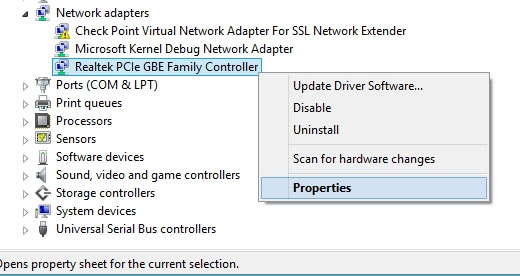
The Driver's Properties window appears, switch to the "Driver" tab .

You will see the version of the current device driver version in the "Driver version" line.

So, you can see the driver name and version of the current device, now copy them and go to the device's support website and check the Driver version.
Method 2: Determine the driver version with PowerShell
If you want to check the driver version for one or more devices, users can also use PowerShell as follows:
1. Open the Start menu .
2. Search for PowerShell, right-click on the top result and select Run as administrator .
3. Enter the following command to list the drivers installed on your computer and press Enter:
Get-WmiObject Win32_PnPSignedDriver| select DeviceName, Manufacturer, DriverVersion 
The driver version will be displayed in the third column on the right.
After completing the steps, the command will display all device drivers currently installed on the system in alphabetical order with the name and version of the manufacturer.
See more:
- 5 basic ways to update, update drivers for computers
- The best driver update software for computers
- How to use Wandriver to update computer drivers