How to use WWDC sticker on iPhone
With iOS 12 installed iPhone, you can use extremely lovely Apple sticker package for conversations on iMesssage. Follow these steps to use these super cute stickers.
Along with GIF images, stickers are the best tool to make your conversations more interesting. With every different emotion, you always have a lot of choices. And recently, Apple has released extremely interesting sticker packs for iOS 12 operating system. You can make the most of it while chatting with iMessage.
The WWDC sticker pack has many great options like the classic Mackintosh logo, the blue Apple logo, the unforgettable "hello" icon and more. If you want to add "Apple-Esque" flavor to the conversation, these icons will help you a lot. Let TipsMake.com guide you to use them.
Note: You need to install the latest iOS 12 beta version for iPhone.
How to use WWDC sticker package in iMessage on iPhone running iOS 12
Step 1. Open the Messages application (Message) on the iPhone and open any chat> Now, press the camera icon> Next, click on the icon as shown in the bottom left corner.

Step 2. Next, touch the Apple icon.

Step 3. Now, you can find a special sticker package called WWDC and choose a sticker you want to use. After that, you can drag the sticker at the desired location on the camera.
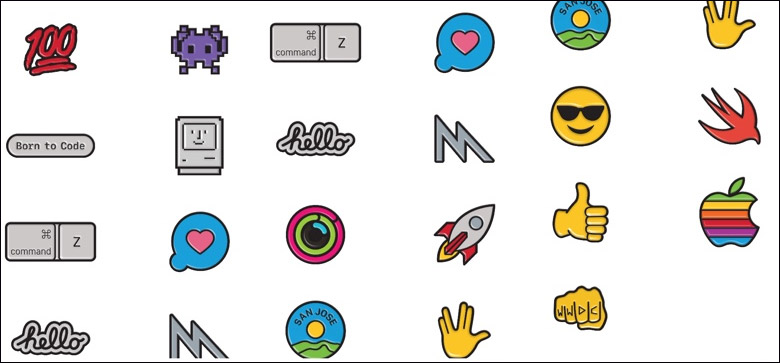
Step 4. Next, touch the 'X' button to exit the WWDC sticker package> press the shutter button to take a photo.
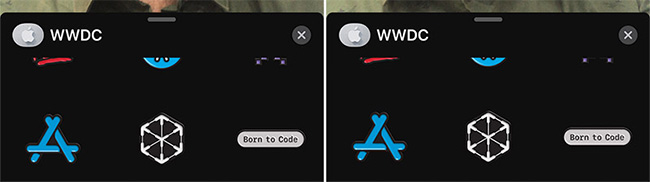
Note: You can add a sticker to the captured image.
Step 5. When done, press the arrow button to send the image.
If you are interested in Apple's WWDC event, you can download WWDC here.
See more:
- iMessage does not receive, send messages, this is a fix
- "Secret" video capture tips on iPhone
- How to add screen to Control Center on iPhone