How to block others from downloading Instagram Reels videos
Currently, people can download Instagram Reels videos using available options for different purposes. However, not all Reels videos you want others to download. If so, we should block others from downloading our Instagram Reels videos, through customization when posting Instagram Reels videos. Below are instructions for blocking Instagram Reels videos from downloading.
Instructions for blocking Instagram Reels video downloads
Step 1:
At the Instagram application interface, users click on the Reels icon below. Then we click on the camera icon to proceed with recording Reels video.


Step 2:
Displays the Instagram Reels video recording interface. We record Instagram Reels videos as usual, choose effects for the video.


Or add music to Instagram Reels videos with songs with lyrics for Instagram Reels videos.
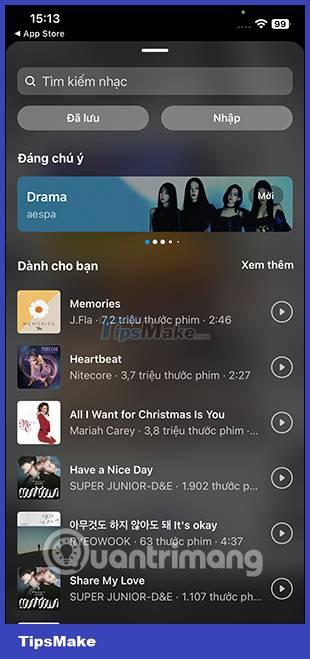
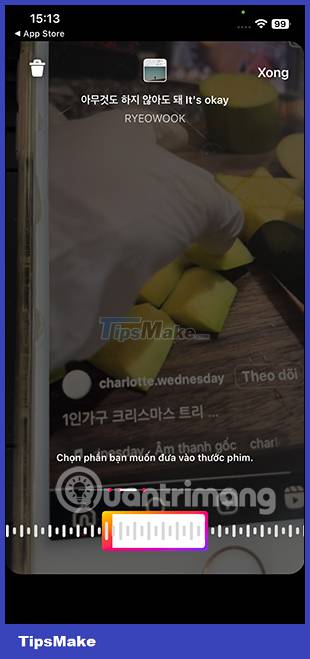
Step 3:
Next, you can click Edit video to edit the Instagram Reels video as you like.
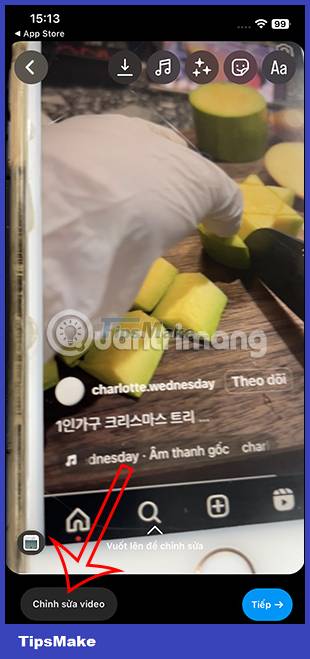
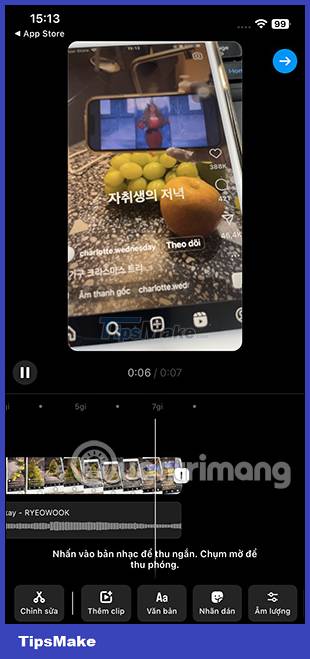
Step 4:
Once the user has a complete Instagram Reels video, they can post the video to their account. In the Instagram Reels video editing interface, users click on Advanced Settings below.
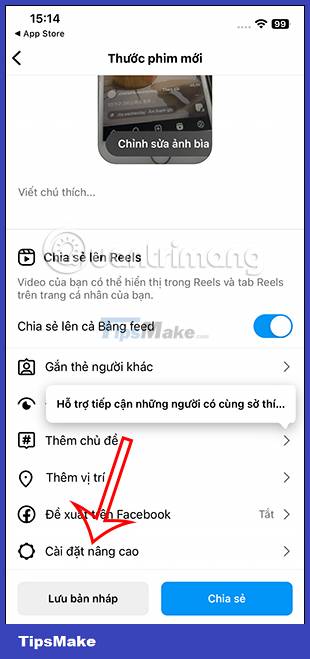
Step 5:
The user will now see the option to Download your footage with it enabled by default so anyone can video your Reels. You slide the white circle button to the left to prevent Instagram Reels videos from downloading.
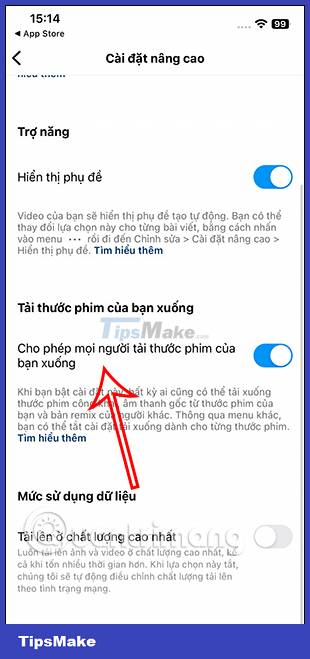
You will then be asked to block downloading of this Instagram Reels video or all subsequent Reels videos . We choose the mode we want. So you have blocked others from downloading your Instagram Reels video.
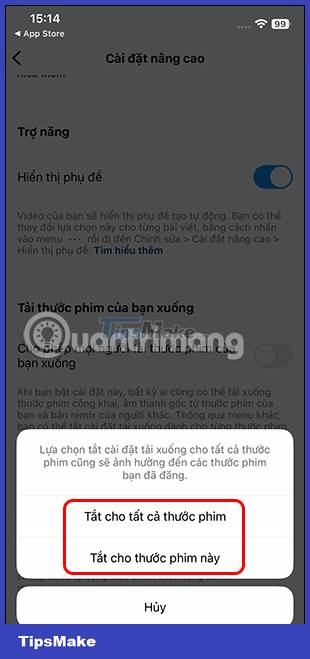
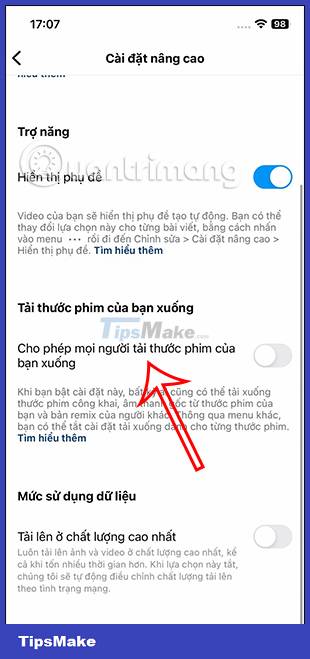
Step 6:
Finally, add a caption to the Instagram Reels video and post it to your account and you're done.
