How to use the application Houseparty chat, video call
Video calling applications now support group calling, making it easier for many people to communicate with each other. Besides popular video calling applications such as Messenger, Skype, etc., there are new messaging and video chat applications like Houseparty for example.
The app brings group chat space when sending messages or video chat at ease. Videos recorded on Houseparty can be shared with members of the group to review when they are unable to join the chat group. Houseparty supports on iOS, Android, Chrome, and Mac platforms so we can call Houseparty video right on the computer. The following article will guide you how to use Houseparty.
1. How to register for a Houseparty account
Step 1:
Users click on the link below to install Houseparty with the correct device.
Download Houseparty for Android :
https://play.google.com/store/apps/details?id=com.herzick.houseparty
Download Houseparty for iOS
https://apps.apple.com/us/app/houseparty-group-video-chat/id1065781769
Download Houseparty for Chrome
https://chrome.google.com/webstore/detail/houseparty/cjkkodhikogdenlfobgbhkggogejidim
Step 2:
At the first interface, click Sign up to create Houseparty account. Next we enter account information , email, avatar, password and click Next below.
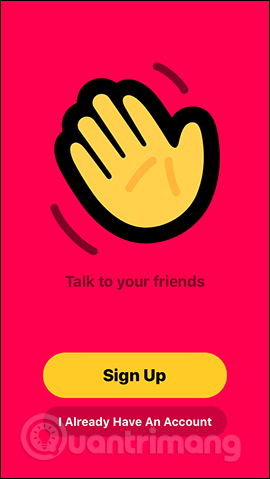


Step 3:
Next to the user enter personal phone number to receive the authentication message, press Send SMS or can press Skip to skip. We then proceed with the setup steps on Houseparty to use the application.


Houseparty needs users to access your contacts and Facebook accounts to find friends who are using the service to make friends or send invitations if not already used.
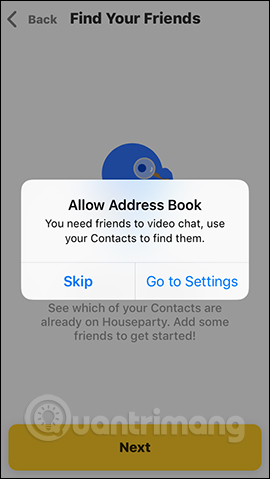
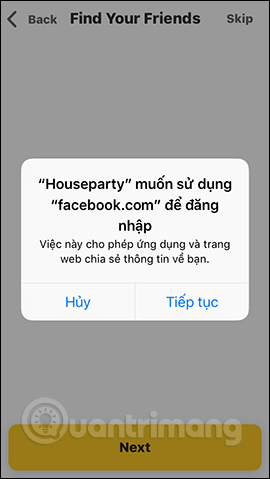
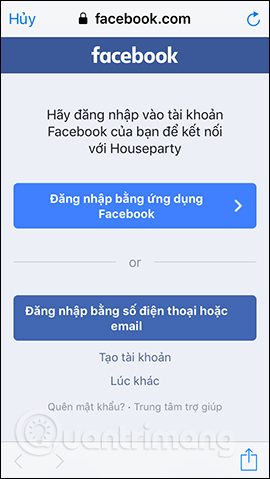
Step 4:
Then display the feature introduction interface, press Skip to skip. In the interface Permissions you need to select to grant use rights, including:
- Camera and Mic: Let friends see and hear you.
- Enable Location: So you can find friends near you.
- Notifications: To receive notifications when friends want to chat.
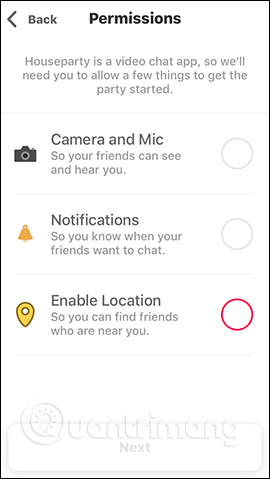
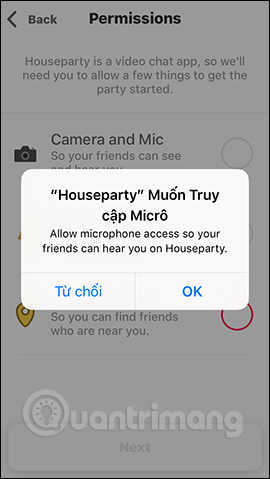
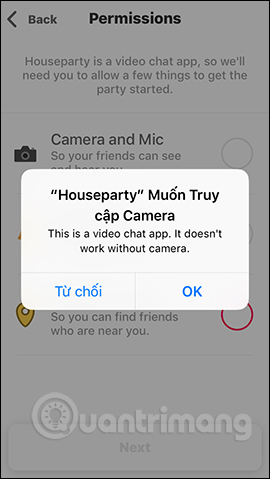
Clicking on each item will display the interface that requires users to agree to access or use the features on the device. Finally click Next to complete.

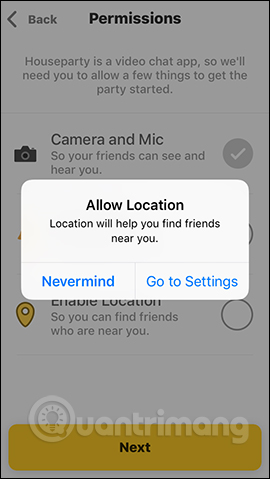

2. Instructions for texting, video chat on Houseparty
Step 1:
After the installation is complete, we will see the search interface for friends, invite friends to join, add friends to Houseparty to chat and text. Click the smiley icon in the top left corner to add options.
- Add Friends: Allows you to find, invite by name, in contacts, in Facebook, close to your location or on the website.
- My Friends: Show friends added.
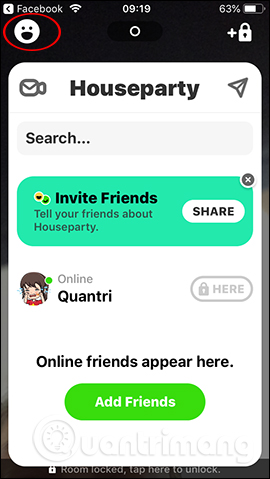

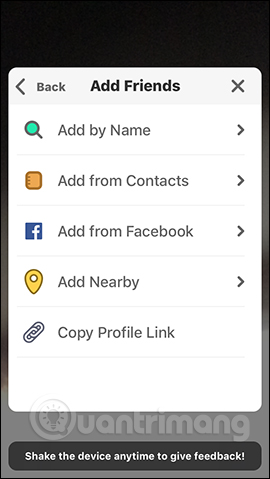
Step 2:
When searching for friends, click Add to add them to your personal friends list. So you have added friends successfully. Clicking on My Friends will display the name of your friends list. Click on the dot icon at the name with the Unfriend option.
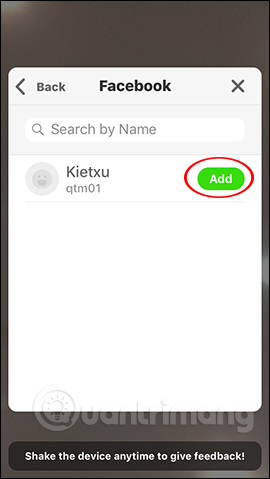
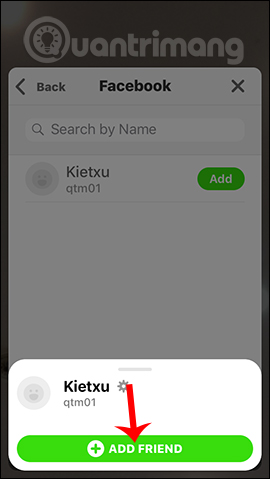

Step 3:
To video chat, swipe the screen from bottom to top and then press the phone icon to make a video call to a friend. If you want to add other people to the chat room , click on the plus sign above to add another person to the group.
In the call interface when personal chat. If you want to prevent others from joining the chat room , press the open lock icon .
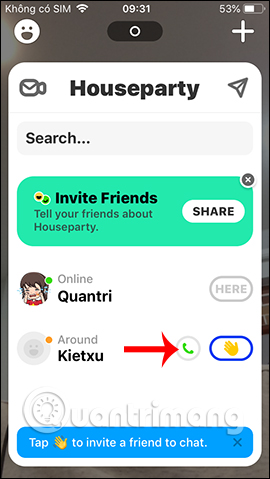
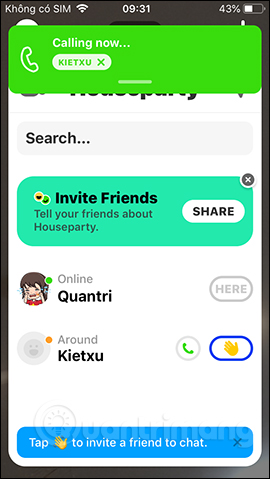
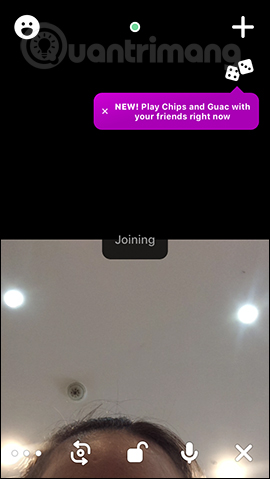
Step 4:
To text other people, we also swipe the screen from bottom to top and then click on a friend's name to text. Display message frame to enter content as usual. The enemy when accessing the application will receive a notification message immediately.
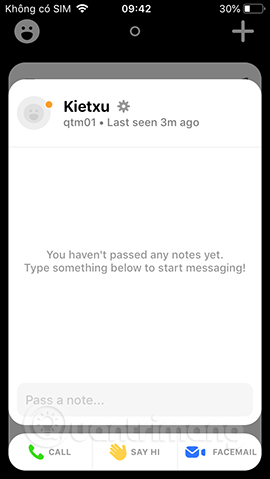
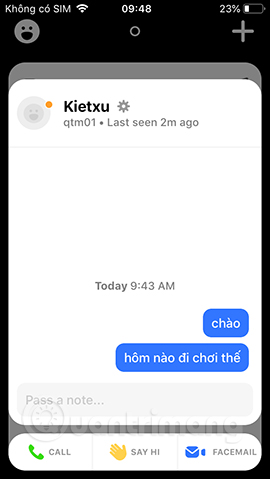
Step 5:
In the application Houseparty has a Facemail feature for us to record our own or in a group chat. For those who join the group without being present when the group chat can review this video.
In order to create Facemail with individuals, swipe the image from the bottom up, click on the object and select Facemai l in the display interface. Click the middle circle button to record.
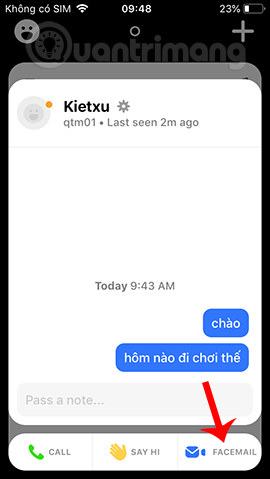
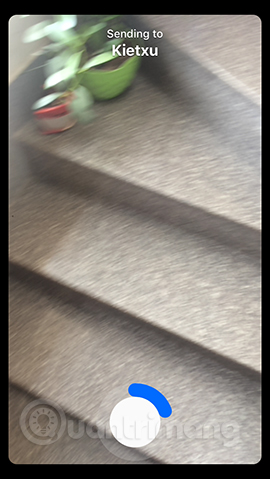
With the chat group, we also click on the camera icon to open the Facemail recording interface to perform. Note with Facemail group feature only applicable to iOS version

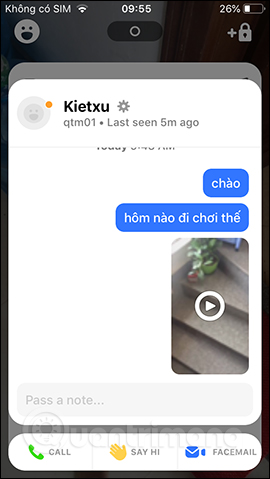
Step 6:
To bring the conversation to a secret mode , don't want to be disturbed, click on the smiley icon , then select the gear icon . In the new Private Mode interface, click Enable Private Mode to lock your friends from adding you to the chat room.
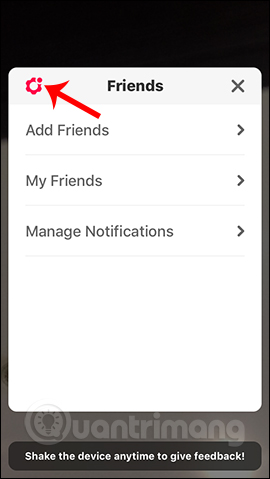

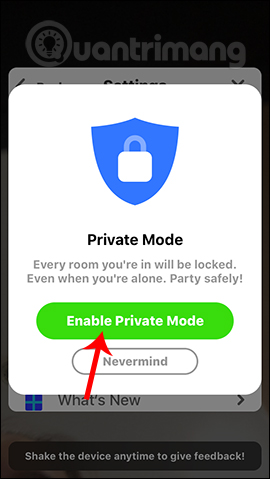
In general, Houseparty offers a full range of basic messaging and video calling features like other applications. In addition, the app also adds the Facemail option to send videos to those who are not present when chatting. If using Chrome to chat, you need to register an account on iOS / Android and sign in on Chrome later.
I wish you all success!