How to use Spotify offline on Windows 10 PCs and Macs
Music streaming services like Spotify are famous for the ability to bring users a huge music library with countless songs of all genres and different languages. However, that only happens when you have an internet connection. So what if your device is offline? Spotify supports features that allow users to download music for listening when there is no internet.
Prerequisites
The first and most important condition to listen to music offline on Spotify is that you must own a Spotify Premium account (a premium subscription). Only a Premium account is allowed to download music for offline listening.
In addition, unlike the application on mobile platforms, Spotify for computers only supports downloading the entire playlist (playlist) instead of each song. The playlist must also be saved to your library beforehand.
Download music
To get started, open the Spotify desktop app for Windows 10 or your Mac. First you need to select a playlist for downloading and listening offline.

Next, this playlist must be added to your music library. Tap the three-dot menu icon and select ' Save to Your Library '.

Once the playlist has been added to your library, a toggle button titled " Download " will appear. Turn it to 'on' mode to start downloading the playlist.

The message ' Downloading… ' will appear immediately. Once the playlist download is complete, the toggle button will show ' Downloaded ' content .

From now on, even if your computer is not connected to the Internet, this playlist can still be played offline as usual.
How to make Spotify offline
If you want to put Spotify in ' Offline Mode ', manually just do the following.
On Windows, click the three-dot menu icon in the top left corner of the screen.

Click File> Offline Mode.

On the Mac, choose ' Spotify ' from the menu bar.

Click ' Offline Mod ' to make Spotify offline.
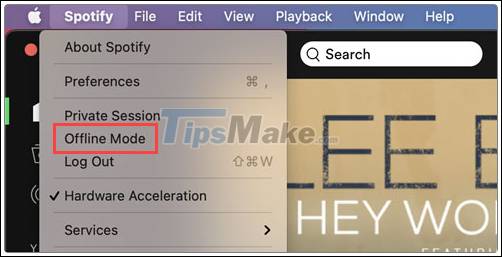
It's all that simple. Enjoy great entertainment with Spotify
You should read it
- ★ How to control Spotify music from any website
- ★ Do you know Spotify has more interesting things than you think?
- ★ Instructions to download music on Spotify - Download music from Spotify
- ★ How to transfer Spotify interface to Vietnamese
- ★ How to register for a Spotify account to listen to music online