Instructions to download music on Spotify - Download music from Spotify
Spotify is one of the leading online music applications in the world. But every time you listen to music with Spotify you must have an Internet connection, so is there a way to download songs on Spotify to listen to music offline (without an Internet connection)? The answer is Yes and in this article, Software Tips will guide you how to download music, Download music from Spotify.

Note: Only a Premium account can assist you with downloading music for offline listening. Free accounts you can only listen online on the application.
Link Download: https://www.spotify.com/en-us/download/windows
Step 1: Open Spotify and select New Playlist .
Why choose New Playlist without downloading individual songs directly to your device?
Currently, Spotify only allows you to save songs as a Playlist (playlist), but the Playlist does not limit the number of songs, so you can feel free to add songs to download.

Step 2: You proceed to Name the Playlist , please name it so easily distinguish from other Playlist on the machine to avoid confusion. Then, you choose Create to create Playlist.

Step 3: After we have the Playlist, you right-click on the songs to download on your computer and select Add to Playlist -> The name of the Playlist just created in Step 2 .
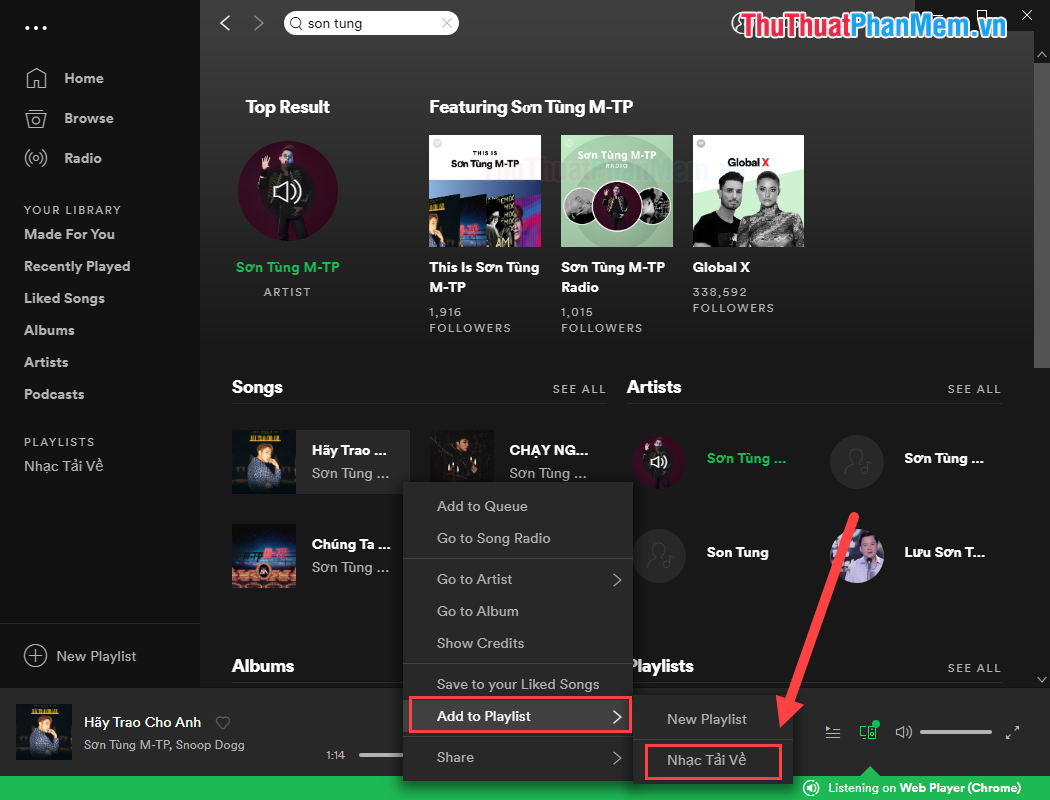
Please add all the songs you need to download to the Playlist so we can download them at the same time to save time.
Step 4: Once you have added the songs to download into the Playlist, click on the Name of the Playlist . On the right hand side, you will see the Download button , click to download.

Step 5: The time that Spotify downloads music depends on the network speed and the number of songs you have. You can track the download status in the lower left hand corner.
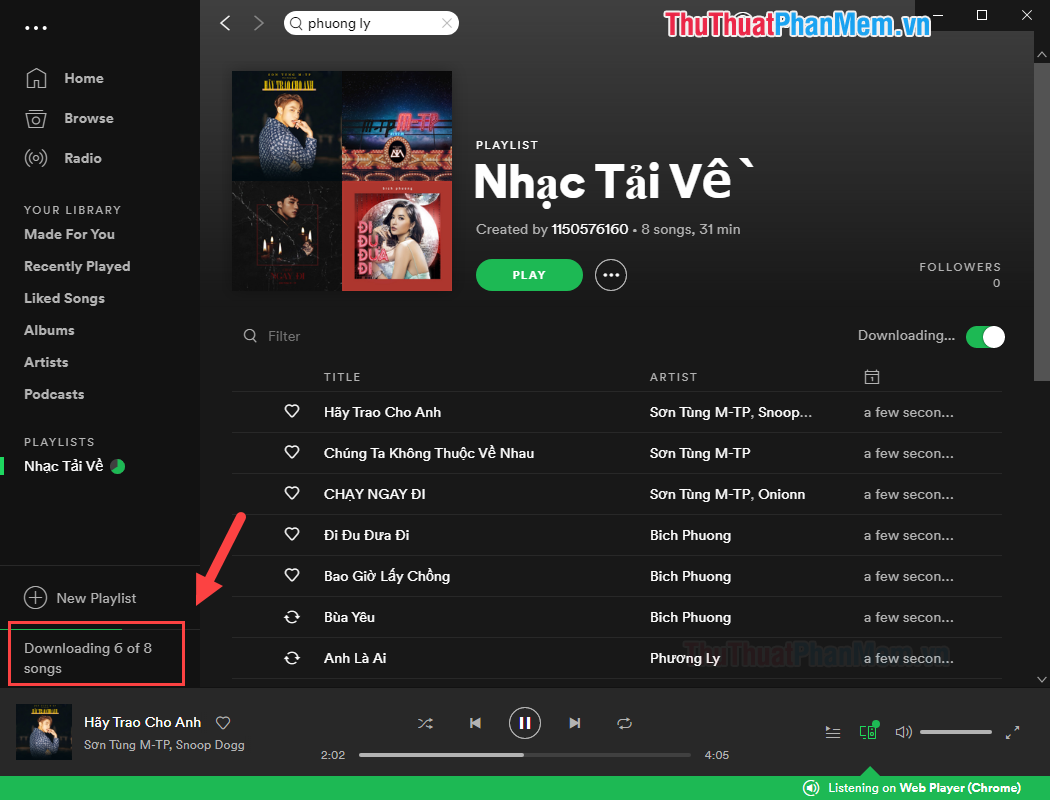
Step 6: So you have successfully downloaded comedy on Spotify. We will try to turn off the Internet connection to check, Spotify has been switched to Offline mode and you can still hear the songs in the Playlist downloaded.
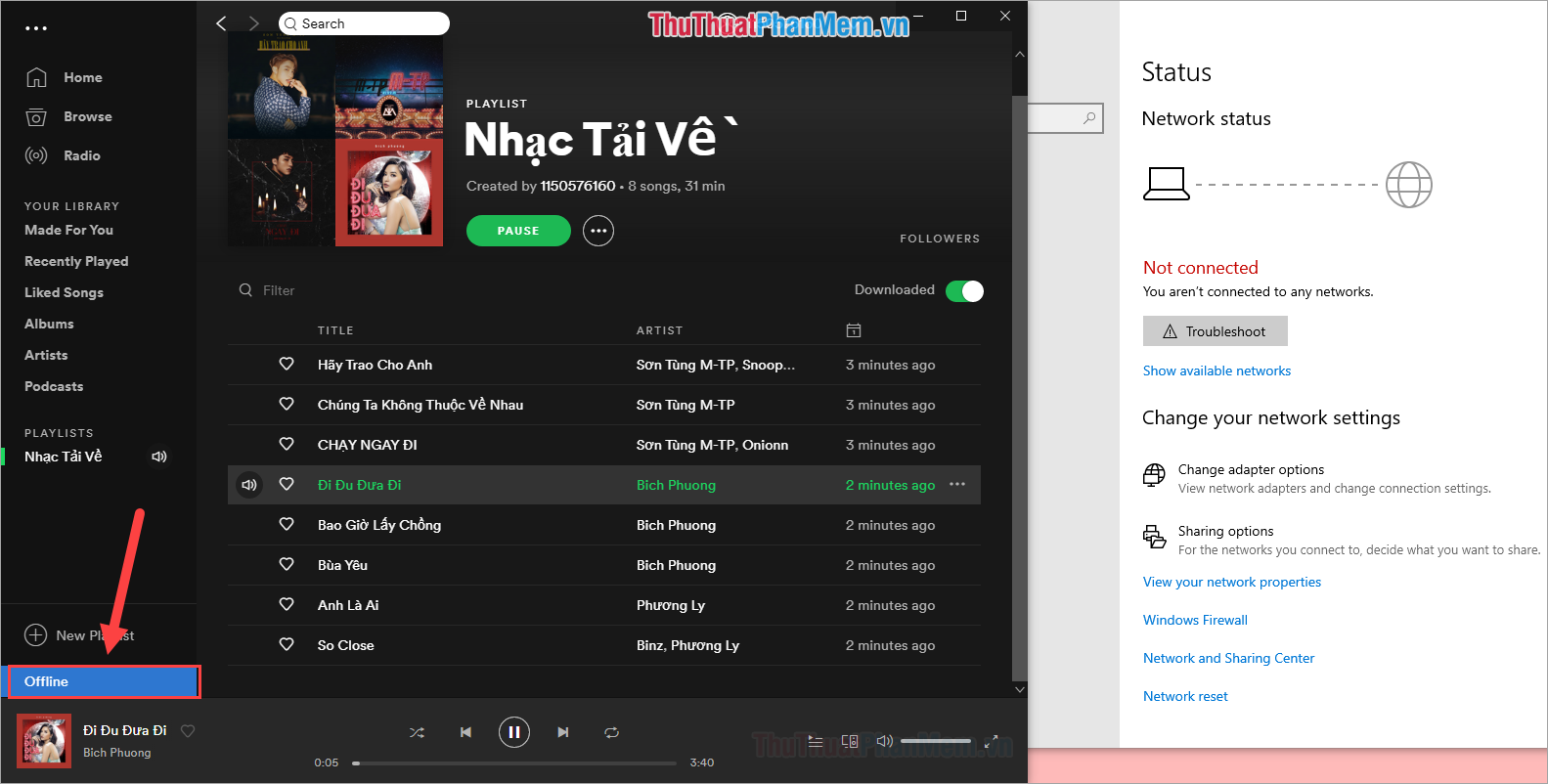
In this article, Software Tips have shown you how to download music on Spotify quickly and effectively, I wish you success!
You should read it
- ★ Downloading Spotify in Vietnam, you can use Free, Premium package for VND 59,000 / month
- ★ Instructions for customizing music quality on Spotify
- ★ How to register for Spotify Premium package with only VND 5,900
- ★ Do you know Spotify has more interesting things than you think?
- ★ How will you like Prophetic Music on Spotify?