How to use Shazam to find the name of the song you are listening to, find the song by lyrics
Surely you once went to drink Café outside the bar and melodious with a certain music. A song I've heard but can't remember what the song's name is. But do not worry today TipsMake.com would like to introduce to you Shazam software - the software that searches song through melody. So let's find out how to use the Shazam app!
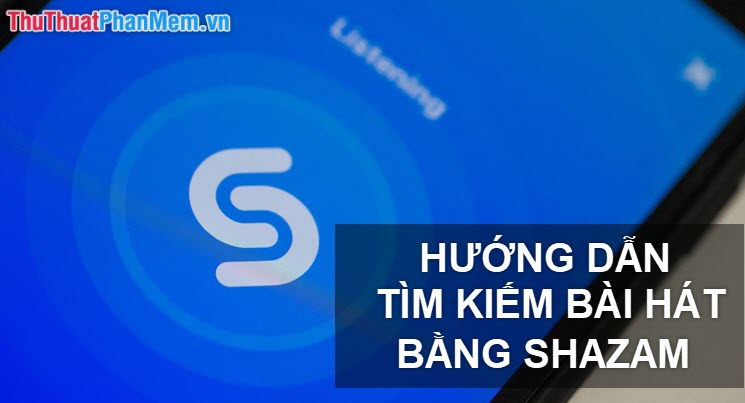
Step 1 : First you need to download the Shazam application to your device at:
For Android: https://play.google.com/store/apps/details?id=com.shazam.android&hl=en
For IOS: https://apps.apple.com/vn/app/shazam/id284993459
Step 2 : After the download is complete, you proceed to open the application. Then click the icon in the middle of the screen.

Step 3 : You then grant Microphone access to the application. Choose OK .

Step 4 : Then you take your phone to the place where the music comes from as close as possible so the application can recognize music as accurately as possible.
You should pay attention to avoid using Shazam application when crowded, noisy, and many noises lead to music recognition no longer accurate.
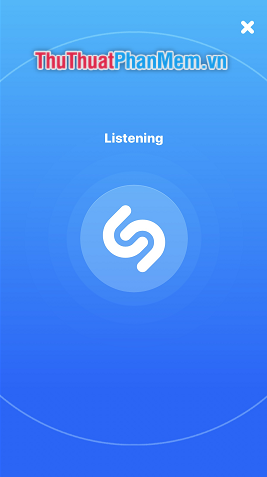
Step 5 : Shazam's music recognition process is very quick. Just a few seconds later you have at hand all the information about that song such as Name - Singer - Lyrics - Music MV .
You can press the Play button to listen to a part of the song to see if it's the song you're looking for.
If you have an Apple Music account , you can click Open in Apple Music to play this song directly.
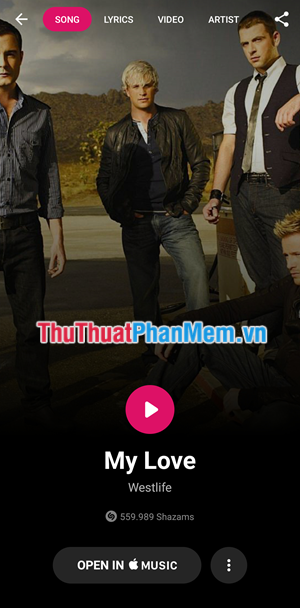
Also the songs you have searched for with Shazam will be saved in My Shazam . You return to the main interface of the application, then click the My Shazam icon in the left corner of the screen.

Thank you for following the article. Wish you have moments of fun using the music search application Shazam!