4 websites looking for song titles through extreme melodies or do you know?
Have you ever been in the mind of a song melody but can't remember the title or the lyrics? So read this article to be able to 'identify' the song, which will cover some solutions for music lovers who encounter the most common situation. the title of the song or any song of a song you heard on the radio, but can hum or blow the song to the tune of the song.
- Applications to identify songs for smartphones
1. Midomi.com - Good online music recognition application
Midomi is not a very special or unique website.Like every other site where you can search and buy music online, Midomi allows you to search for music, bands and more.
You can watch music videos, listen to music or even join the Midomi community to record your own songs.However, what makes Midomi useful is the small box located at the top of the first page,"Click and Sing or Hum" (Click and sing or hum the melody).

When singing or humming certain song melodies, if you want to stop, just click"Click to Stop"and wait for the result.

You see after only a few seconds, Midomi was able to give exactly what you were looking for.
2. Musipedia.org - Encyclopedia for musicians
If you are a musician, you can know most of the notes for a song, instead of just humming the melody, Musipedia can be the perfect song search service for you.
The site offers the ability to import music via microphone (even sing or hum if you want).In addition, the site gives you the ability to play melodies with some searches related to musical notes.These includekeyboard search, thesearchengine(a general note of the song), the use of a piano flash and actually playing songs or arhythm searchthat you can use to "hunt" songs to the beat. tone.

When you use any of these search features, the Musipedia tool will convert it into a generic "note-contour" and follow the algorithm through the music library to find Search for suitable results.
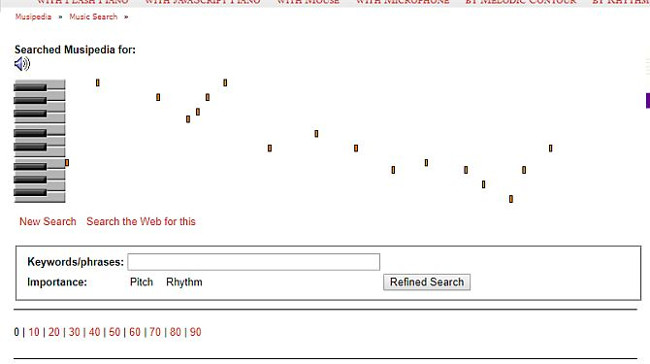
When finding suitable results, you will see a list of all the songs in the result.Each result includes a piece of music sample that matches the melody you played.The list also includes an embedded play button so you can listen to it, link to YouTube videos, and there's a button you can use to buy songs or albums on Amazon.
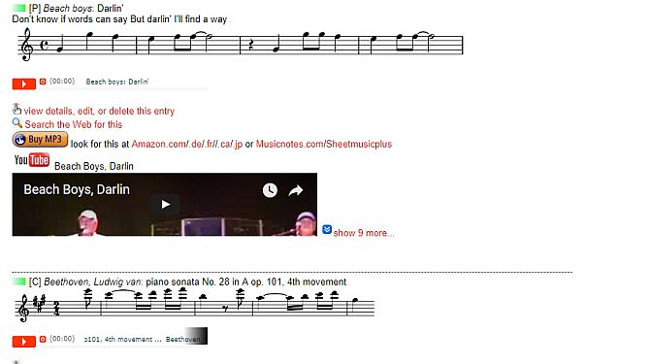
3. NameMyTune.com - Handbook for finding songs
When you use the browser to search for songs via the microphone, the selection will be very limited.Most applications that provide this feature are mobile apps, not web-based.However, a website with the sole purpose of searching for the name of a song you are 'stuck' in is NameMyTune.
NameMyTune has a very basic homepage with a large square recording button.When you press it, you will need to allow access to the microphone.In order to improve the search results accordingly, you can also choose the exact category and time of song release.
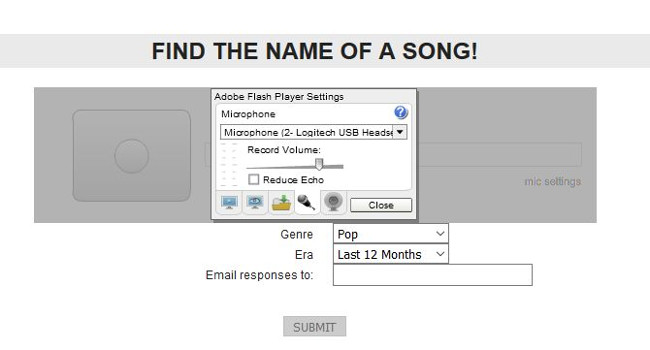
The difference between this service and the other services mentioned above is that it is not an automated service that uses audio recognition technology to identify music.Instead, the song you upload will be stored in the library and visitors to the site will listen to your music and try to determine the title of the song.
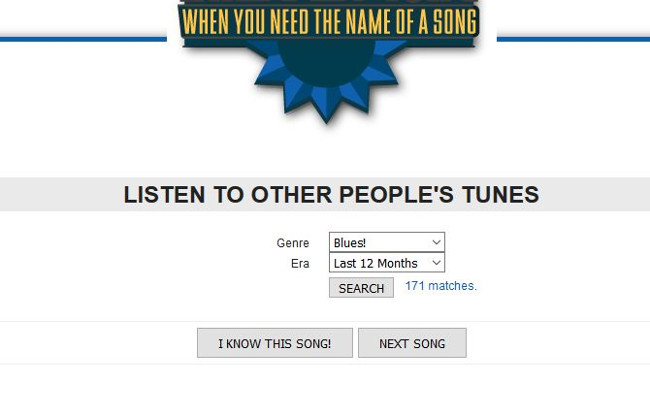
Try to take this if you're a music lover and like to challenge unknown songs.Go to the'Listen To Other People's Tunes' section , select your favorite genre and listen to music that others have recorded. If you recognize the song, click the I Know This Songbuttonand give your answer.
4. AudioTag.info - Download your music
The final website for you to find a song title is just melody is AudioTag.info.This is a very basic site, but it offers a quite handy service.Yes, the audio recognition feature is completely automatic, so you don't have to wait for someone to find your song name.However, the method of downloading music is a bit different.You must write and upload your own audio file.
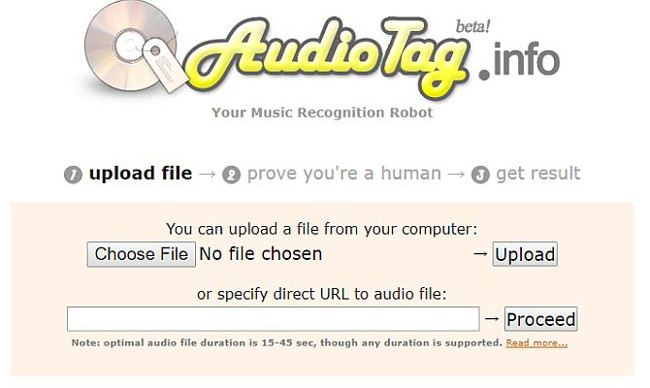
You can hum the melody, sing or play music on the guitar.So long as you have something similar to the original song being recorded, it will work.Use theChoose Filebuttonon the page to select and upload the file to the website.(You can also link to an audio file online if you have a URL).
When ready, clickProceed.In less than a minute, the website will return results with the correct song name, artist, album and year of release for you.
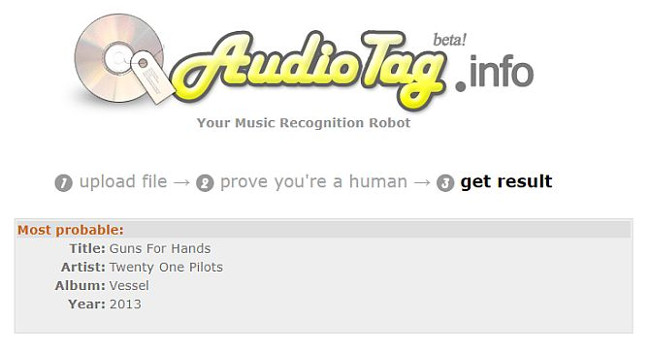
What song is that?
Nothing makes you more angry when your whole day keeps getting stuck with a certain tune.Well, the next time this happens, you know where to go so you can find the answer.