How to use Reading View in Microsoft Edge
Reading View mode in Microsoft Edge eliminates unnecessary ads and images, simplifies pages for users to read more easily. This feature is very useful when reading long articles, helping you focus on more content, avoiding distractions by other elements.
Safari is the pioneering browser in this style of reading, but other browsers like Firefox and Edge have begun to apply it. You can use Reading View on the Edge version for desktops, but Microsoft hasn't added it to the mobile browser version yet.
How to turn on Reading View mode in Microsoft Edge browser
When opening an article in the browser, enable Reading View by clicking on the black book icon to the right of the address bar or pressing Ctrl + Shift + R. If the site does not support this feature, the Reading View icon will be dimmed.
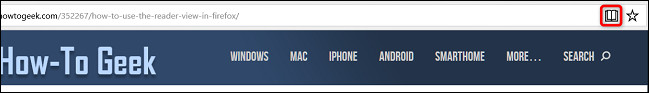
After clicking on the Reading View icon, it will turn green and the site will be completely reformatted for easier reading. Edge will remove navigation elements from the page, add estimated reading time and split the page like a book. When scrolling, the page will flip horizontally.

If you click anywhere on the page, the installation bar will appear with several options. You can adjust the font size and background; turn on reading in language; Access grammar tools (you must download); print pages; and full screen mode. The options above turn from left to right as shown below.

Reader View is a great feature that simplifies reading newspapers in the browser and helps readers focus on the content they are really interested in. This is a perfect feature for those who love reading newspapers on the web.
See more:
- How to turn on Google Chrome's newspaper reading mode on Android
- Trick to use Microsoft Edge on Windows 10 Mobile
- 5 ways to open Microsoft Edge browser in incognito mode
You should read it
- ★ Microsoft Edge browser has the ability to bring you back to where you were reading a PDF file
- ★ Sync Bookmark and Reading List on Microsoft Edge browser
- ★ How to turn on Reading Mode on Google Chrome
- ★ Learn about IELTS Reading skills and how to do effective reading
- ★ 10 great benefits of reading every day