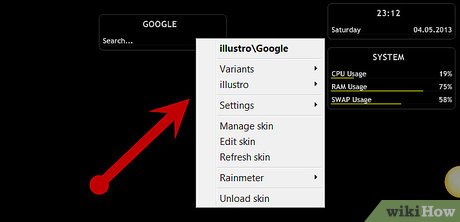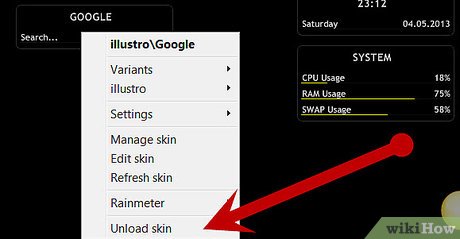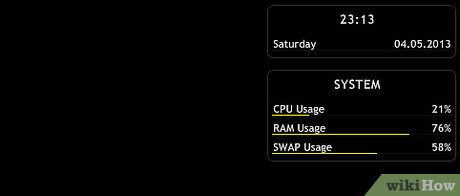How to Use Rainmeter
Part 1 of 3:
Installing Rainmeter
-
 Download Rainmeter from https://www.rainmeter.net/.
Download Rainmeter from https://www.rainmeter.net/. -
 The Rainmeter application is simple enough to install. Just keep pressing "Next" when in doubt.
The Rainmeter application is simple enough to install. Just keep pressing "Next" when in doubt. -
 You have successfully installed Rainmeter. A huge collection of skins should appear on your desktop.
You have successfully installed Rainmeter. A huge collection of skins should appear on your desktop.
Part 2 of 3:
Installing a Skin
-
 Download a "skin". By the Rainmeter terminology, skins can be compared with widgets. Skins come in many styles, most new ones have a .rmskin extension.
Download a "skin". By the Rainmeter terminology, skins can be compared with widgets. Skins come in many styles, most new ones have a .rmskin extension. -
 Click on the skin to install the skin. The installation window is a single-click job.
Click on the skin to install the skin. The installation window is a single-click job. -
 Right Click on any skin on your desktop(which were there after installation). In the Right click menu, select: Right Click>Skins>NAME_OF_SKIN_PACK>Skin_name.
Right Click on any skin on your desktop(which were there after installation). In the Right click menu, select: Right Click>Skins>NAME_OF_SKIN_PACK>Skin_name. -
 A new skin should pop up. You can drag it around.
A new skin should pop up. You can drag it around.
Part 3 of 3:
Deleting a Skin
-
 Right click on the skin.
Right click on the skin. -
 Select "Unload Skin" from the menu.
Select "Unload Skin" from the menu. -
 The skin should be removed.
The skin should be removed.
Share by
Kareem Winters
Update 04 March 2020