How to use Messenger Rooms, make group video calls for up to 50 people
Facebook recently announced a new Messenger Rooms feature that lets people make Messenger group video calls for up to 50 people at once, making it easier for people to communicate with each other, especially with companies. The Messenger Rooms feature is quite similar to Zoom when it also allows to make multiple video calls. Messenger Rooms, however, have no restrictions on video call time, Facebook announced.
Especially, anyone can join the meeting room on Messenger Rooms without having a Facebook account, just use the link you send to finish. In addition, face and background filters are also provided by Facebook in Messenger Rooms, making it more lively and interesting for video calling. So how to make video calls on Messenger Rooms?
Note , the new Messenger Rooms feature is currently in beta and not yet available on Facebook accounts. You need to wait for the time to use this feature.
Instruction for video calling on Messenger Rooms
Firstly, you need to upgrade Facebook Messenger to the latest version and then in the interface, click the Create Room icon as shown below.

Then switch to the new interface, you have the option to schedule a call at Schedule for later and choose who is allowed to join the call, at Who can discover and join? The default allows your friends and those who receive links to join. Finally, choose the person you want to send the invitation to and then click Send in the right corner.
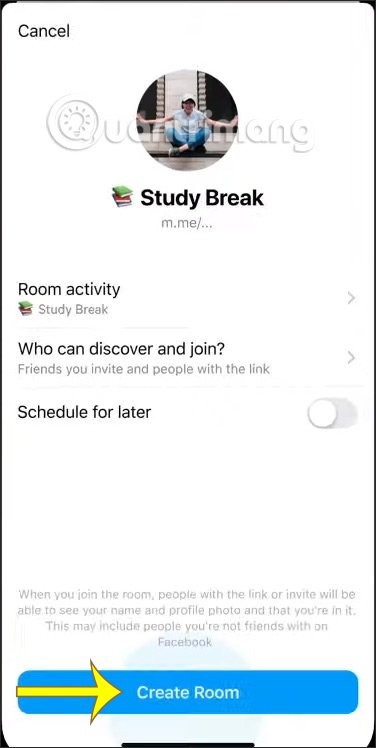
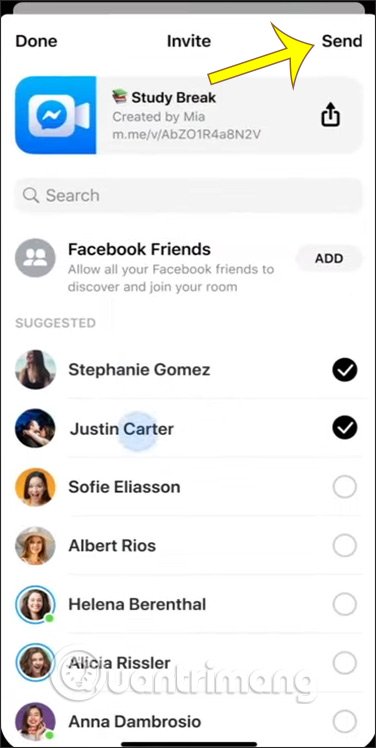
When creating a room, on the Messenger Rooms interface, your friends will receive a notification. If they want to join the room, just click Join .

In addition, you can also click Share link to share the link with others.

Others just need to access the link without having a Facebook account .
