How to use linkstore.app to store and share links
Sharing links is not simply a matter of sending links to others on individual links, but we can group them into a single link and choose how to secure those shared links. The linkstore.app website is a website that stores shared links with a security mode to ensure link safety. Links are grouped into one topic, from which we only need to share the total link for others to access each small link. With this way, users save time sharing links instead of sending each link. The following article will guide you how to use linkstore.app to store links to share.
- How to create advertising content in shared links
- How to use Manylink to share shared links
- How to use CapsuleLink to create shared link groups
- How to use The Urlist to manage shared link groups
Guide link groups shared on linkstore.app
Step 1:
Users access the link below to access the linkstore.app interface.
https://www.linkstore.app/ At the page interface we enter the required information.
- Collection name: You enter a name for the link hosting site, a plain and unsigned name. Or click Generate name for the service to generate a random name for you.
- Password: Enter the password to protect the archive page. It is allowed to create multiple link pages so you limit the use of the same password for multiple link pages.
Continue to click Create free collection to create a management link page.

Step 2:
Switch to the new interface, we enter more information. At Add URL the user enters the link he wants to share and then press save to save.

As a result, we will see the newly added link displayed below, click on the save button to save it.
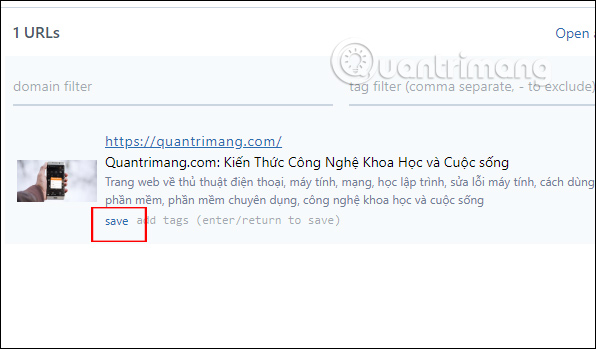
Step 3:
Users continue to add other links to this link group with the same way. A maximum of 50 links can be stored for each user page.
Each link can add a tag to the user for easy management . If you want to remove the link from the link group, press delete.

Step 4:
To send the link to others we copy the link shown above. The display archive link is in the form https://www.linkstore.app/abc , where abc is the name of the link page you set.
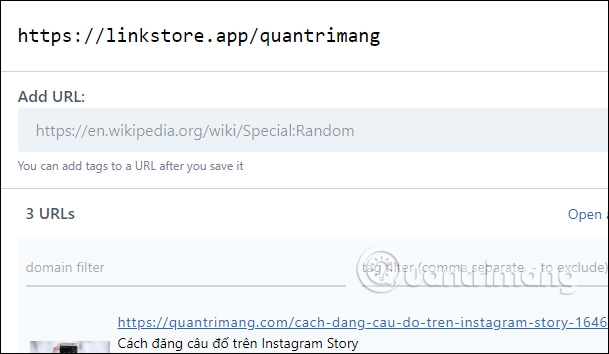
Step 5:
When another person receives a shared link group, it is required to enter the access password.
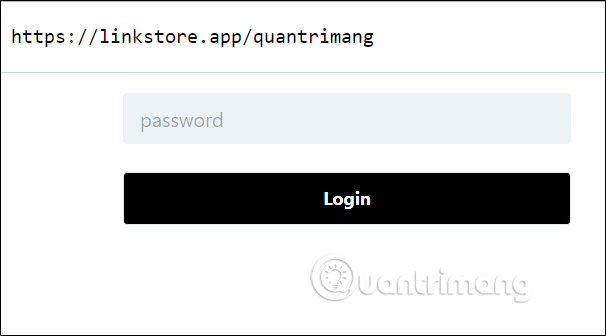
When they successfully enter the password, they will have immediate access to the link group interface. If the link list is long and you want to search for a quick link, you can enter the tag in the tag filter section.
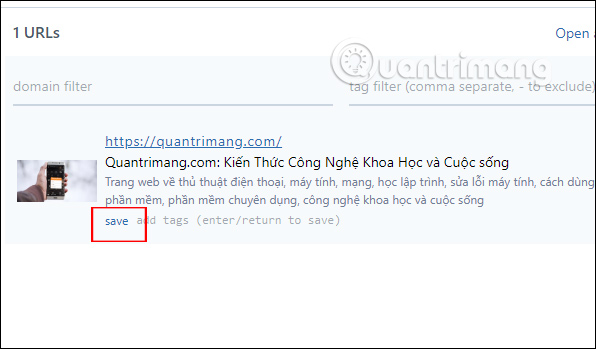
Overall, linkstore.app's usage is simply not complicated. The number of links are grouped in the same page link relative to many platforms, you can freely group links to share.
I wish you all success!
You should read it
- ★ Warning: The YouTube URL shared on Facebook may be deceptive
- ★ How to use The Urlist to manage shared link groups
- ★ How to customize the link share on Facebook
- ★ Instructions for shortening links when sharing - 5 websites that help shorten the best links
- ★ Check and detect broken links on any website