How to use Fake Voice to change voice
If you often edit videos, record live voice, then surely you will hear some software to change voice, change voice, change your original voice to another type of voice. We can change the tone of the voice, the frequency of the voice tone, convert the sound into a male voice, or the female voice, or the elderly, children, any tone you want. We will combine Fake Voice with audio recording software to transform voices directly through the control panel. The following article will guide you how to change the voice by Fake Voice.
Instructions to change the voice by Fake Voice
Step 1:
Users download Fake Voice software to the computer by following the link below and proceed with the installation.
Download Fake Voice software link here
http://v3.getpedia.net/data/?q=4UjMyUTM4ETOygTN1QjM3MjN8JTN4gDflhXZuAXd0V2c2Z2L5AzL1AzL3EDMy8SZslmZvEGdhR2L&e=o
To use Fake Voice on your computer, you need to install Microsoft Visual C ++ , click Yes to agree to the installation.
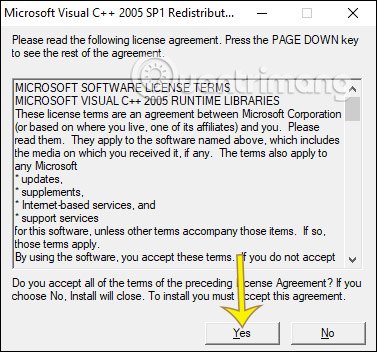
Step 2:
Next, the software will need to install additional software, click Install in the interface as below to proceed with the installation.
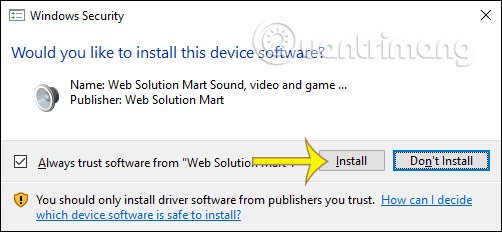
Step 3:
When the installation of Fake Voice is completed, you need to enter your email address to register to use. Enter your email address and click Register to register.

Step 4:
Display the Microphone interface corresponding to the display drive to select the correct voice recording device .

Step 5:
This is the main interface of the Fake Voice software. There are 3 operating modes: Voice Changer mode (default), Robot mode is using robot-like voice and Echo mode (echo).
Next to the 4 voice adjustment bars:
- Pitch: Pitch of the sound, low pitch, adjust this.
- Formant: Increase or decrease the audio frequency range of the voice.
- Base Pitch: Pitch level sounds basic level.
- Noise Threshold: The noise level of the sound when spoken through your mic.

You can also press Base Pitch Dianos to listen to the original voice before using Fake Voice to change voice. Then you record the audio and use Fake Voice to adjust the voice.
