Top 6 voice conversion software on Windows 10
1. Clownfish Voice Changer
Clownfish Voice Changer is a lightweight application, installed at the system level to change your voice radically through the microphone. You can change your voice directly in the game, as well as call applications such as Skype, Viber, Zoom, Discord, etc.

The effects that this application provides are quite rich: alien, distortion, male voice, female voice, baby voice, radio, robot, optimus prime, etc. To access Clownfish Voice Changer's control panel, please go to Clownfish Voice Changer's control panel. Select Set Voice Changer in the application menu.
2. Voicemod

Voicemod is the best free voice changer for Windows (coming soon for Linux and macOS). This tool changes your voice directly, with lots of different effects: robot, chipmunk, male, female, echo, ghost, singer, etc. Voicemod will help your calls becomes much more interesting.
- Real-time voice changer: Voicemod changes your voice in real time.
- A huge inventory of voices and effects.
- Quickly compatible with communication applications such as Zoom, Skype, Discord, .
3. VoiceMeeter

VoiceMeeter is an audio mixing software, however, it can also be used to increase or decrease the pitch of the voice. With VoiceMeeter, you can easily edit the audio captured into the microphone, and broadcast it to any output application. This software is designed for sound management for both beginners and professionals. You will need to invest some time getting used to it before you can master the software.
4. MorphVOX JR and Pro
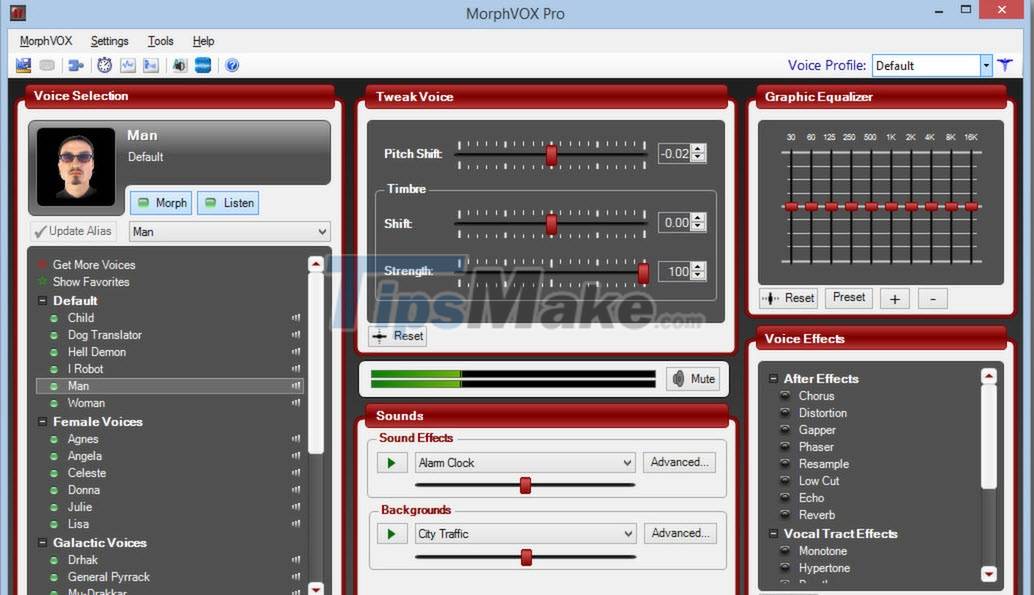
MorphVOX JR is a free voice changer. Your voice can sound like a man, a woman, a child, even a dog. The software doesn't offer a lot of voice changer effects, but it's very easy to use so you get used to it right away. MorphVOX Pro version will change your voice online and in game. The software features superior speech learning technology that removes background noise and improves sound quality. For more voice effects, visit the link here.
5. Voxal Voice Changer

Voxal software gives you the ability to modify and disguise your voice in any app or game. Female voices, chipmunks, aliens, or Darth Vader, it's all there. The free version of the software is provided for non-commercial use.
- Apply sound effects in real time
- Rich voice library
- Compatible with all current apps and games
- Light operation, does not require a lot of CPU resources
6. AV Voice Changer Software

This software makes it easy to access and modify every feature in your voice. Your voice can sound deeper, higher, younger, older, more feminine, more masculine, or in any style you like. Thanks to the variety of AV Voice Changer Software your customizations will create a whole new voice. Save your creations to use whenever.
Conclude
Above are the top 6 best voice conversion software for Windows. Good luck!