5 real-time voice changing software for Discord, Skype, Steam
Do you want your voice like Lucifier or Satan when playing games? The best way to tease others online is to hide your voice, fake a childish voice or any voice. These voice changer software are ideal for playing pranks on online games like PUBG (Players Unknown Battleground), LOL (League of Legends), Minecraft or Fortnite.
- Instructions on how to use voice chat in PUBG Mobile game
Voice changer software has the ability to change the height and timbre in the user's voice, use special effects and perform graphic balance almost in real time.
1. Voicemod voice changing software

Voicemod is the best free voice changer software for Windows (coming soon for Linux and macOSX). It is an online voice editing tool with effects that convert your voice into robots, daughter voices, etc. online. It is suitable for games and chat applications. Voicemod is compatible with almost all chat and streaming software available on the market: Discord, Skype, Twitch, TeamSpeak, Steam, OBS, Hangouts, Bebo and many more.
- Real-time voice changes, no replay.
- Provide many types of voice and effects.
- Super Easy integration in less than a minute, you can use Voicemod with your favorite chat software.
Download : Voicemod (7 free random voices every day, 15 USD, for Windows)
2. Voice Changer Software voice changer software

Easily access and modify all your voice features such as bass sounds higher, taller, younger, older, more feminine, more masculine or modified to any voice you like. Thanks to the diversity in voice and effects, each combination of settings you create will be a truly unique voice, you can save and use later or edit, update if you want.
Many advanced sound and filter effects are available in the program such as 30 sound effects, 70 background effects, 17 non-human voices, 40 auxiliary sound effects and more.
Download : Voice Changer Software (Trial, 30 USD, for Windows)
3. Voxal Voice Changer voice changing software

With Voxal Voice Changer, you can modify, change and disguise your voice in any application or game using a microphone. From girl voices to aliens, the voice changing options are limitless. This software has a free version for non-commercial home users. If you use Voxal at home, you will have the following features:
- Use effects in real time with a microphone or other audio input device.
- Library of sound effects including robots, girls, boys, aliens, etc.
- Works on all existing apps and games.
- Audio output has been changed to speakers to hear live sound effects.
- It uses low CPU so it will not affect other running applications.
- Use female or male voices in online games
Download : Voxal Voice Changer (Free for home users, 5 USD, for Windows, Mac)
4. MorphVOX voice changing software
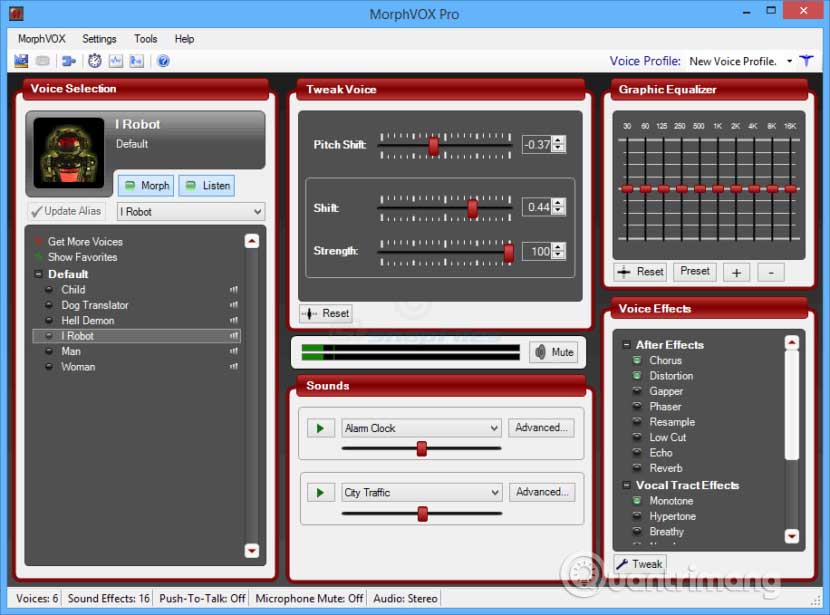
MorphVOX Junior is a free voice changer software, modifying voices to suit your personality. You can change the voice to the voice of men and women, etc. The voices and effects are built into the software to make it convenient to use. MorphVOX Pro will change your voice online and in the game. The software uses superior voice learning technology, background noise removal and sound quality settings. Features of this voice converter software:
- Enhance your online game with this voice changing software.
- Camouflage your voice to trick friends.
- Change your voice to add fun to online chats.
- Entertain friends with amazing sound effects.
Download : MorphVOX (Free with limited number of voices, 30 USD, for Windows, Mac)
5. Clownfish Voice Changer voice changing software
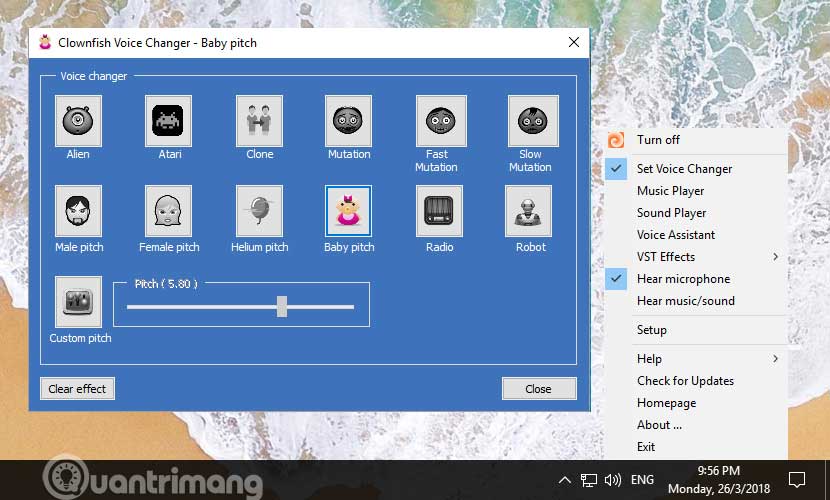
Clownfish Voice Changer is an application that changes your voice. It is installed at the system level, so any application that uses a microphone or other recording device will be affected. In general, your voice will be modified in Steam, Skype, Hangouts, ooVoo, Viber, Ekiga, Jitsi, Ventrilo, TeamSpeak, Mumble, Discord, etc.
List of sound effects: Alien, Atari, Clone, Mutation, Fast Mutation, Slow Mutation, Male pitch, Silence, Pitch Female, Helium pitch, Baby pitch, Radio, Robot, Genji, JigSaw, Optimus Prime, Darth Vader, Transformer. This is considered the largest voice changer system for Microsoft Windows 10.
Download : Clownfish Voice Changer (Free, for Windows)
See more:
- Top 15 applications to "change" your voice on iPhone
- How to change the voice on Android phones
- 7 Android and iOS apps help you prank people