How to use the voice changing software Clownfish Voice Changer
Discord is a communication platform for gamers, with both text and voice chat available to users. This platform was created to replace other popular VOIP applications that gamers use to talk to each other in real time. Many users want to try a voice changing software to have some extra fun while playing the game.
Clownfish Voice Changer is an application that can change voice via microphone. This is free software and can be used for any microphone application.
How to download and install Clownfish Voice Changer
Clownfish Voice Changer has both 32-bit and 64-bit installation packages. Not only is it a simple voice changer, you also get a music player, audio player and voice assistant. Clownfish Voice Changer also provides independent plugins to expand usability. Follow the steps below to download Clownfish:
Note : Make sure you are using an operating system that Clownfish Voice Changer supports.
Tip : If a problem occurs with your computer, you should try using Reimage Plus which can scan archives and replace damaged or missing files.
1. Download Clownfish Voice Changer. :
http://fa.getpedia.net/data?q==UDNxMDN3gTO4ITO5QzMyczM2wnMzczN0EDflhXZuUTMtETLyMjcldmbhh2QlNWavZ1LzAzLzAzLwIDMy8SZslmZvEGdhR2L
2. Open the downloaded file and install Clownfish Voice Changer by following the installation instructions.
3. Some services will be closed and restarted during the installation process.
How to use Clownfish Voice Changer
Now that you have installed the Clownfish Voice Changer application on the system, it's easy to use this application. In addition to Discord, this tool can also be used on Skype, Steam, TeamSpeak and many other voice communication applications. You can also change the voice by one click on the Clownfish Voice Changer window .
1. First, open the Discord application by double-clicking the shortcut on the desktop or searching Discord through the Windows search function.
2. Now, open the Clownfish Voice Changer by double-clicking the shortcut on the screen.
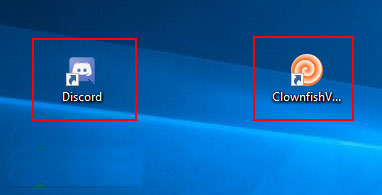 Open Clownfish Voice Changer
Open Clownfish Voice Changer 3. You will hear sound but no windows will appear. However, you will find the Clownfish Voice Changer icon in the system tray.
4. Right-click on the Clownfish icon in the system tray and select the Set Voice Changer option .
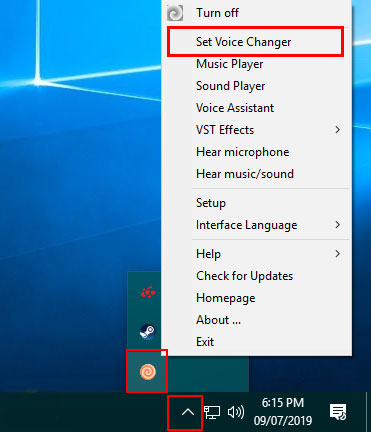 Select the Set Voice Changer option
Select the Set Voice Changer option 5. Here, you can choose any type of voice you want by clicking the icon. You can also adjust the pitch of your voice by clicking on Custom pitch .
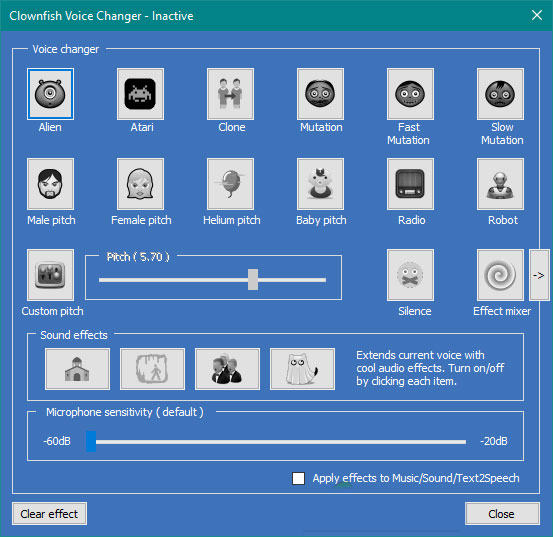 You can also adjust the pitch of your voice by clicking on Custom pitch
You can also adjust the pitch of your voice by clicking on Custom pitch 6. You can now speak in Discord and your voice will be the same as that selected in Clownfish Voice Changer.