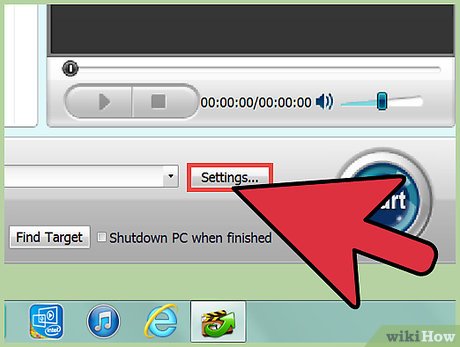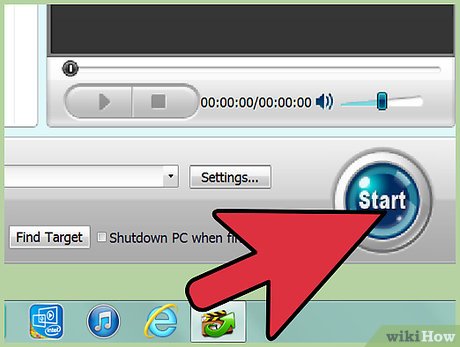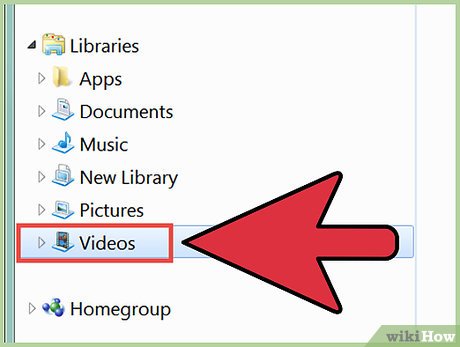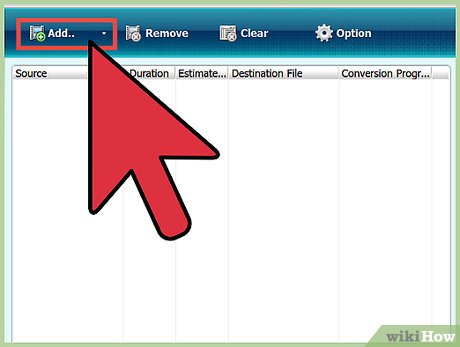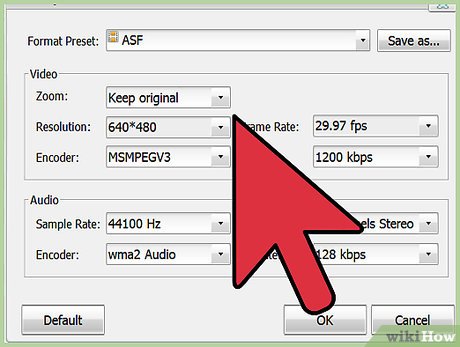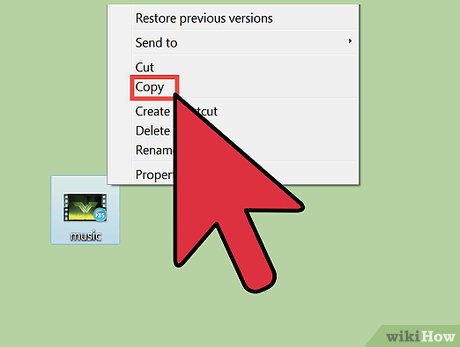How to Use Daniusoft DVD to Mobile Phone Suite
Method 1 of 3:
Converting DVD to Mobile Phone
-
 Download Daniusoft DVD to Mobile Phone Suite. Install and run the program.
Download Daniusoft DVD to Mobile Phone Suite. Install and run the program. -
 Run 'DVD to Mobile Phone Converter'. Insert your DVD disc into your DVD-Rom.
Run 'DVD to Mobile Phone Converter'. Insert your DVD disc into your DVD-Rom. -
 Click 'Load DVD' button to add the DVD file. You can also click 'Load File' to add DVD/IFO from your hard disk.
Click 'Load DVD' button to add the DVD file. You can also click 'Load File' to add DVD/IFO from your hard disk. -
 Open the drop download list to choose the Audio and Subtitle you like, you can also change the output files location.
Open the drop download list to choose the Audio and Subtitle you like, you can also change the output files location. -
 Check the click box before the title list to select any DVD clips you want to rip. If you click on the image to the right, it will give some examples.
Check the click box before the title list to select any DVD clips you want to rip. If you click on the image to the right, it will give some examples.- This software supports all popular Mobile Phones: Palm, LG, Nokia, Motorola, Samsung, Pocket PC, Sony Ericsson, BlackBerry. Etc and list all popular model of them which make your convert more comfortable; it also can rip audio from DVD to WMA, MP3, AAC.
-
 Click 'Start' button to start the conversion.
Click 'Start' button to start the conversion.
Method 2 of 3:
Convert Video to Mobile Phone
-
 Download Daniusoft DVD to Mobile.
Download Daniusoft DVD to Mobile. -
 Click 'Video to Mobile Phone Converter' to load the Daniusoft Video to iPhone Converter. Then click 'Add' button to load video files. This software supports batch conversion, so you can add several video clips at one time. The convert video to Mobile Phone is similar with the operation of convert DVD to Mobile Phone. This video to Mobile phone converter software can join several different video clips into one file, by just check the box 'Merge into one file'.
Click 'Video to Mobile Phone Converter' to load the Daniusoft Video to iPhone Converter. Then click 'Add' button to load video files. This software supports batch conversion, so you can add several video clips at one time. The convert video to Mobile Phone is similar with the operation of convert DVD to Mobile Phone. This video to Mobile phone converter software can join several different video clips into one file, by just check the box 'Merge into one file'. -
 Click on the 'Settings' button to customize the resolution, such as: video bit rate, encoder, frame rate, audio bit rate, channel, etc. This program also lets you create a profile and save it, then you can use different settings for each video clips.
Click on the 'Settings' button to customize the resolution, such as: video bit rate, encoder, frame rate, audio bit rate, channel, etc. This program also lets you create a profile and save it, then you can use different settings for each video clips. -
 Click on 'Start' button to start the conversion.
Click on 'Start' button to start the conversion.
Method 3 of 3:
Create a Mobile Phone Ringtone
-
 Find your favourite musics on DVD or any other video in a song.
Find your favourite musics on DVD or any other video in a song. -
 Load them into Daniusoft DVD to Mobile Phone Suite.
Load them into Daniusoft DVD to Mobile Phone Suite. -
 Use 'Trim' function to select the part you like, then convert it to your Mobile Phone ringtone support audio formats. Also, you can join several part of your music and merge them into one file.Note: you may adjust the volume by 'Effect' function.
Use 'Trim' function to select the part you like, then convert it to your Mobile Phone ringtone support audio formats. Also, you can join several part of your music and merge them into one file.Note: you may adjust the volume by 'Effect' function. -
 Copy the audio to your phone and set it to be the ringtone.
Copy the audio to your phone and set it to be the ringtone.
Share by
Micah Soto
Update 04 March 2020
You should read it
- ★ Coc Coc integrates mobile 'video pinning' feature to help users surf the web while watching videos on YouTube
- ★ How to Transfer a Internet Video Clip to a Cell Phone Memory Card
- ★ Techcombank's guide to using F @ st Mobile
- ★ What is Duo Mobile? Is it safe to use Duo Mobile?
- ★ The best web browsers for 'cricket'