Coc Coc integrates mobile 'video pinning' feature to help users surf the web while watching videos on YouTube
The new Coc Coc mobile browser has a built-in 'video pin' feature that makes it easy to both watch videos and surf the web. In particular, users can immediately use this feature in the browser without having to install anything else. This is a very interesting and useful feature for users of mobile phones, tablets using iOs and Android operating systems.
Normally, users cannot surf the web while watching videos on YouTube or Vimeo, Zing Mp3 . Coc Coc solved this problem by integrating "pinning video" feature into Coc Coc mobile browser to help users. You can either watch videos and go to Facebook or read newspapers.
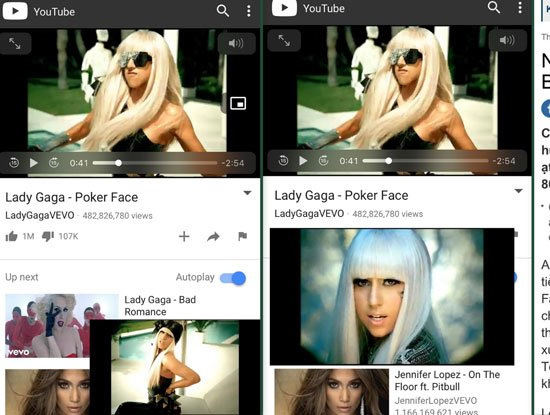
In particular, users can watch videos while opening other applications such as Facebook or Zalo right at the screen of the Android mobile device. Even if the screen is locked, the video can continue to run.
The "pin" feature on the desktop browser version has been sent to users since 2015. With this feature, users can both watch videos pinned in the corner of the screen while working. other.
See more:
- How to change the language on Coc Coc browser
- How to use Coc Coc Map on your computer
- How to view miniature YouTube videos when chatting on Zalo