How to use Ambient Mode on YouTube
Here's a complete guide to YouTube's Ambient Mode feature and how to use it to get you started.
What is Ambient Mode on YouTube?
Ambient Mode is a feature that adds gradients to the background of the screen while you watch YouTube videos. This feature takes colors from the YouTube video you're watching and adds them with a soft gradient texture - it looks like the colors from the video are spreading into the surrounding parts of the video player.
YouTube's Ambient Mode is dynamic and updates the background color instantly every time the color changes in the video to make your viewing experience more immersive. Due to the nature of this feature, it only works in dark mode.
Let's start by enabling dark background mode on YouTube first before moving on to the next section The article will show the steps on how to use Ambient Mode. We recommend updating the YouTube mobile app to make sure you're running the latest version, in case you don't see this option.
How to use Ambient Mode on YouTube (Mobile)
Turning on dark background mode on YouTube will automatically turn on Ambient Mode. However, you can disable this feature. Here's how to do it:
1. Tap any YouTube video to start playing.
2. Touch the screen to display the control options.
3. Tap the Settings icon at the top right. This will display a pop-up menu.
4. In the pop-up menu, tap Ambient Mode to disable the feature. You will see a message Ambient Mode disabled pop up confirming the feature has been disabled.
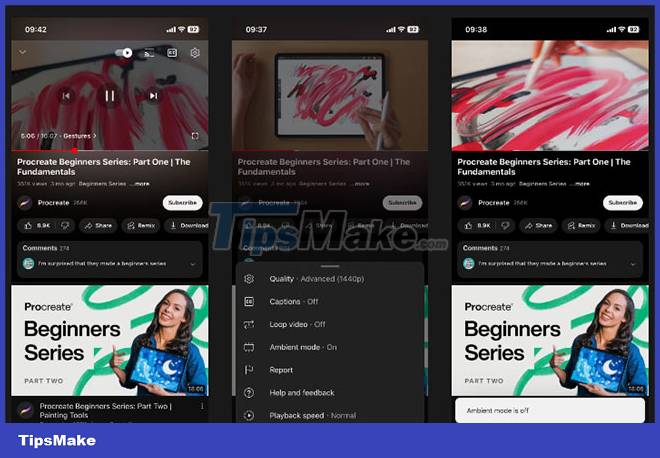
If you want to re-enable Ambient mode, follow the same steps. One limitation you need to be aware of about Ambient Mode is that it doesn't work for offline videos. If you download a YouTube video and play it, you won't even see an Ambient Mode option in the settings menu.
How to use Ambient Mode on YouTube (Computer)
On YouTube's desktop site, you can also use Ambient Mode. And similar to on mobile, you must first enable Dark Mode, which will also enable Ambient Mode by default.
With that said, here's how to disable Ambient Mode on YouTube's desktop site:
1. Play the YouTube video of your choice and move the pointer to the video player to display the controls.

2. Select the Settings icon at the bottom right of the video.
3. In the pop-up menu, click Ambient Mode to disable the feature. The areas around your video player will instantly lose the gradient background. From then on, Ambient Mode will be disabled on all YouTube videos.
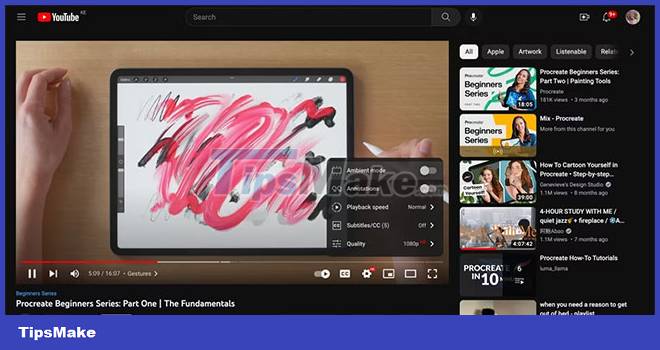
There is a slight limitation to Ambient Mode on the YouTube desktop website. As of writing, YouTube's Theater mode for desktop does not support Ambient Mode. Therefore, you must use the default view for the effects to appear. You'll know you're using Theater mode if the video player spans the entire screen horizontally.
You can switch back to the default view by moving the pointer over the currently playing video and clicking the white rectangular box icon in the bottom right. You will now see a minimized video player area and a list of suggested videos on the right hand side. If Ambient Mode is enabled, the color bands will start showing up immediately.
Ambient Mode allows you to improve your YouTube viewing experience a little better. Another tip is to increase the video quality by selecting Settings > Quality > Higher picture quality (mobile), or if you're visiting the YouTube desktop site, choose a specific higher resolution like 1080p, 1440p or 2160p.
However, if you're on a limited data plan, this can quickly consume your data, so streaming at a lower resolution is better.