How to turn on Dark Mode on YouTube
Youtube is the most famous video entertainment social platform in the world today, on Youtube you have to spend a lot of time to watch the Videos so eye protection is very important. On YouTube this day also supports Dark Mode to prevent users from eye strain when watching for too long. In this article, Software Tips will guide you how to turn on Dark Mode on Youtube.

1. How to enable Dark Mode on YouTube Web
Step 1: You proceed to access the Youtube website in the browser. Then, select the Personal icon and choose Dark theme: is off .
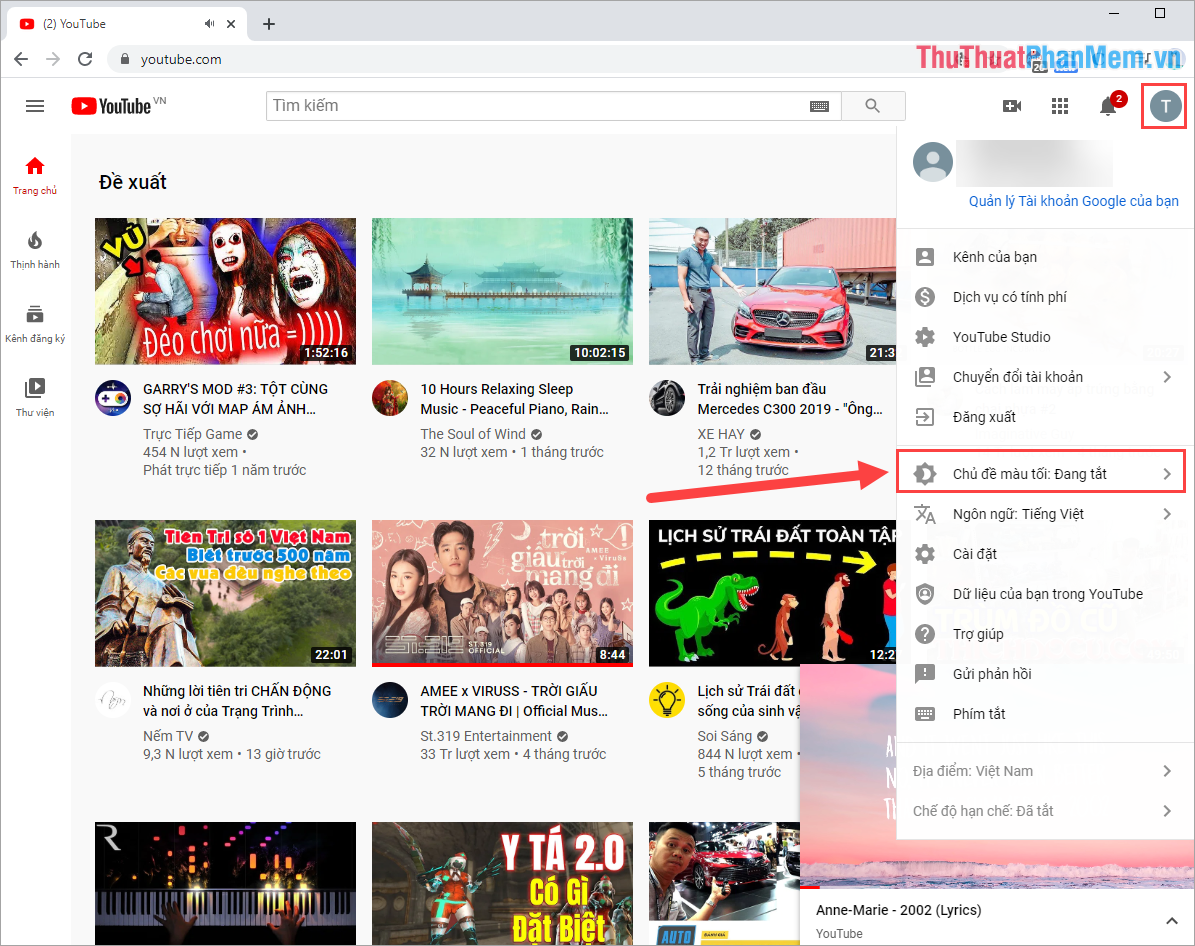
Step 2: After that, you activate the dark theme mode (Dark Mode) is done. Your entire YouTube interface will be switched to dark mode.
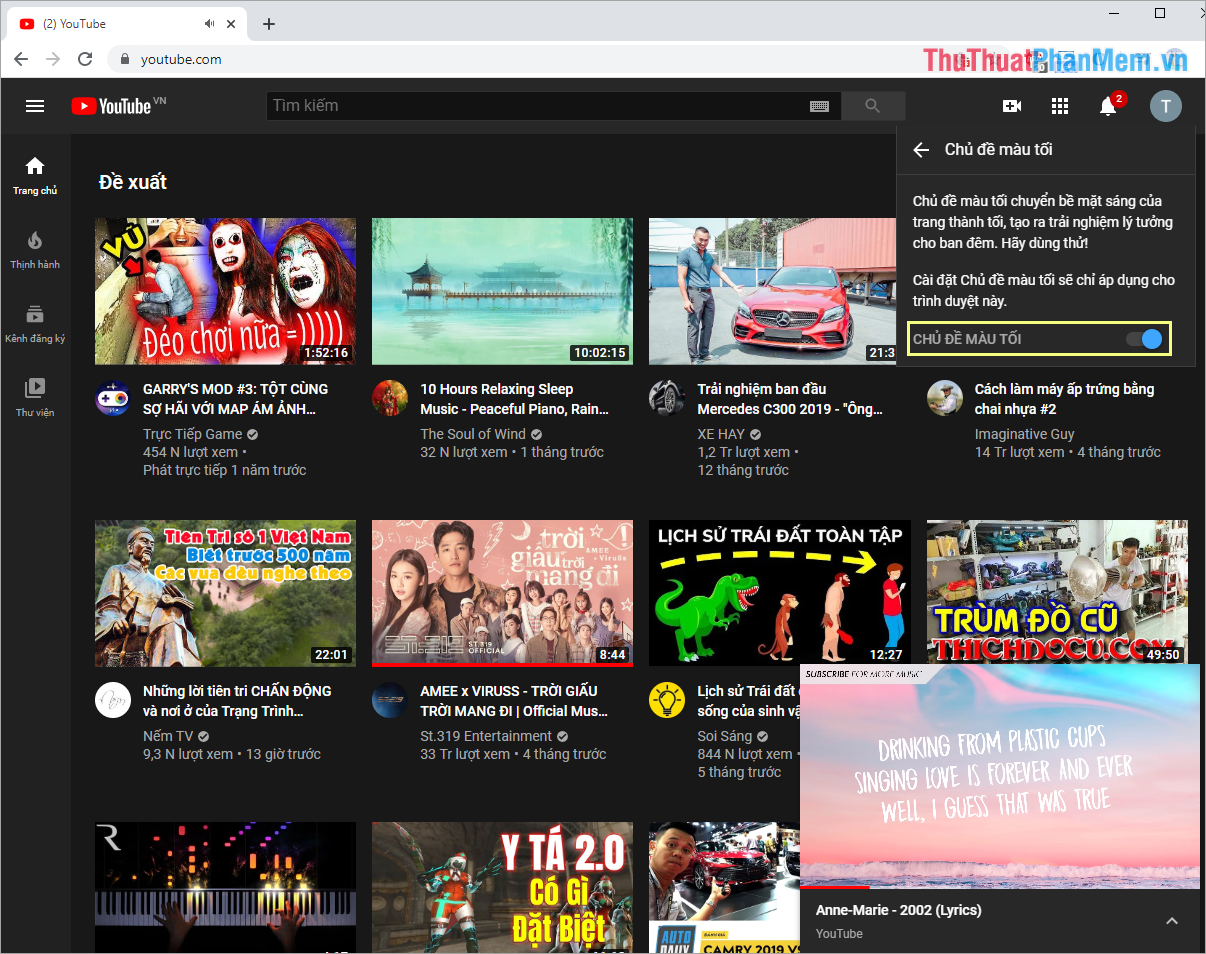
All contents on Yotube will be switched to dark mode, to turn off the dark mode, you just need to repeat the above steps.

2. How to turn on Dark Mode on YouTube IOS
You proceed to launch the Youtube application on the phone. Then, you select the Account and select Settings , here will have the Dark Mode ( functions ) you just need to activate is complete.
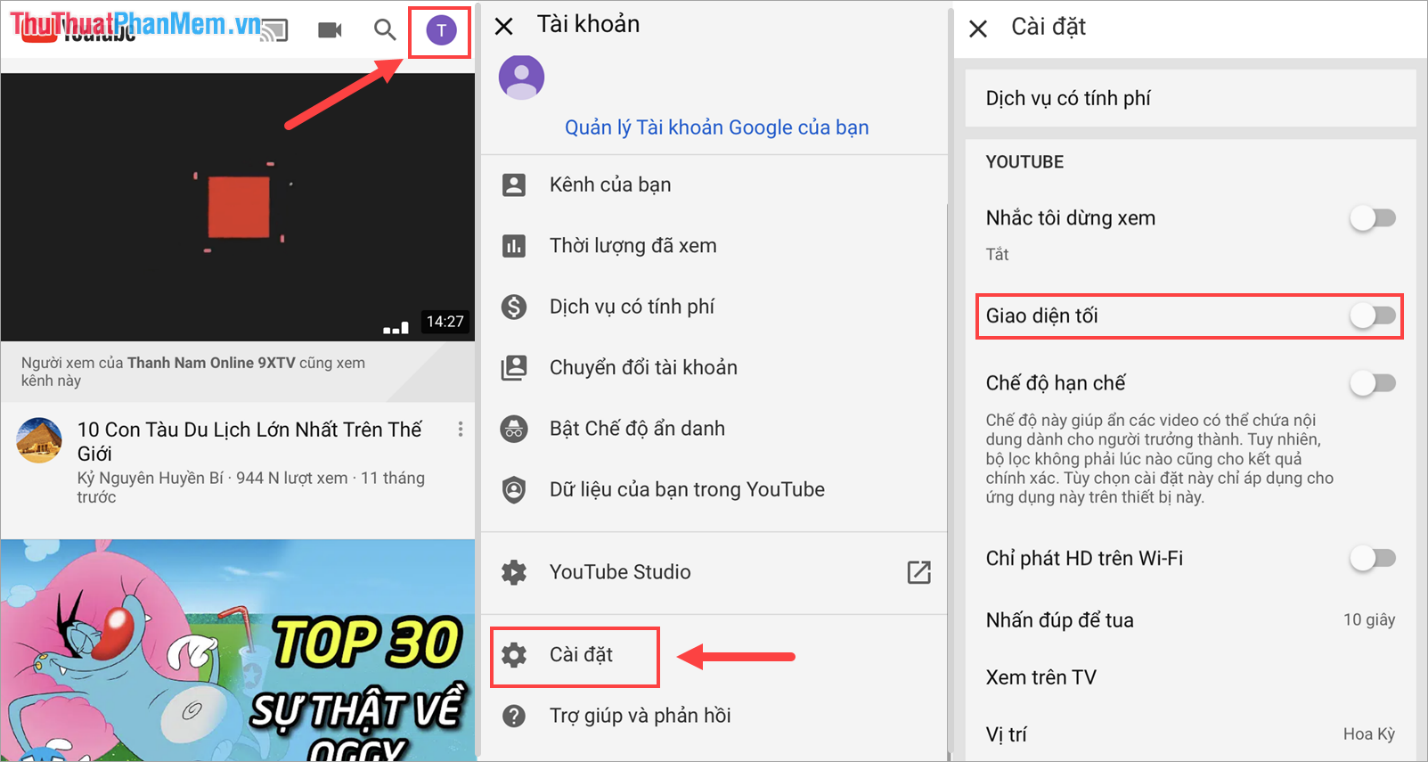
The entire YouTube interface on your phone will be switched to Dark Mode.
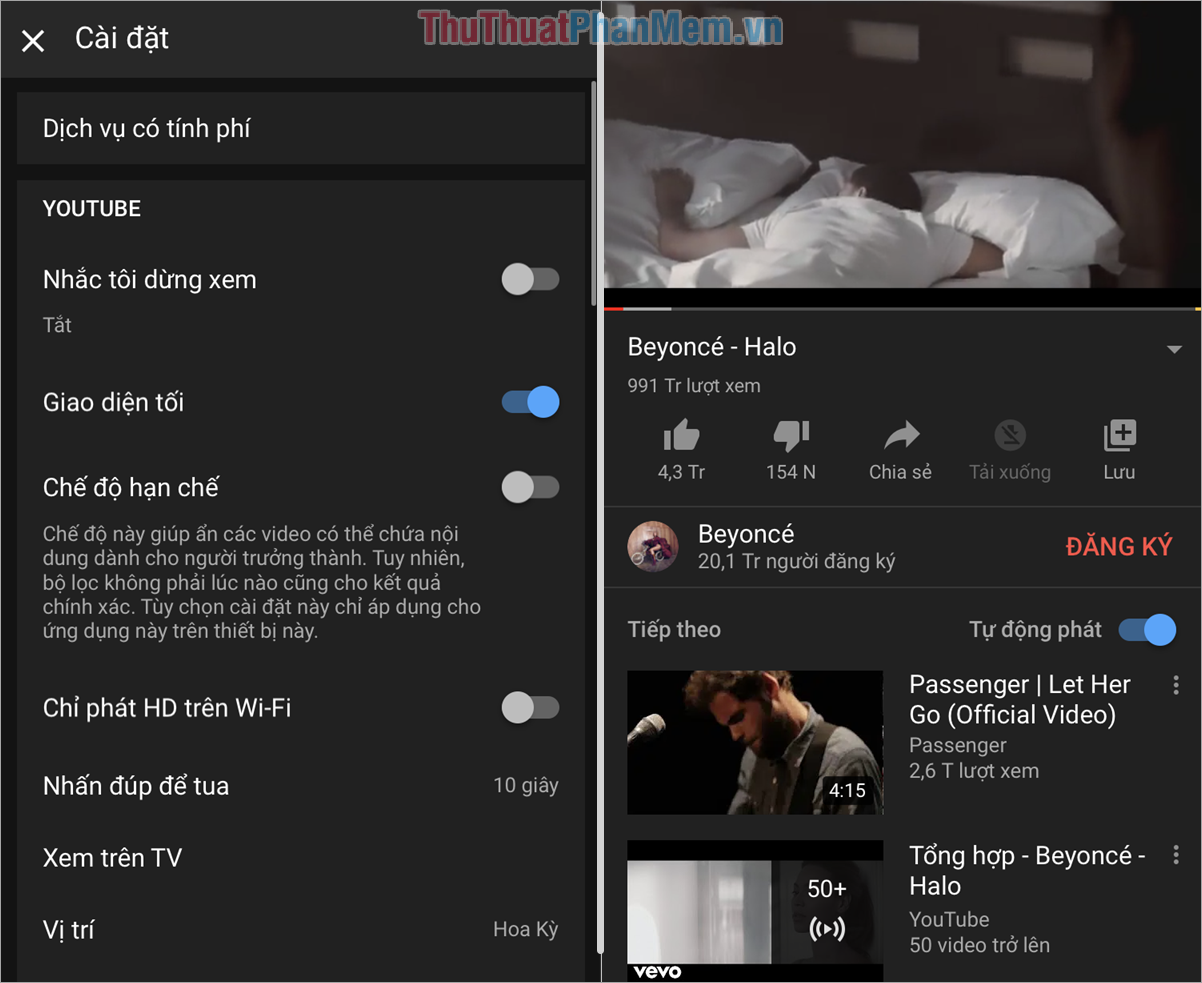
3. How to turn on Dark Mode on YouTube Android
Step 1: You proceed to launch the Yotube application on your phone and select Account -> Install.
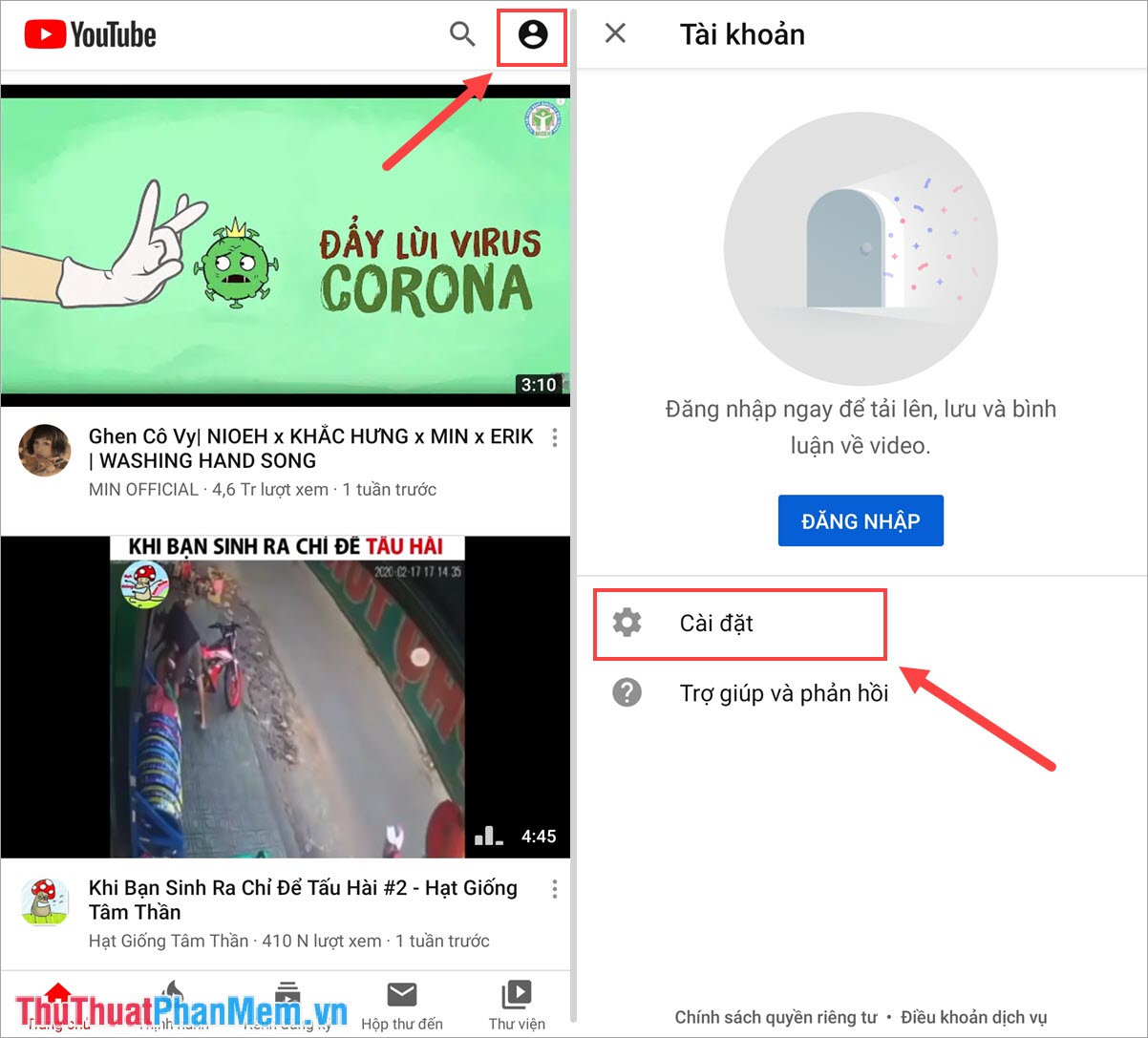
Step 2: After that, select General and activate the Dark Mode feature .
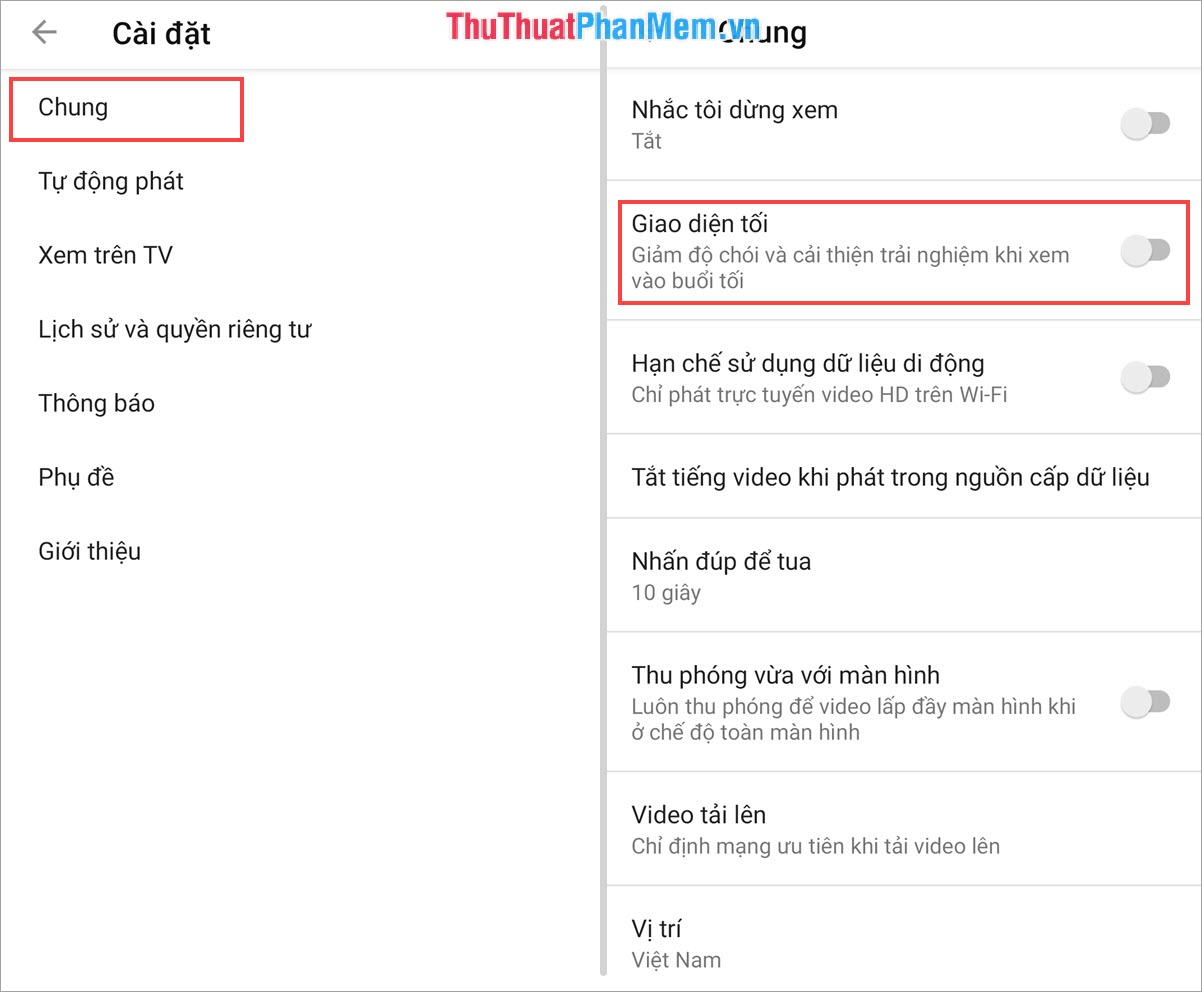
Step 3: Your entire YouTube interface will be changed to Dark Mode.
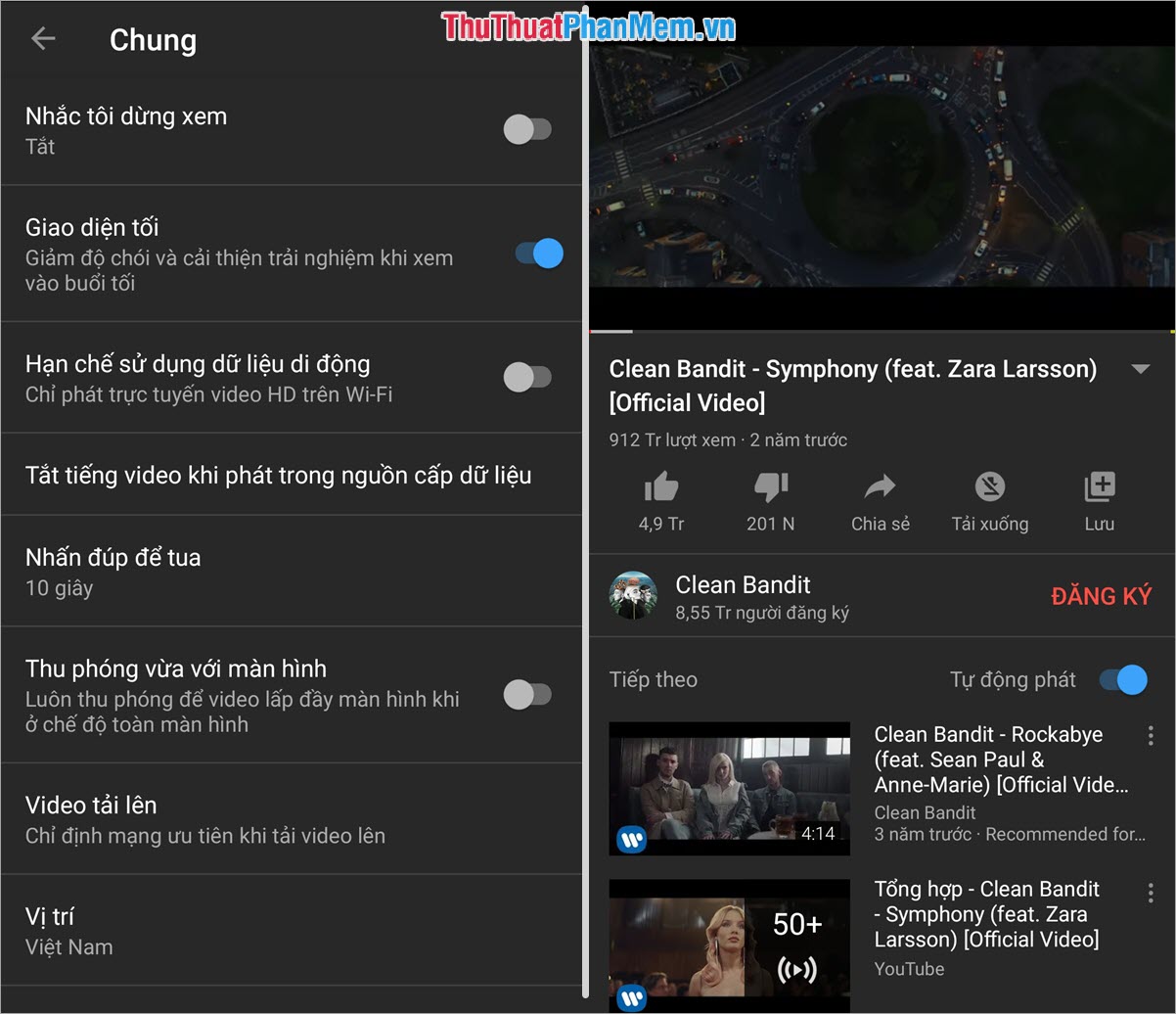
In this article, Software Tips have shown you how to turn on the Dark Mode feature in Youtune. Have a nice day!
You should read it
- ★ How to activate Dark Theme on YouTube for Android
- ★ How to add effects, turn on Dark mode, remove ads and delete black space when watching YouTube
- ★ Dark Theme mode for YouTube application has been updated on Android for all users
- ★ How to turn on Dark Mode on Google Keep and Google Calendar
- ★ How to activate Dark Theme on YouTube for iPhone