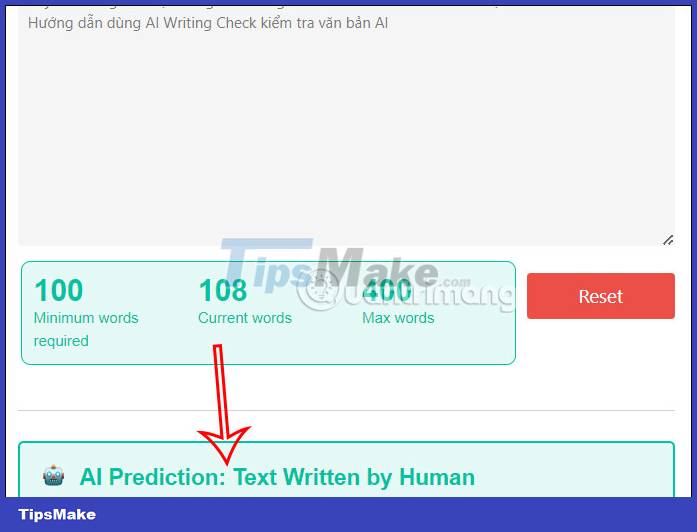How to use AI Writing Check to check text generated by AI
Currently, the ChatGPT tool has become globally popular and has since led to a lot of problems when many people use content written from ChatGPT or other AI tools without permission. If you have doubts or want to check if something is written with an AI engine, you can use the AI Writing Check website. The following article will guide you to use AI Writing Check to check AI-generated text.
Instructions for using AI Writing Check to check AI documents
Step 1:
We access the link below to access the AI Writing Check website.
https://aiwritingcheck.org/Step 2:
At this interface, users will paste the text they want to check. Note, the website only supports checking the maximum word count of 400 words and at least 100 words. The service will display the number of words in the text at Current words for you to check if the word count requirement has been met. After entering, click Check Test to check .
We can enter Vietnamese text or any other language text you want.

Step 3:
As a result, you will see a message to check whether the text is written by AI or not. As below, the text is generated by the AI engine.

To test the new text, click the Reset button and paste the new text you want to test on the web page. If the text is man-made, a blue message will be displayed as shown below.