How to upload multiple files to Dropbox from iPhone at the same time
Dropbox has long been a popular online storage service. It provides multi-platform solutions for everyone to easily download and use. This service is always focused on how to upload files to Dropbox and with iOS apps, downloading photos and videos is easier than ever. Even if you don't use automatic uploading, you can still use the manual upload option to download multiple photos and videos from iPhone or iPad to Dropbox at the same time.
Follow these steps to upload multiple files at once to Dropbox for iPhone and iPad.
How to download multiple photos from iPhone to Dropbox at once
1. Open the Dropbox app on your iPhone or iPad.
2. Click the Create button (above with a + sign).
3. Click Upload Photos .
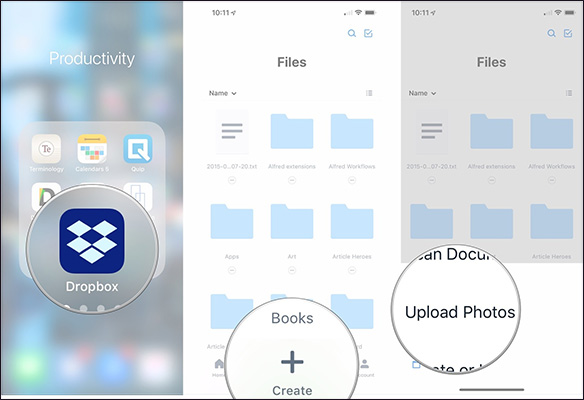
4. Click all the photos or videos you want to upload.
5. Click Next .

6. Click any location below Upload To or tap Choose a Different Folder . if you want to save the image / video to another folder outside the list.
7. Click Upload .
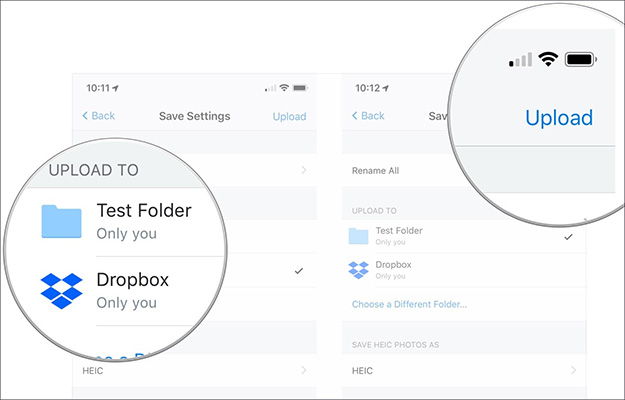
How to upload multiple files to Dropbox at the same time using the Files app on iPhone and iPad
Dropbox application only allows you to upload multiple photos and videos at the same time. But if you want to download other types of files, you need to use the Files app pre-installed on iOS devices.
- Open Files application on iPhone or iPad.
- Select the files you want to upload to Dropbox.
- Click Select .
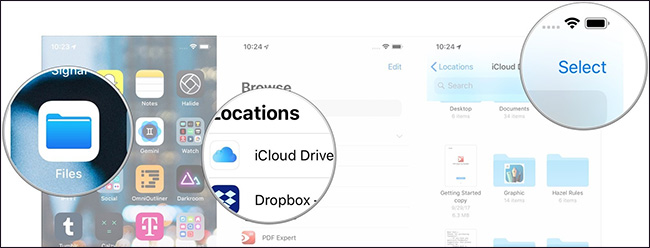
- Click on the files you want to upload to Dropbox.
- Click the Move button (looks like a folder on iOS 12).
- Click Dropbox.
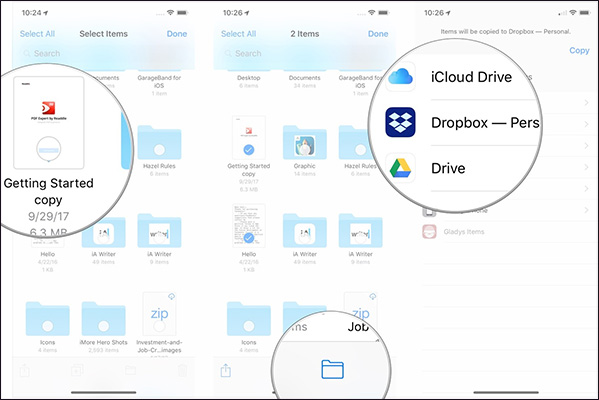
- Choose where you want to store the file.
- Click Copy.
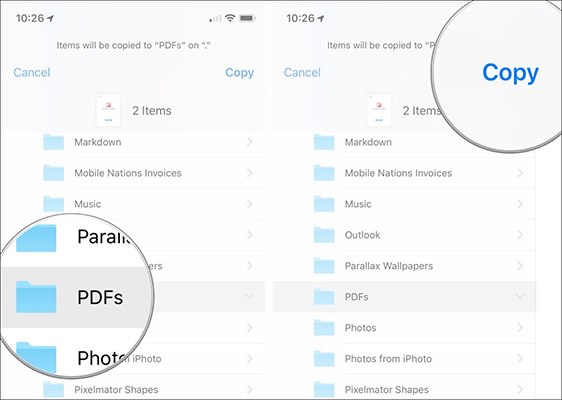
See more:
- How to download photos from Dropbox to iPhone, iPad or Mac
- Instructions for deleting Dropbox's cache on iPhone and iPad
- Essential applications for new iPhone users
- How to turn Dropbox on iPhone into a document scanner
- Instructions to recover deleted Dropbox files on Windows and Mac computers