Dropbox is now available on the Microsoft Store for Windows 10 and 11
Dropbox's official application is now available on the Microsoft Store. Rudy Hyun, Chief Architect of Microsoft Store, announced the app's arrival in a post on X, showing the importance of Dropbox in the Windows ecosystem as a whole.
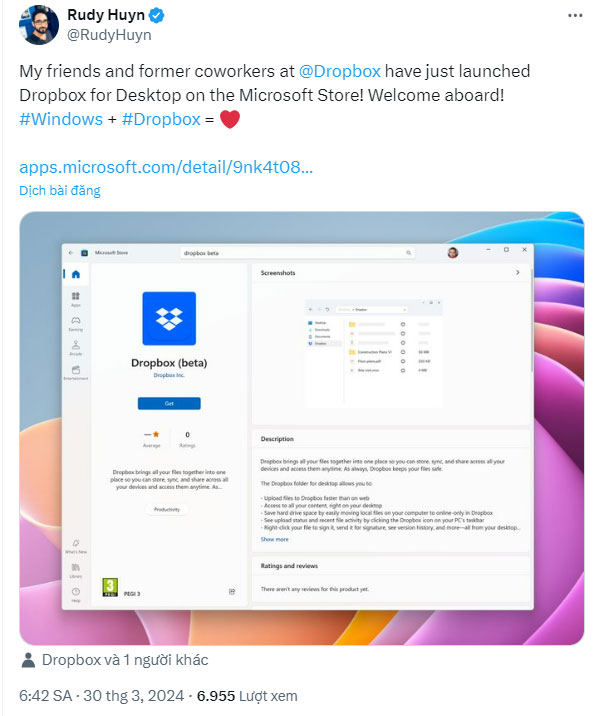
Similar to the built-in OneDrive client, Dropbox for Windows also offers a variety of features that make it easier for users to work with files stored in the cloud. For example, the official app can upload files faster than the web version, and helps you save some hard drive space by uploading local files to Dropbox in online-only mode. Additionally, the app also allows you to check upload status, recent activity, file version history, etc. This is what the Dropbox app can support according to the information posted on the Microsoft Store.
- Upload files to Dropbox faster than on the web
- Access all your content, right on your desktop
- Save hard drive space by easily moving local files online just in Dropbox
- View upload status and recent file activity by clicking the Dropbox icon on the taskbar.
- Right-click files to sign, send files for signature, view version history, and more — all from the home screen
The official Dropbox app is now available on x64 and ARM systems running Windows 10 and 11 versions 21H2 or later (build number 19044 or later).
One thing to note is that those who are already using the Dropbox app on Windows 10 should uninstall it before switching to the Store version. You can download Dropbox (beta) from the Microsoft Store using this link.
Dropbox is one of the most commonly used cloud storage platforms in the world today. Thanks to its high stability, good cross-platform compatibility, and excellent security, Dropbox is chosen by many people as a tool to store important data, such as financial documents, passwords, photos, or records. personal profile.