How to update Skype to the latest version
It is important to update Skype regularly so you have access to the latest security features and upgrades. Here's how to update Skype for Mac, Windows, iPhone and Android.
The instructions in this article apply to Skype version 8.57.0.116.
How to update Skype on Mac
Updating Skype on a Mac is easy. Here's how to perform a Skype update on the latest macOS versions.
1. Launch the Skype application.
2. Select Skype from the Mac menu bar.
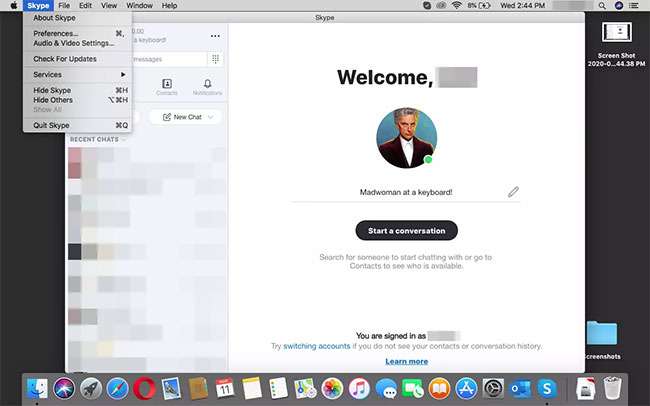 Select Skype from the Mac menu bar
Select Skype from the Mac menu bar 3. Select Check For Updates .
 Select Check For Updates
Select Check For Updates 4. The software will notify you if an update is available. Select Download to start the update process.
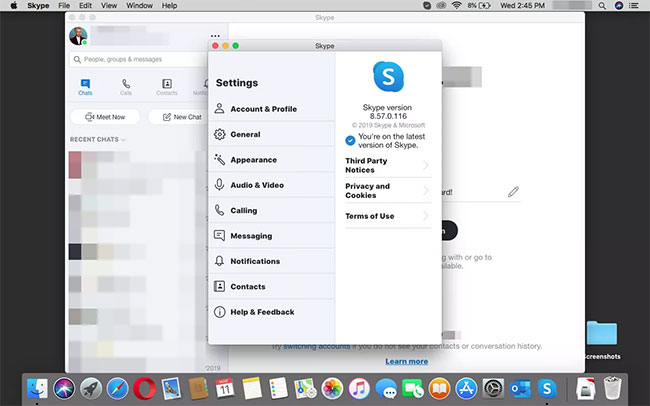 Select Download to start the update process
Select Download to start the update process If there is no update available, you will see a message saying 'You're on the latest version of Skype' .
How to update Skype on Windows
The process is almost identical to Skype for Windows, but there is little difference in the menu bar and buttons used. This is how you do it:
1. Launch the Skype application.
2. At the top left, next to the profile picture, select 3 vertical dots ( More ).
3. Select Help and Feedback .
4. The software will notify you if an update is available. Select Download to start the update process.
 The software will notify you if an update is available
The software will notify you if an update is available If there is no update available, you will see a message saying you are using the latest version of Skype.
How to update Skype on iPhone
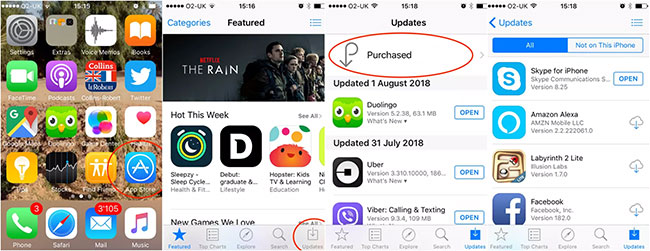 How to update Skype on iPhone
How to update Skype on iPhone You can update Skype for iPhone by opening the App Store and clicking on the Updates tab .
To update Skype on iPhone, you must do the following:
1. Open the Apple App Store application .
2. Click Updates (in the lower left corner of the screen).
3. Scroll down to check if there is an update for Skype.
4. If an update is available, click UPDATE.
Note : You can also check if you have the latest version of Skype by opening the application.
5. Launch the Skype application .
6. Click the profile picture at the top of the screen.
7. Scroll down and click About to see which version of Skype you have.
How to update Skype on Android
The process of performing Skype update on Android is similar to iPhone.
1. Open the Google Play Store application .
2. Select More (hamburger menu) on the left side of the screen.
3. Select My apps & games .
 Select My apps & games
Select My apps & games 4. If Skype has an update, you will see it in this list. If not scroll down until you find Skype or select Installed to see all the applications installed on your Android device.
5. Select Update.
If you don't see the Update option, that means you already have the latest version of Skype.
How to turn on automatic updates in Skype for macOS
Skype will automatically update the software, unless you change it to manual updates in settings.
Here's how to turn off or turn on automatic Skype updates for Mac:
1. Launch System Preferences.
2. Open the App Store settings .
3. Uncheck the Install app updates option . Check back again to re-enable automatic updates.
Doing this will disable automatic updates for all applications on your Mac, so it's not really a good idea unless for some reason you really don't like Skype being automatically updated. dynamic.
 How to turn on automatic updates in Skype for macOS
How to turn on automatic updates in Skype for macOS How to turn on automatic updates for Skype in Windows 10
Windows 10 has a few ways to disable automatic updates.
This process disables automatic updates to launch, including security patches. Please use this option with caution.