How to update Messenger, Facebook on iPhone / iPad
Applications like Facebook, Messenger, Zalo on iPhone. Users must update regularly to use the latest features of the application. If you don't update, you can still use it, but there will be no latest updates. With the instructions below you can automatically update Facebook, Messenger or update as you like.
- Tips to help you control notifications from Zalo, Facebook, Messenger .
- Quickly type Facebook emoticons
- How to reply to each individual message on Facebook Messenger
Instructions for updating Messenger, Facebook on iPhone
First, if you want every application to be updated when there is a new update, not just Messenger or Facebook. You should turn on auto-update in iTunes. Go to iTunes & App Store Settings app Next turn on Update.


If you turn off the update in the App Store, you can actively update in the App Store application. Select the Updates item in the App Store, where you will see the applications that are available for new updates and you can click Update to update the application.
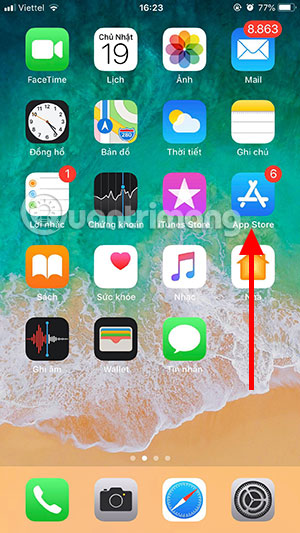

With two ways to update Messenger and Facebook above, you can choose two ways to update Messenger, Facebook on iPhone / iPad to update to the latest application.