5 features on Facebook Messenger you don't know
Facebook messaging application on iPhone, iPad allows users to turn off notifications, location sharing keys or report status.
- Download Facebook Messenger for Android
- Download Facebook Messenger for iOS
- Download Facebook Messenger for Windows Phone
Turn off notifications
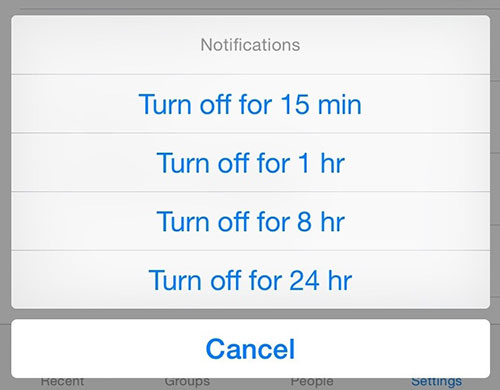
One of the users' biggest complaints is that the Messenger application has too many annoying notifications. Therefore, Facebook has developed a feature that helps users manage notifications according to individual needs.
To do this, go to the conversation then click on the icon with the word (i) in the right corner of the screen. The Settings menu appears, select Notification and then click to select the time to turn off the notification. So you will not be bothered by the chat in the selected time period.
Delete a message separately

Instead of deleting the entire conversation by swiping right and selecting Delete, you can delete individual messages in it. To make the message need to be manipulated and hold down, a message pops up with three options: Copy to copy the content, Delete to delete the message and Forward to forward the message to another conversation.
Check the status of sending messages
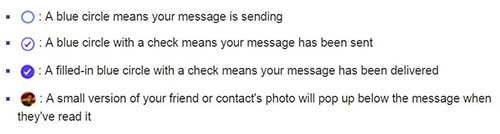
Facebook Messenger will issue a different notification every time you send a message, depending on whether the message is sent or read.
- If you see a blue circle means that the message is being sent.
- Blue circle with a tick in the middle means the message has been sent.
- The circle is green with white traces in the middle of the message that has reached the recipient's computer.
- The circle with the recipient's small avatar means the message has been read (Seen).
Show or hide location information
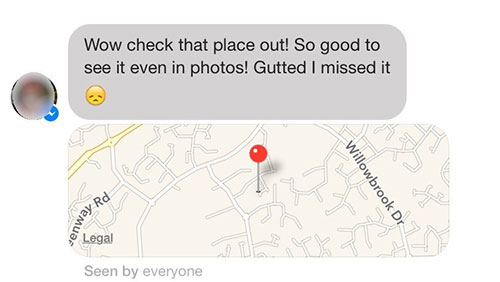
Based on the GPS positioning feature, Facebook Messenger will send the location information of chat people when they allow. This feature is enabled if the arrow next to the chat box is green, on the contrary, white is turning off the feature to send location information.
If you do not want to reveal location information, you can completely turn off the location feature of the Facebook Messenger application by going to Settings> Privacy> Location Services and clicking on Mesenger . The Allow Location Access message appears, select Never . At this time, Facebook Messenger application will not be allowed to use location information but does not affect other software.
Group chat management
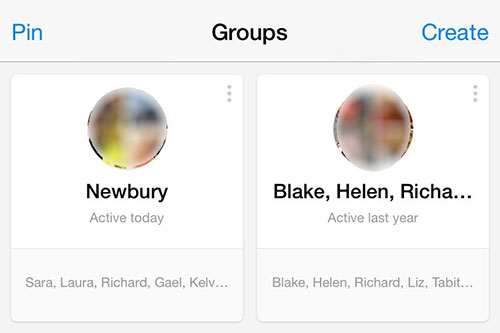
Facebook Messenger application has Groups to manage chat groups. Here the user has two options: Pin, "stick" important groups to the top and Create to create a new chat group. Below are the chat groups you have joined.
To manage a chat group, click on it and select the button with the word icon (i) in the right corner. Users will be provided with information about the group including members, notification manager or group renaming.
You should read it
- ★ Facebook Messenger is jumping from the morning, there is no radical solution
- ★ 4 best alternative security messaging apps for Facebook Messenger
- ★ All about how to use Facebook Messenger Lite
- ★ How to hide nick Facebook Messenger on Android
- ★ Fixed a bug with Facebook Messenger being escaped on iOS