How to update Firefox to the latest version
When using applications, software, games or even browsers, updating to the latest version will help you immediately experience new features, especially fixing bugs in previous versions. With Firefox browser, users should also regularly check the operating system version of the browser to update immediately when there is a new version. The following article will guide you how to update Firefox to the latest version.
- How to update Google Chrome to the latest version?
- Instructions for updating the latest Adobe Flash Player version
- The easiest way to speed up Firefox
Instructions for upgrading new versions of Firefox
Step 1:
You open Firefox browser and then click on the 3 dash icon in the interface, select Help . Or you can quickly press Atl + H. key combination.

Appears a new list to select About Firefox .

Step 2:
A pop-up interface appears to let you know which version of Firefox you are using. If you want to update to the new version, click on Restart to update Firefox .

The Firefox browser will automatically turn off the interface to proceed to upgrade the browser to the latest version. Now the pop-up appears with the Firefox Update interface, showing the browser upgrade process.
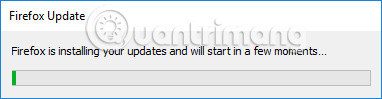
When upgrading, Firefox will automatically start. You can check on the system when clicking About Firefox and will see the Firefox is up to date message , the browser has been updated to the latest version.

So you know how to update Firefox, upgrade Firefox to the latest version. When updating the Firefox version, the browsing speed will be significantly improved compared to when you use an older version.
See more:
- Firefox error takes up a lot of memory and CPU
- How to delete Firefox account
- Free chat and texting on FireFox browser
I wish you all success!