See how the future of Firefox is today
Mozilla is about to release a new version in an attempt to race the browser war that Chrome is currently leading. Upcoming versions - Firefox 57 - promise faster speeds and a better new interface. It will be released in November but you can test it today.
Try spending a day with Firefox Nightly
Mozilla brings three previous releases of Firefox , Beta, Developer Edition and Nightly. Nightly is probably closer to the future and can bring a more accurate view of Firefox 57. You can download Firefox Nightly here. https://www.mozilla.org/en-US/firefox/channel/desktop/
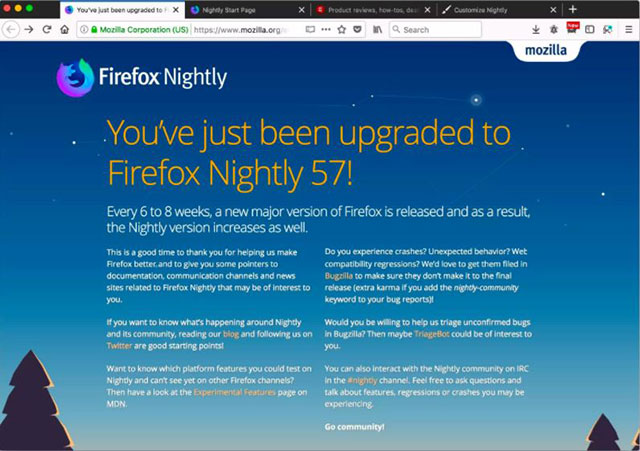
Try the pre-release Firefox Nightly
Photon Fire
Mozilla is helping Firefox run faster with Project Quantum. Speeding up will definitely be a plus, the first thing you'll notice when using Firefox 57 is the new UI interface that Mozilla calls Photon. Firefox 57 seems more flat and seamless than the current version with the top tab bar is dark and the tab is not round but square. Inside the URL bar, you will see three new buttons along with the screenshot button to the right of the URL bar. New Tab page also has another design.
New buttons on the URL bar
To the right of the down arrow button displays the tab history, you will see 3 new buttons added:
- 3 dots Page Actions
- Star to bookmark the current page
- Pocket to save pages and read later (remember that Firefox has bought Pocket before).
A book icon is also displayed when reading mode is available. The bookmark button and Pocket have been moved from the right of the URL bar inside but the Page Actions button is completely new. When you click on it, you will see options to Copy URL, Email Link and Send to Device. Inside the Page Actions also has a bookmark button and Pocket, which is quite redundant but you can delete them from the URL bar by right clicking on it. Page Actions button cannot be deleted.
New screen capture tool
Firefox 57 brings a screen capture button to the right. Click on the scissors icon, you can use this tool. It will help mark the page position when the mouse pointer is over, or just click and drag in the old way to capture a certain area on the page.
Images will be saved to Firefox. Click on the drag icon and select My Shots to open a new tab, you'll see all saved photos. From here, download or share them.
New New Tab page
The current New Tab page includes a search box and Top Sites - frequently visited pages. The new New Tab page in Firefox 57 will have a search bar and also Top Sites, but adds a section of Pocket suggestions . Clicking on the settings button at the top right corner of the New Tab page will help you choose which items to display, and deselect them all, which will give a completely blank New Tab page.
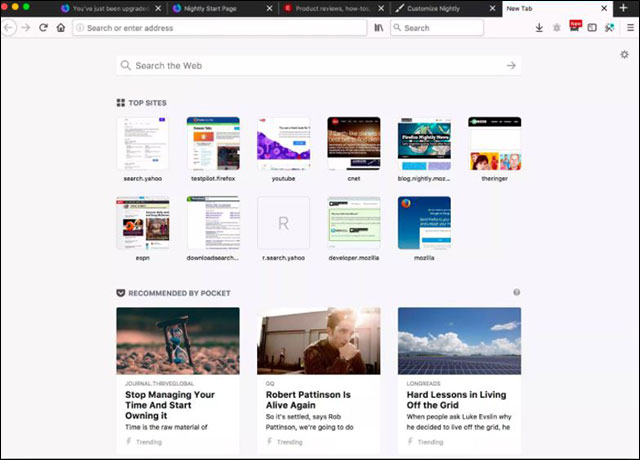
New New Tab page in Firefox Nightly
A few notes
Like any previously released software, Firefox Nightly 57 is for developers and may be unstable. There is no guarantee that the final version of Firefox will look like Firefox Nightly.