How to unlock a Chromebook using an Android phone
Before unlocking your Chromebook with an Android phone, you must first connect the two devices. Note that this feature is only available on phones running Android 5.1 and up, with Chromebooks running at least Chrome OS 71. In addition, Android phones and Chromebooks must also be signed in to the same. Google account.
Next, on your Chromebook, click on the status section in the lower right corner of the screen, where it shows Wifi and battery status. On the next page, select the settings icon to enter the Settings menu .
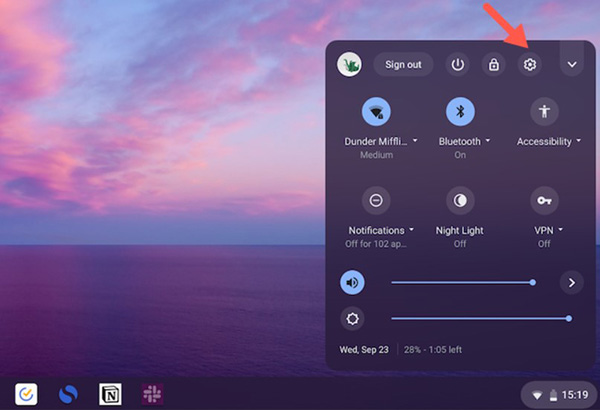
Scroll down to the Connected Devices section and select Set up next to the Android Phone option .
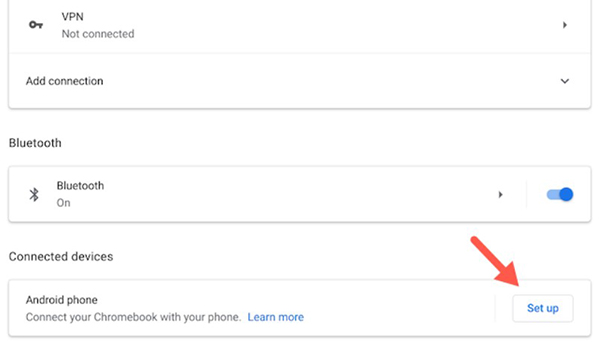
In the pop-up window, select your Android phone from Select A Device . Next, select Accept & Continue at the end.
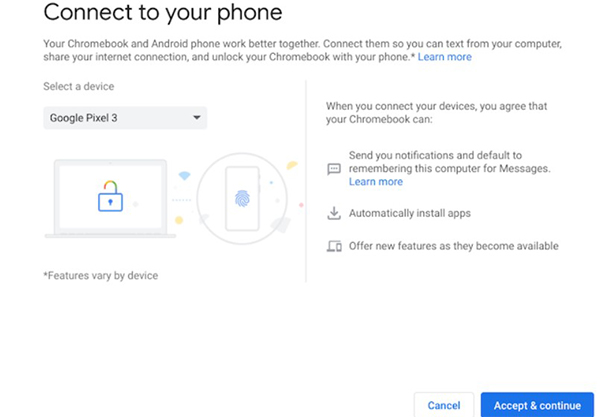
On the next page, log in to Google, then the All Set confirmation window will appear. Click Done to close the window.

Back in the Chromebook's Settings menu , find the Verify option under the Connected Devices section . Next unlock the Android phone if it's locked. You will get an alert on Chromebooks and Android phones with both devices connected.

Go back to Settings> Connected Devices on your Chromebook and select your Android phone. Turn on Smart Lock and enter your Chromebook password.
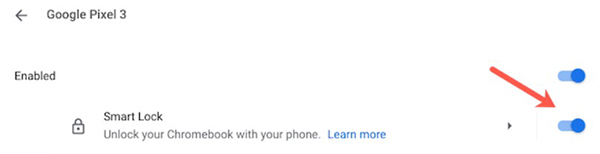
Lock your Chromebook to check if Smart Lock works by long pressing on any button on the keyboard.
Once unlocked with an Android phone, the lock icon next to the password box changes from orange to blue. As such, the process has been confirmed. All you need to do is click your avatar to unlock your Chromebook.