How to unlink Instagram with Facebook
When linking Instagram accounts to Facebook , we can share photos from Instagram to Facebook. However, many people do not like this synchronization anymore, can unlink Instagram account with Facebook account.
With the need to help users share moments, photos on Instagram to more people, Instagram has added features to link with popular social networking accounts such as Facebook, Twitter, Foursquare, Tumblr, Flickr, VKontakte, . Images posted to Instagram will also be posted on Facebook Timeline. However, after a long time of using, many people do not like sharing photos between Instagram and other accounts. The following article of Network Administrator will guide you how to unlink Instagram with Facebook.
Step 1:
At the Instagram account home page interface, click on the Profile picture icon in the bottom right corner, to access the profile of the Personal Profile page. Next, click on the 3 vertical dots icon in the top right corner of the screen.


Step 2:
Next in the Account Options interface, scroll down to the Settings section and click the Linked accounts section. When you sync photos between your Instagram account and your Facebook account, you will see a blue traces in Facebook as shown below.
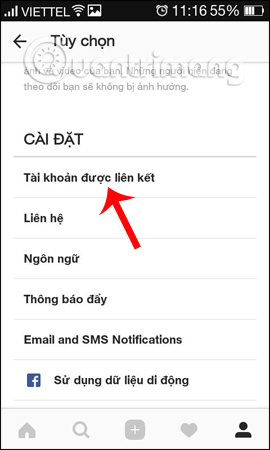
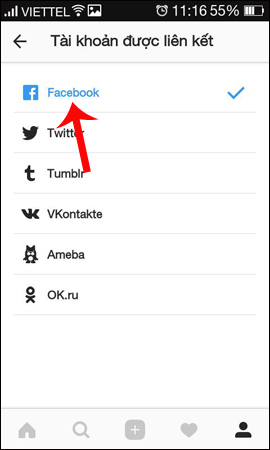
Step 3:
After clicking on Facebook, the user clicks the Unlink button. Immediately you will receive a message asking whether you want to unlink your Instagram account with Facebook, click Unlink to confirm.
In case you do not want to unlink Instagram and Facebook, click Cancel. Thus users will no longer see the blue tick icon associated with their Facebook account.
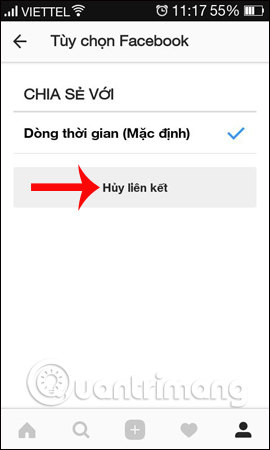

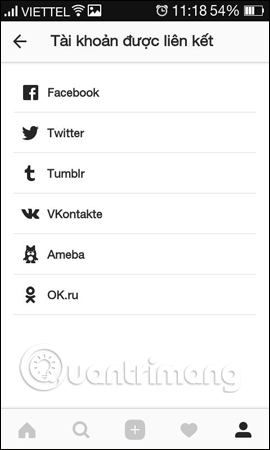
With other social network accounts such as Twiiter, Tumblr, . made a link with Instagram, if you want to cancel, follow the steps above.
As such, we have completely removed the link between the Instagram account and the Facebook account. Synchronizing your account, linking your Instagram account to other accounts or unlinking your Instagram account is simple. If you do not want to make sharing Instagram photos on Facebook, you can cancel according to the above article.
I wish you all success!
You should read it
- ★ How to link Facebook Fanpage with Instagram
- ★ How to fix sharing Instagram photos on Facebook
- ★ Facebook, Instagram have sent 1B people to accurate COVID-19 info, says Facebook
- ★ Mark Zuckerberg explains the reason for merging Messenger, WhatsApp and Instagram
- ★ New feature allows answering Instagram messages from Facebook