How to link Instagram to your Facebook
Instagram is a social network that comes from the Facebook developer but follows two completely different directions. But because we are the same manufacturer, we can still link the two accounts into one to ease security or login. In this article, Software Tips will guide you how to link Instagram with your Facebook.

1. Link Instagram to Facebook
Attention:
- Currently Instagram only supports you to link facebook accounts on mobile devices (phones, tablets). And Instagram Web has not been linked yet.
- When linking Instagram and Facebook accounts, we need to log into the Facebook App on the phone for Instagram to receive the information directly.
Step 1: Start the Instagram app and select the Account icon to open your account section. Then select the section Three dashes and select Settings to customize.
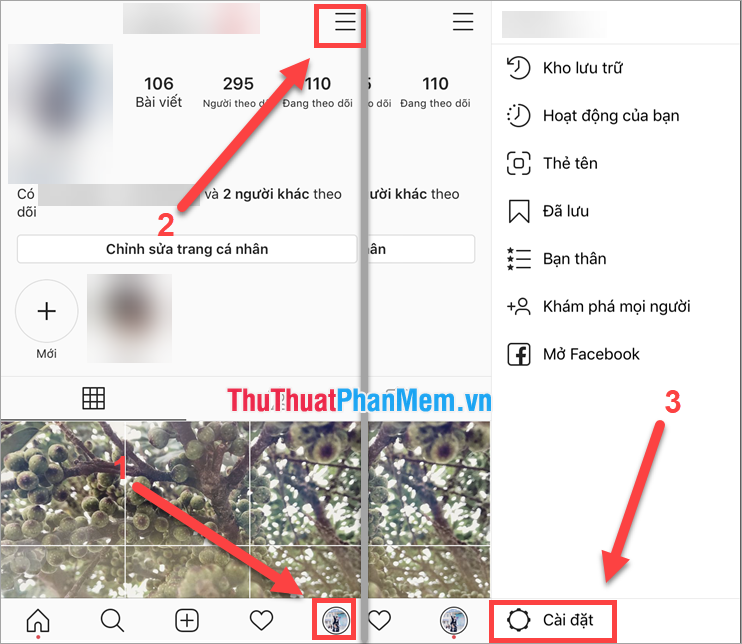
Step 2: After accessing the Settings , select the Account tab and continue to select the linked Account .
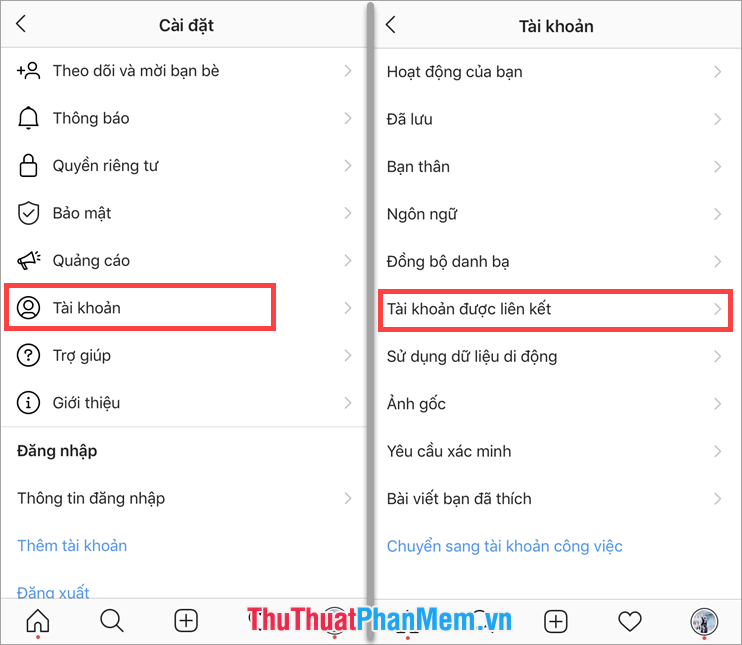
Step 3: At Instagram support a lot of different accounts links. In this article, instructions on linking to Facebook and other social networks do the same.
You choose Facebook, at this time below will have the note: Continue under the name . You check that the correct Facebook account you want to link or not.
If you want to change your Facebook account, you need to link to the Facebook App on your mobile device to access your Facebook account .
Then you select Connect .
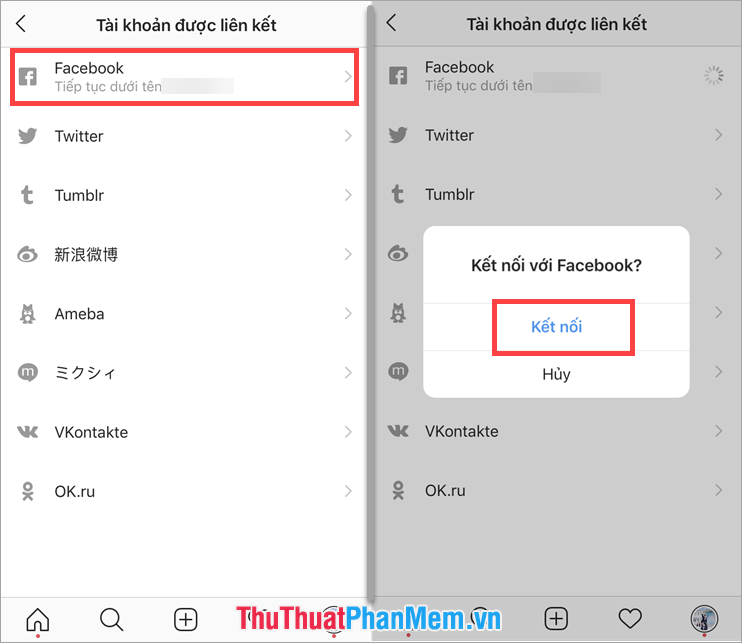
Step 4: Once the link is complete, Instagram will show which account is being linked to. You can check it out.
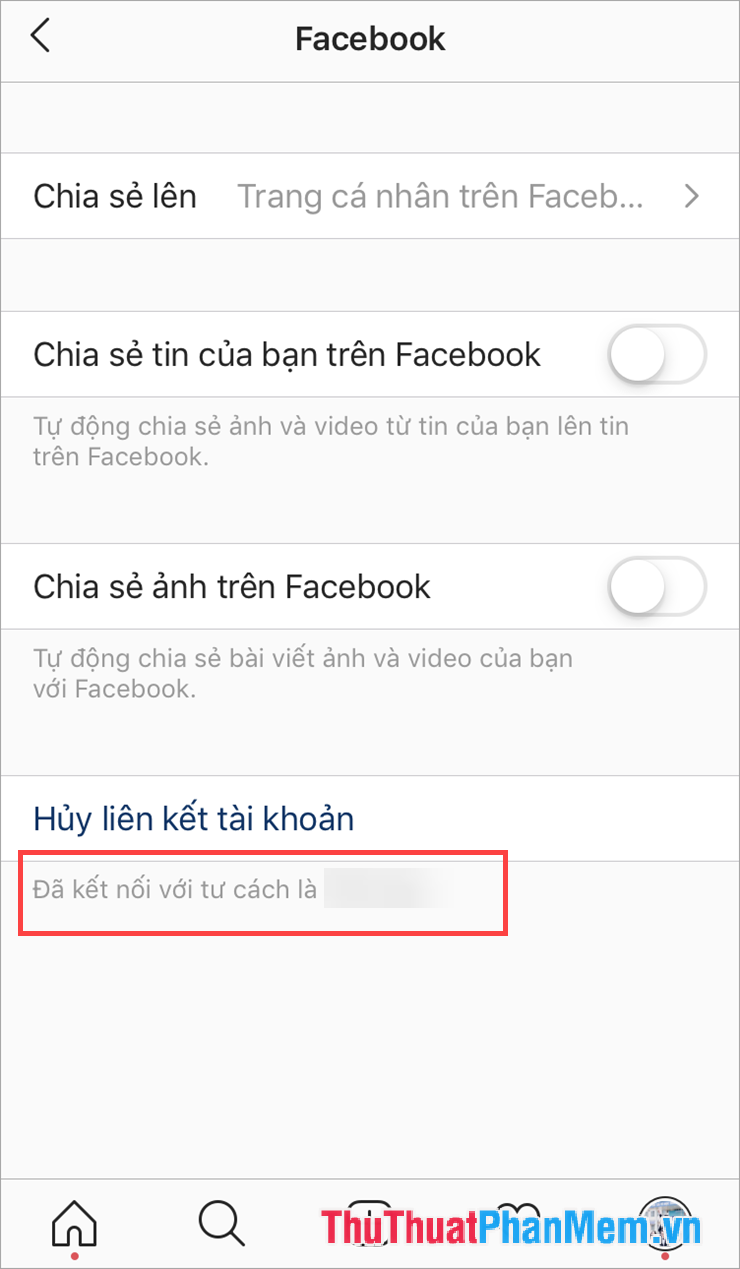
2. Unlink Instagram and Facebook
To unlink Instagram from Facebook is very simple, you do the same as the above and select Unlink account is done.
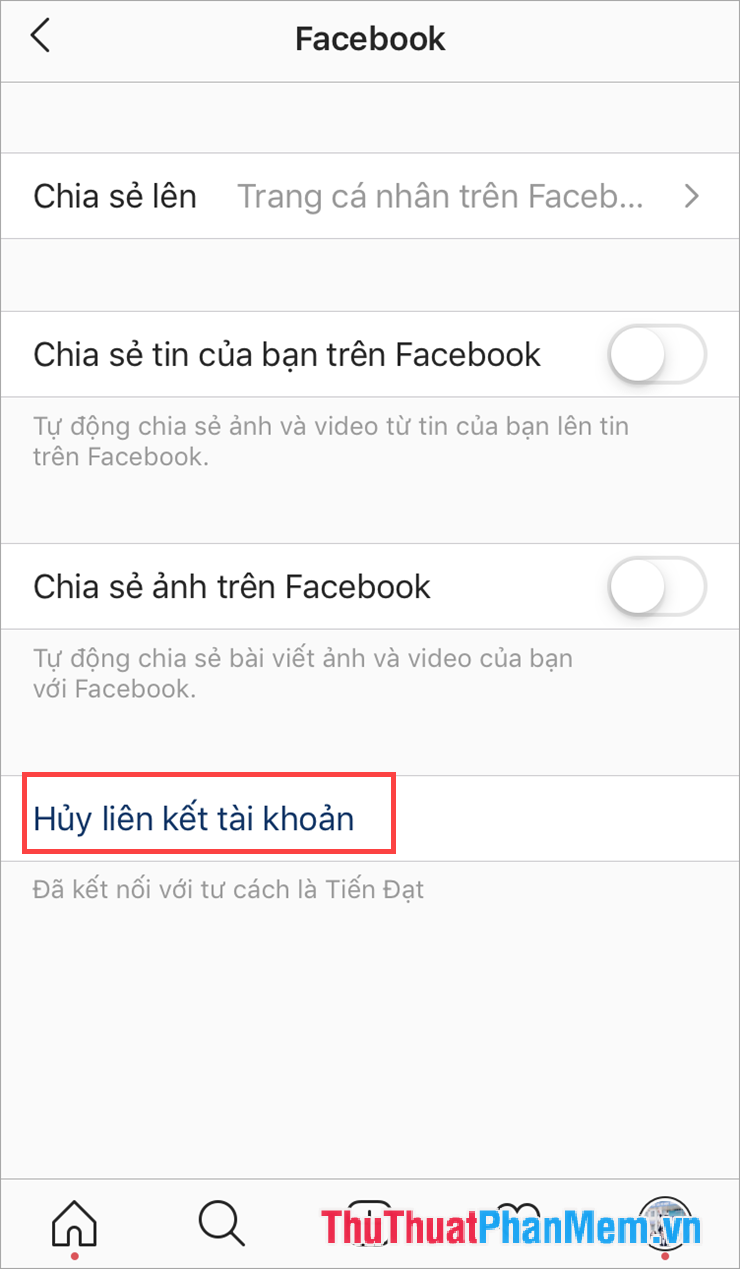
So, in this article, Software Tips showed you how to link Instagram account with Facebook and how to unlink. Good luck!
You should read it
- ★ How to link Facebook Fanpage with Instagram
- ★ How to fix sharing Instagram photos on Facebook
- ★ Mark Zuckerberg explains the reason for merging Messenger, WhatsApp and Instagram
- ★ Facebook, Instagram have sent 1B people to accurate COVID-19 info, says Facebook
- ★ New concerns when Facebook unites its messaging applications