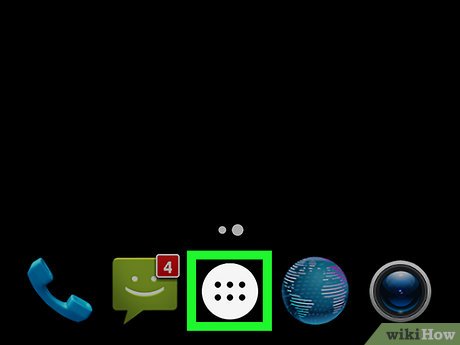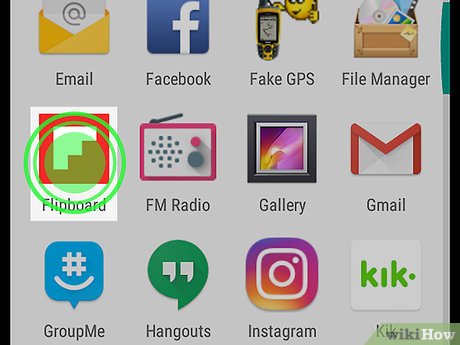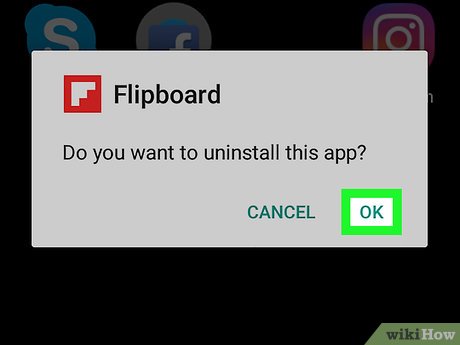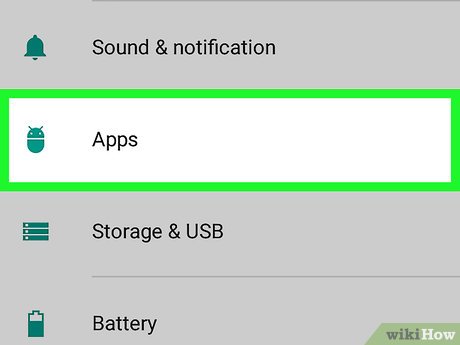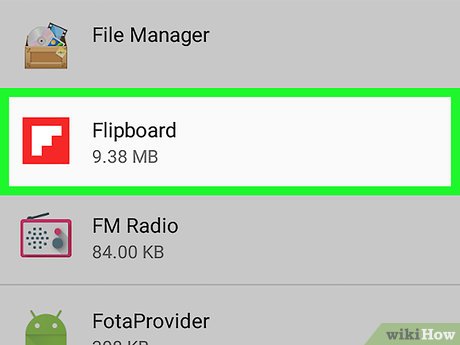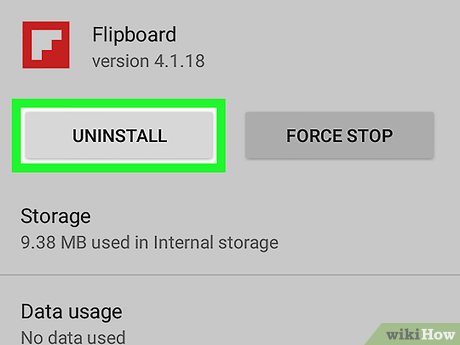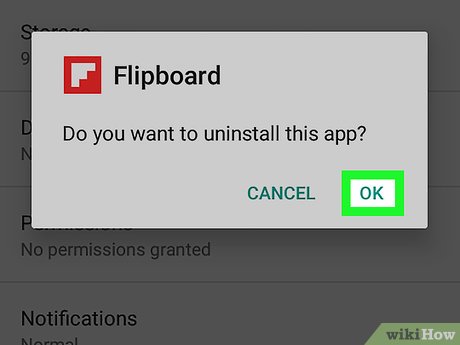How to Uninstall Flipboard on Android
Method 1 of 2:
Uninstalling from the App Drawer
-
 Open your Android's app drawer. You can usually do this by tapping the icon (the number of squares or dots may vary) or by swiping up from the bottom of the home screen.
Open your Android's app drawer. You can usually do this by tapping the icon (the number of squares or dots may vary) or by swiping up from the bottom of the home screen.
-
 Tap and hold the Flipboard icon. It's a red icon with a white 'F' inside. Depending on your Android, the app icon will either start wiggling and a menu will appear, or you'll see an 'Uninstall' box appear at the top or bottom of the screen.
Tap and hold the Flipboard icon. It's a red icon with a white 'F' inside. Depending on your Android, the app icon will either start wiggling and a menu will appear, or you'll see an 'Uninstall' box appear at the top or bottom of the screen. -
 Select Uninstall. If you see a menu appear, this should be one of the options on the menu. If not, drag the icon to the part of the screen that says 'Uninstall' or displays a trash can icon.
Select Uninstall. If you see a menu appear, this should be one of the options on the menu. If not, drag the icon to the part of the screen that says 'Uninstall' or displays a trash can icon. -
 Tap Uninstall or OK to confirm. This removes Flipboard from your Android.
Tap Uninstall or OK to confirm. This removes Flipboard from your Android.
Method 2 of 2:
Uninstalling from Settings
-
 Open your Android's Settings. You can usually do this by swiping down from the top of the home screen and tapping the gear icon at its top-right corner. If you don't see this icon, you'll definitely find the app in the app drawer.
Open your Android's Settings. You can usually do this by swiping down from the top of the home screen and tapping the gear icon at its top-right corner. If you don't see this icon, you'll definitely find the app in the app drawer.
-
 Scroll down and tap Apps. A list of apps on your Android will appear.
Scroll down and tap Apps. A list of apps on your Android will appear. -
 Scroll down and tap Flipboard. Look for the red icon with a white 'F' inside.
Scroll down and tap Flipboard. Look for the red icon with a white 'F' inside. -
 Tap UNINSTALL. A confirmation message will appear.
Tap UNINSTALL. A confirmation message will appear. -
 Tap OK. Flipboard is now uninstalled.
Tap OK. Flipboard is now uninstalled.
Share by
Jessica Tanner
Update 05 March 2020