How to turn on Voice Match to call OK Google when using Vietnamese
Virtual assistant Google has officially supported Vietnamese language for users starting from May 6 last. But there is a problem that many users using Google Assistant encounter, that is, the device has lost the Voice Match feature, meaning that users cannot call OK Google to activate Google Assistant.
The reason is that Google Assistant does not currently support Voice Match for the Vietnamese language. And Google recognizes this through the main language used on Android phones. Handling this problem, you first need to add another language for the machine to activate Google Assistant's Voice Match. You can view Voice Match instructions for Google Assistant on Android phones.
- How to create shopping lists with Google Assistant
- The words "hegemony" of Google Assistant
- How to change the voice in Google Assistant
Instructions to turn on Voice Match to call OK Google when using Vietnamese
First go to settings and go to Language and input, you can type in the search engine "language" and click Language and input . Next select Top language.


When you reach the language menu, click Add a language to add a new language. In the language menu list, select English > United State . Then click and hold the newly added language at the top of the list.
Next go out and say OK Google , then click Agree to agree to access Google assistant with Voice Match .
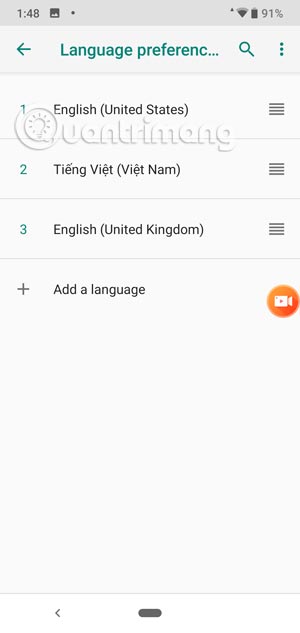

Click Continue to continue, after completing the Voice Match set. Go back to the Languages and input menu, select Languages .


Next switch back to Vietnamese language, then go out and order the Google Assistant in Vietnamese.
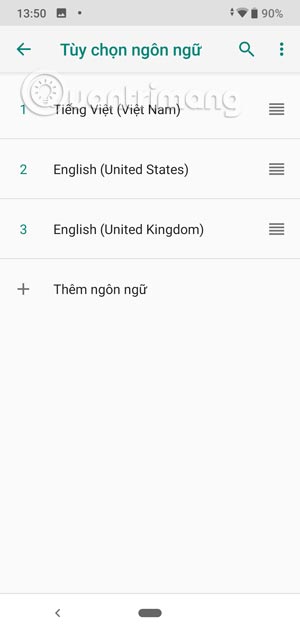

So, even if you do not support Voice Match for Google virtual assistant in Vietnamese, you can still use English to activate virtual assistant as usual.
You should read it
- ★ Virtual Assistant Google Assistant was able to directly translate 27 languages, including Vietnamese
- ★ Virtual Assistant Google Assistant will support Vietnamese at the end of the year
- ★ Google Assistant can now speak and sing like male singer John Legend!
- ★ How to use the virtual assistant Google Assistant Vietnamese on Android
- ★ How to return to Google Now virtual assistant On Tap on Android