Instructions for installing Google Vietnamese virtual assistant on iPhone
Virtual Assistant Google Assistant has officially supported Vietnamese for users to chat and . "errands", you can open tasks by ordering Google virtual assistant in Vietnamese on devices Android.
Thus, you will not have to manipulate much on the screen to search, install or use other tasks on your smartphone. However, installing Google virtual assistant on iOS devices is slightly different. The following guide will help you install and use Google virtual assistant in Vietnamese on iPhone, iPad.
- 8 How to fix Cortana inactive in Windows
- 18 tips and tricks to make the most of Cortana
- How to turn off Siri on iPhone, iPad
Step 1: To download the Google Assistant assistant for iPhone you just need to go to the App Store. Then type the keyword to search for Google Assistant and get the application. Next, log your Google account into it.
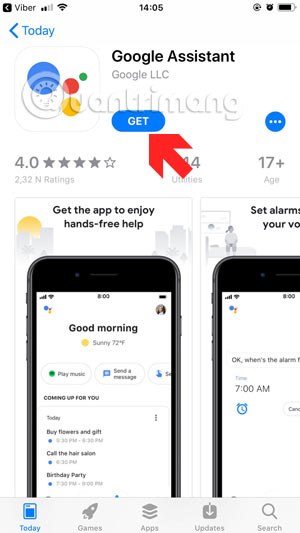

Next is some information that requires access to some features and works on Google virtual assistant devices. If you enable, Google Assistant will help you more about the features that you allow Google virtual assistants to access on your device.
. 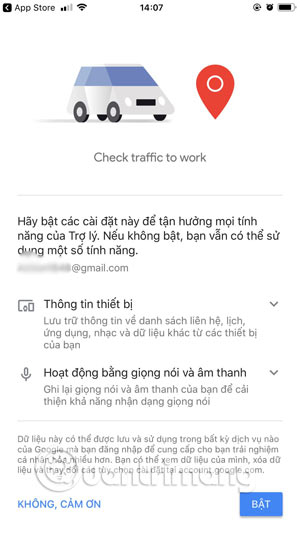
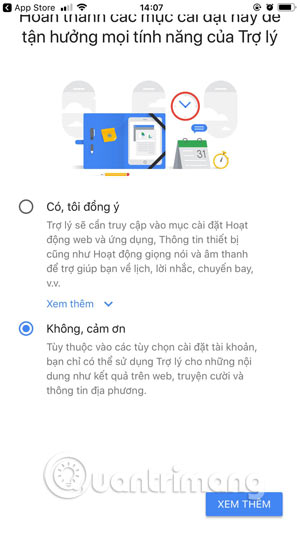
Finally click Continue in the Service and your privacy . Go to the main interface, click on the Micro icon below and allow Google virtual assistant to access your Micro.
Below is a notification to unlock other Google Virtual Assistant features , click Start if you want to allow Google Assistant to support more features on your device.

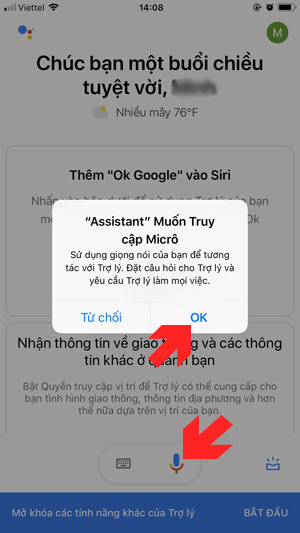
Now you can chat comfortably with Google virtual assistants, or wrongly Google Assistant opens applications, installs or performs other simple tasks on your device. Each time you issue a command, click on the Micro icon (1) or type the command with the keyboard (2).
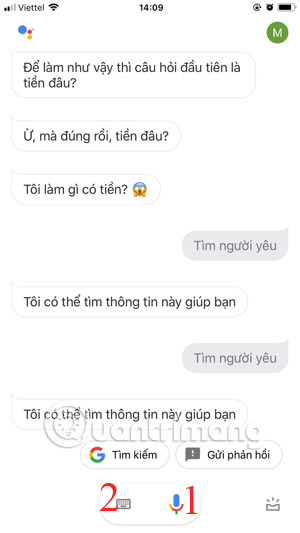
With the instructions to install the Google Assistant assistant on iOS above, you can own yourself a smart AI "assistant". As mentioned above, the more you allow Google virtual assistant to access many applications, the more misleading you are that Google Assistant on iOS performs many tasks and more settings. If not allowed, there are questions or commands that the Google iOS assistant will not be able to answer or answer.
Video tutorial to install virtual assistant Google Assistant Vietnamese on iOS
Note: Those who use iOS devices but have not found Google Assistant on the App Store can follow the instructions under this video.
You should read it
- ★ How to use the virtual assistant Google Assistant Vietnamese on Android
- ★ How to return to Google Now virtual assistant On Tap on Android
- ★ 8 utilities that you can do with virtual assistant Google Assistant
- ★ Is Google Assistant or Cortana a better virtual assistant?
- ★ Steps to install Google Assistant on Windows computer