How to find and view saved passwords on Mac
If you find yourself in such a situation, follow the instructions below to view saved passwords on your Mac.
How to view saved passwords on a Mac
Keychain Access is a built-in password saving tool that comes pre-installed on all macOS devices. Keychain Access supports saving usernames and passwords for Safari, WiFi networks, and all apps on your Mac. Then support auto-fill account information when you need to log in quickly.
Keychain Access stores all your passwords, so it's also where you view and manage your stored password vault on your Mac. Just follow these simple steps:
Open a new Finder window and go to Applications > Utilities .

Open Keychain Access .
In the search bar in the top right corner, type the information related to the password you are looking for. It's best to search for the name of the website or app that has the password you want to see.

When you find the password, just double click to view it.
Check the box next to ' Show Password '.

In the pop-up window, enter the password you use when you log on to your computer, and click Allow for one-time access (or Always Allow for longer-term access ).
The password you want to see will be displayed in the Password field at the bottom of the pop-up window.
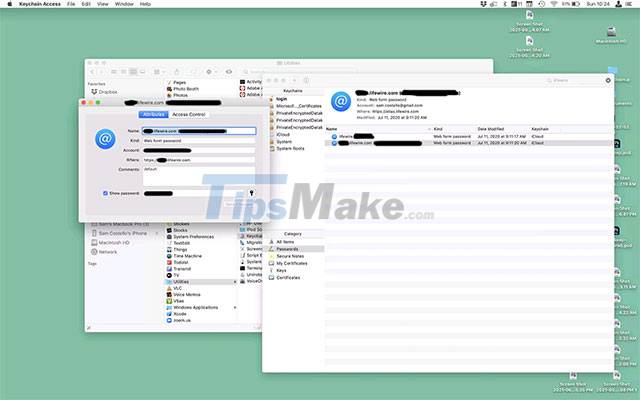
In addition to Keychain Access, web browsers like Safari, Edge, or Chrome also support storing and autofilling passwords for websites where you're logged in. To review the store of saved login information on these browsers, please refer to some of the following articles: