How to turn on Night Mode for Twitter on iPhone
If you don't want to get tired of using Twitter at night, activate Twitter's Night Mode night mode.
Twitter has provided settings that make it easier to enable Night Mode on the iOS app. You only need to do a few small steps to enable this feature. When turned on, the screen will turn to black, suitable for use at night or in dimly lit areas.
- How to activate Dark Theme on YouTube for iPhone
- How to activate Dark Theme on YouTube for Android
Because users often use Twitter at night, this mode will help users to be less stressed and have a better sleep.
How to turn on Night Mode for Twitter on iPhone
Note: You must update the Twitter application to the latest version.
Step 1 . Open the Twitter application on iOS devices.
Step 2 . Select the Home tab in the lower right corner> Next touch the Profile icon.
Step 3 . Click on the missing moon icon.
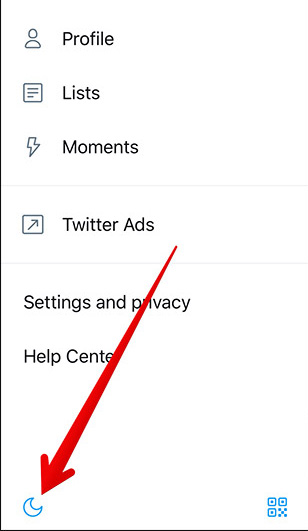
Now, the screen will switch to dark background and you can easily use Twitter at night. The Twitter interface then looks like this:

How to turn off Night Mode on Twitter on iPhone or iPad
If you don't want to use Night Mode on Twitter, turn it off. You just need to follow the steps as above and finish by clicking the moon shaped icon. So you've turned off Night Mode!
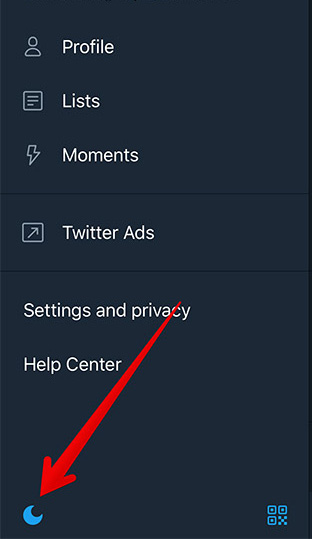
This feature was first released on Android devices in July 2016. It is now available on iOS. And it is also available in Vietnam.
See more:
- How to turn on night mode on Windows 10
- Instructions on how to enable Night Mode on Android Nougat
- How to enable Night Mode on Samsung Galaxy S8
- How to turn on the dark background interface on iPhone applications