Twitter's Night Mode night mode launches desktop users
Today Twitter launched Night Mode for users of the web version on the computer. This information has been confirmed by Twitter spokespersons when they started testing last month and are now officially released.
To use Twitter's Night Mode on the computer, click on the avatar in the right corner of the screen and then go to the end of the drop-down list. Select Night Mode with the icon of the crescent moon next to it.
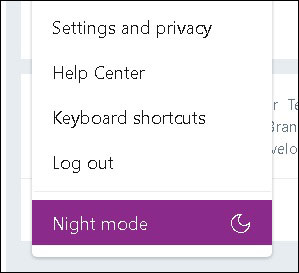
The moon icon is turned on to enable Night Mode on Twitter
Previously this feature was only available on a small group - probably people who used Twitter at night, because this feature was most useful for them.

Night Mode is available on many applications now available on the desktop version of Twitter
Night Mode is available on mobile app versions on iOS and Android since last year. The Twitter representative said most desktop users already have NIght Mode, but those who haven't seen this change need to wait a few more weeks.