How to turn on Dark Theme for File Explorer on Windows 10
In the Windows 10 Insider Preview Build 17666 release today, Microsoft has updated the Dark Theme for File Explorer. This news has been released before but it is not until today that users know what it really is. Here's how to turn on Dark Theme for File Explorer if you've updated to the latest version of Windows 10.
When there is no official announcement about the File Explorer Dark Theme on Windows 10, we were hoping and looking forward to a dark File Explorer similar to the following:
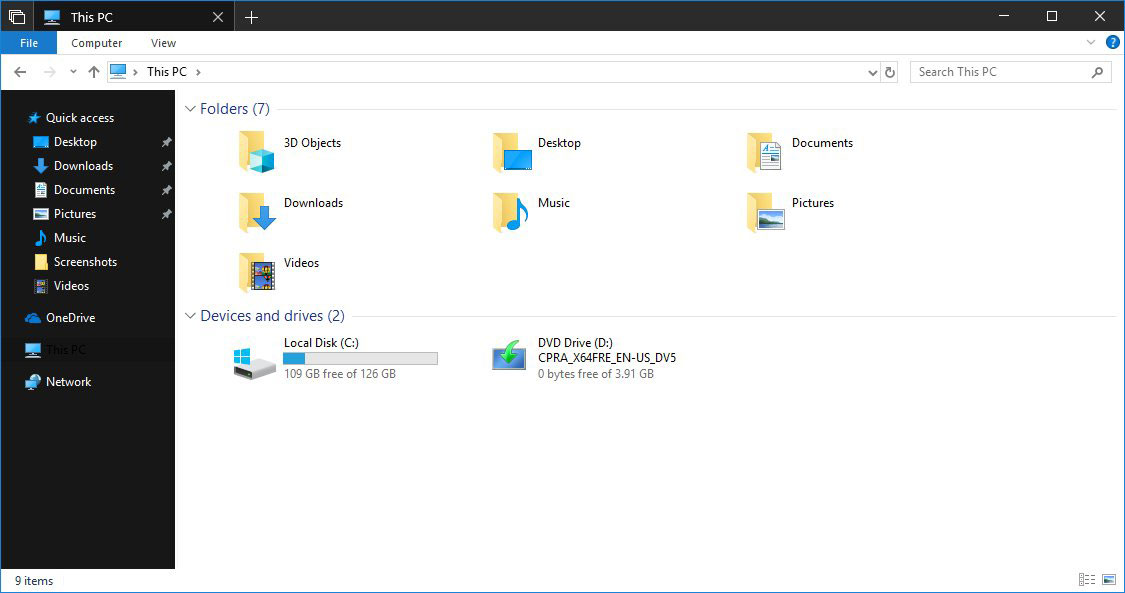
This is what we think of the File Explorer Dark Theme
In the build released today, Dark Theme looks much better than we think. If you still look forward to the Dark Theme, perhaps what Microsoft does is not disappointing at all.
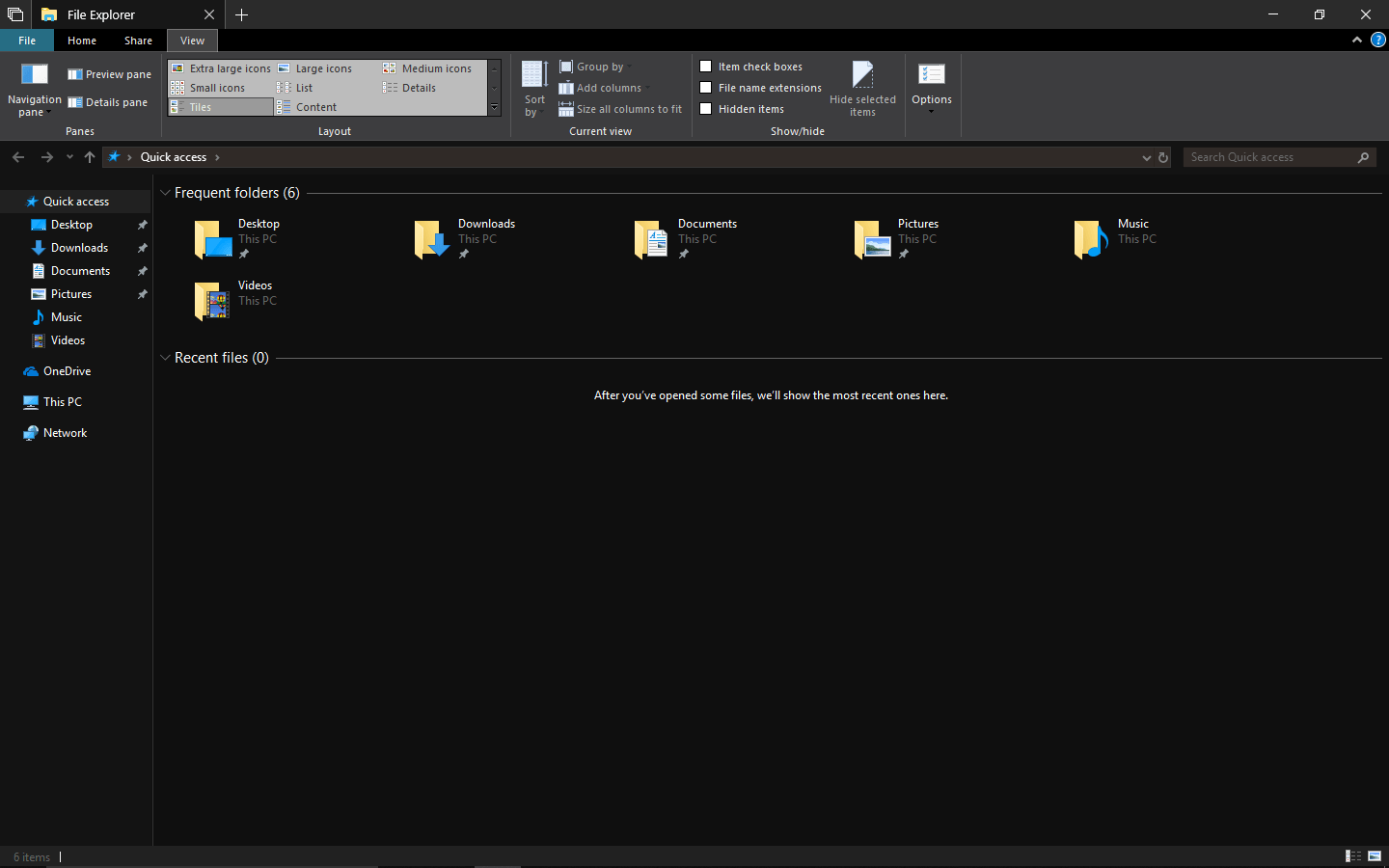
This is the real Dark Theme appearance of File Explorer (click on the image to see the full size)
How to turn on the Dark Theme of File Explorer in Windows 10
First, make sure you have updated to the latest OS, then go to Settings > Personalization > Colors.
Under this section there will be Choose your default app mode with 2 options, Light and Dark. To turn on the Dark Theme, simply select Dark as shown in the screen below.
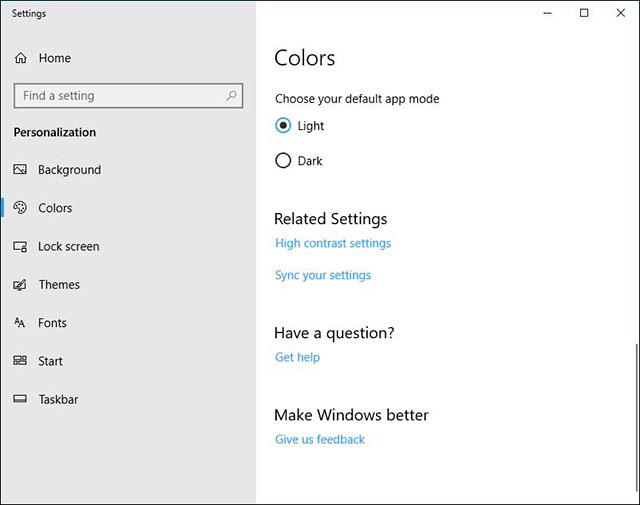
The setting section selects the color mode
When Dark is selected , Windows will turn on Dark Theme for all applications, supported interfaces, including File Explorer.
See more:
- Microsoft will release the Dark Theme on File Explorer
- Activate Dark Theme on Windows 10
- 5 Dark Themes for Windows 10