How to turn on Dark Mode on Messenger
Facebook has updated the dark background mode for Messenger on both Android and iOS. This is a way to activate the dark mode on this Messenger.
Note: Although the Dark mode on Messenger has been leaked for a long time, Facebook has just officially updated it on mobile platforms. Therefore, not all devices have received this latest Messenger application update. You must update Messenger to the latest version, most likely to uninstall the application on Android or iPhone and go to the store to download and reinstall it.
After you have the latest Messenger version, simply open Messenger and then click on your avatar image, turn on Dark Mode .
Video tutorial turn on Dark Mode for Facebook Messenger
Instructions for turning on Dark Mode for Facebook Messenger

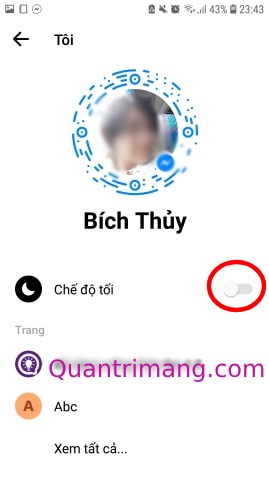
If you have not found the dark mode settings of Messenger, look for the crescent moon sticker
Discover more
Dark Mode
how to turn on dark mode
how to turn on dark mode messenger
dark messenger mode
Share by
Micah Soto
Update 24 May 2019
You should read it
- ★ Facebook refreshes Messenger with a minimalist interface, adding Dark Mode, running faster
- ★ How to turn on Dark Mode on Google Keep and Google Calendar
- ★ How to use Mojave's Dark Mode on Mac right now?
- ★ What is the dark mode (dark mode)? Benefits and harms that dark background mode brings?
- ★ How to turn on Dark Mode on Chrome