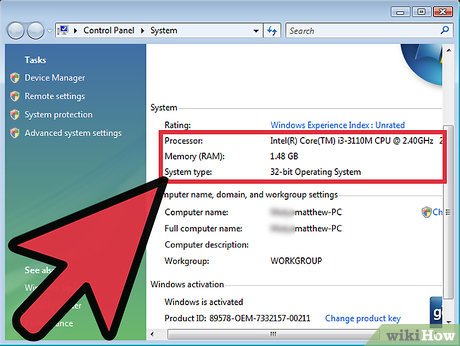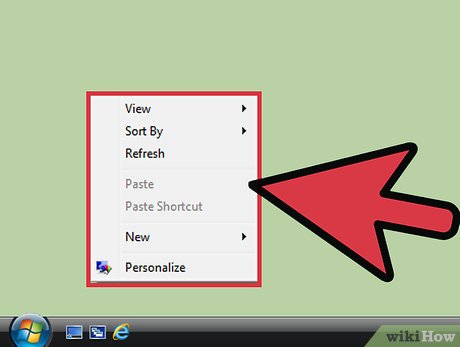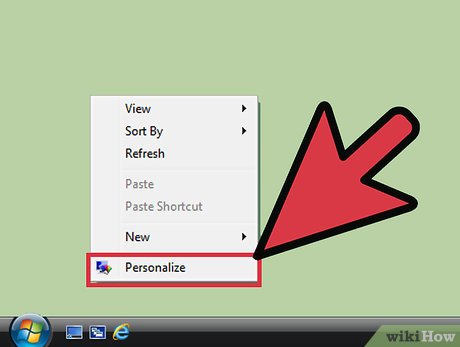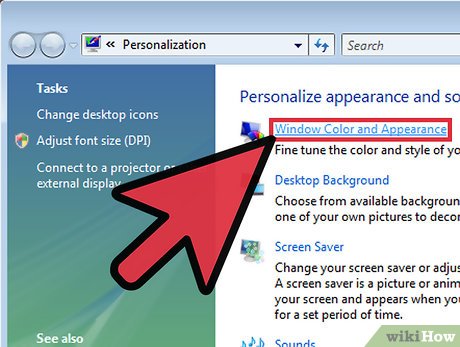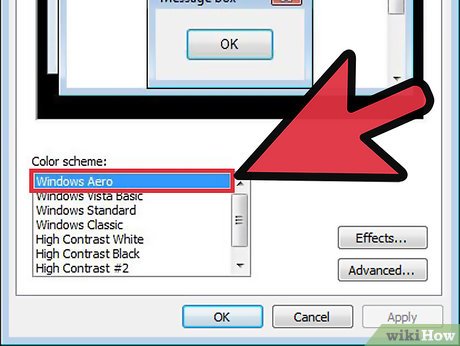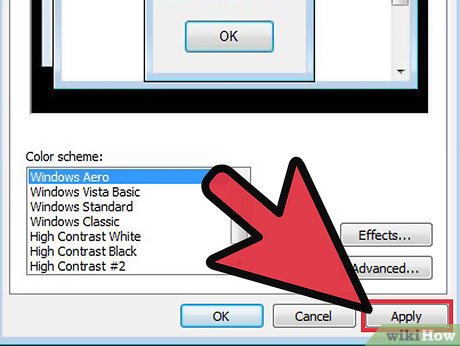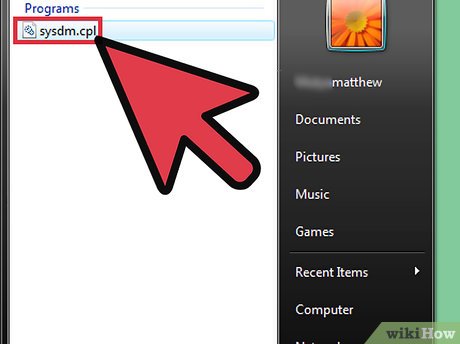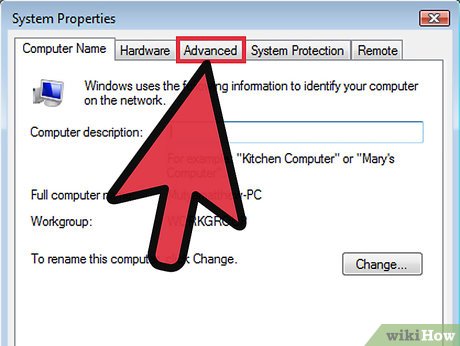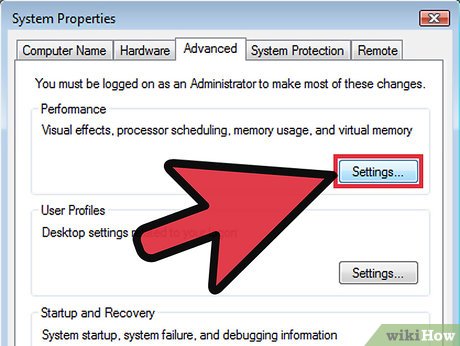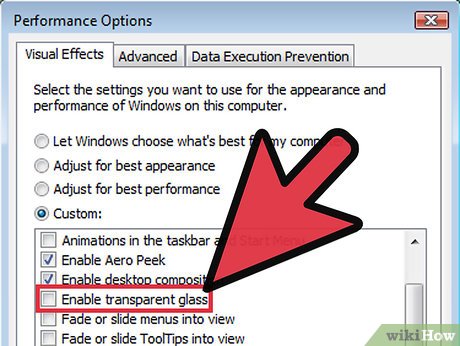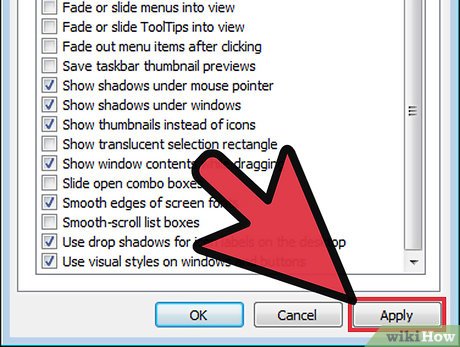How to Turn on Aero in Windows Vista
Method 1 of 2:
Enabling Aero
-
 Ensure your computer meets the requirements. Aero can be a little taxing on your system, so you'll want to be sure you meet the following requirements before enabling it. You can see what your current hardware setup is by pressing ⊞ Win+Pause.[1]
Ensure your computer meets the requirements. Aero can be a little taxing on your system, so you'll want to be sure you meet the following requirements before enabling it. You can see what your current hardware setup is by pressing ⊞ Win+Pause.[1]- 1-gigahertz (GHz) 32-bit (x86) processor or 1-GHz 64-bit (x64) processor
- 1 GB of system memory
- DirectX 9 graphics card with 128 MB memory
- Windows Vista Home Premium or better (Home Basic and Starter do not support Aero)
-
 Right-click on your desktop.
Right-click on your desktop. -
 Select "Personalize".
Select "Personalize". -
 Click the "Windows Color and Appearance" link.
Click the "Windows Color and Appearance" link. -
 Select "Windows Aero" from the list of schemes.
Select "Windows Aero" from the list of schemes. -
 Click .Apply.
Click .Apply.
Method 2 of 2:
Toggling Specific Aero Effects
-
 Open your Start menu.
Open your Start menu. -
 Type .sysdm.cpl and press ↵ Enter.
Type .sysdm.cpl and press ↵ Enter. -
 Click the .Advanced tab.
Click the .Advanced tab. -
 Click the .Settings button in the Performance section.
Click the .Settings button in the Performance section. -
 Uncheck any effects you want to disable. Disabling certain effects can help increase your performance.
Uncheck any effects you want to disable. Disabling certain effects can help increase your performance.- Disabling "Transparent glass" will give you the best performance increase, but it is also one of the key features that makes Aero unique.
- You can select the "Adjust for best performance" option to disable all of the Aero effects.
-
 Click .Apply after you have made your selections. You may have to wait a few moments for your changes to take effect.
Click .Apply after you have made your selections. You may have to wait a few moments for your changes to take effect.
Share by
Samuel Daniel
Update 04 March 2020
You should read it
- ★ How to download Windows 7 Aero Theme for Windows 10
- ★ How to enable / disable the Aero Snap feature in Windows 10
- ★ Adobe Aero officially launches, promising to bring the AR content creation experience on mobile devices to a new level
- ★ Microsoft: Aero does not burn laptop batteries
- ★ 50 Registry tricks to help you become a true Windows 7 / Vista 'hacker' (Part 2)