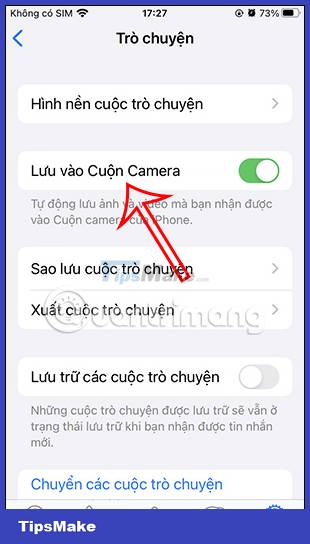How to turn off saving WhatsApp photos to your phone
When you view photos and videos on WhatsApp, the photos are automatically downloaded to your phone's library. This will definitely increase the capacity on the phone quite a bit, especially when videos on WhatsApp are saved to albums on the phone. Therefore, users should turn off the mode of saving WhatsApp photos to the phone, to limit the use of a lot of space on the phone, similar to turning off automatic downloading of photos and videos on WhatsApp. The article below will guide you not to save WhatsApp photos to your phone.
Instructions not to save WhatsApp photos to your phone
Step 1:
At the interface on the WhatsApp application, users click on Settings to adjust.

Step 2:
Switching to the new interface, users click on Chat to adjust the settings for the messaging feature on WhatsApp application.
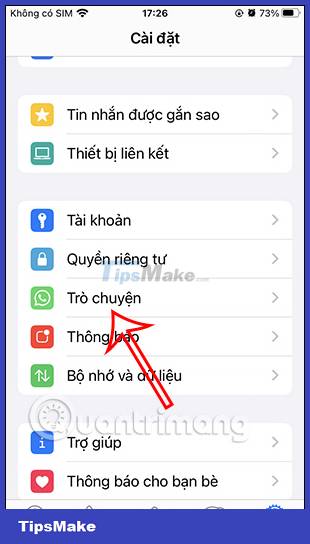
Step 3:
In this new settings interface you will see the Save to Camera Roll option , which automatically saves WhatsApp photos and videos when you receive them to an album on your iPhone. We will disable this feature to no longer download photos and videos to albums on the phone.