How to turn off videos that run automatically in Microsoft Store
From Windows version of Microsoft Store 11710.1000.94.0 application on Windows will have the feature to play video autoplay automatically.
Some applications and games when users access the Microsoft Store page, will have videos automatically played. For example, game Kholat will have promotional videos when opening Store. And of course the auto-play feature of this video is annoying for users, when you want to turn it off, you have to click on the video to not play back, or stop right away.
Fortunately, the Microsoft Store application setting has the option to turn on or turn off videos that run automatically, depending on the user's needs. However, users cannot turn off videos when opening a TV show or movie in Microsoft Store, because there is no option to turn off this video.
- How to disable the auto-run video feature on Facebook
Step 1:
In the search bar on the Windows interface, enter the Microsoft Store keyword to open the Store application.

Step 2:
In the Store interface, click on the 3 dashes icon to bring up the options menu. At this list, users click on Settings .

Step 3:
In the Settings interface you will see the Video autoplay customization . Here, push the horizontal bar to the left to switch to Off mode, turn off the Video autoplay feature on Microsoft Store.
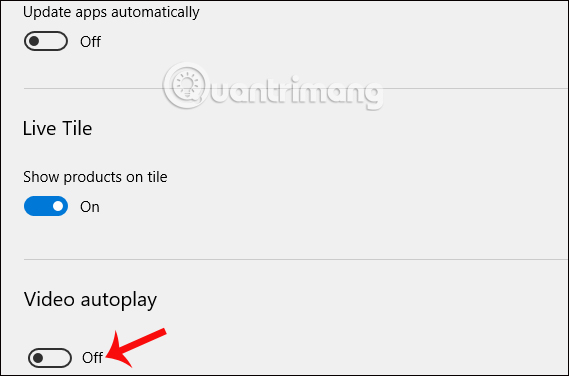
Thus, the video will be turned off automatically on Microsoft Store. When the user accesses the Store page and opens the app or game, you will no longer see the video spontaneously, except for the video from the television or movie program we mentioned above.
I wish you all success!