How to transfer text code without software
Vietnamese keyboards have many useful features such as transcoding text by Unikey, in addition to supporting users to type Vietnamese on office tools, or typing Vietnamese on Zalo, Facebook. The transfer of text fonts on Unikey is very simple, does not perform many steps without making a font error.
However, in case Unikey fails to run, the computer has not installed enough fonts, or in some pages using special text code, you can use some online text code conversion tools. completely free, including font.ssc.vn. How to transfer text code on font.ssc.vn is very simple, the interface is easy to use and provides many different types of text codes.
- Fix the error Unikey can't type Vietnamese
- Encoding of Vietnamese typing methods Telex, VNI and VIQR on UniKey
- How to type Vietnamese on Windows 10
How to transcode text without Unikey
Step 1:
First, click on the link below to open the font.ssc.vn tool. At the main interface, paste the text that needs to be transcoded into a white frame and then left-click on Identify code .
- http://fontchu.com/tiengviet.htm

Step 2:
After scanning, the message will appear to let users know what the font is using. Or you can quickly look at the text code below as soon as you paste the text into the interface of font.ssc.vn, in the Code section.
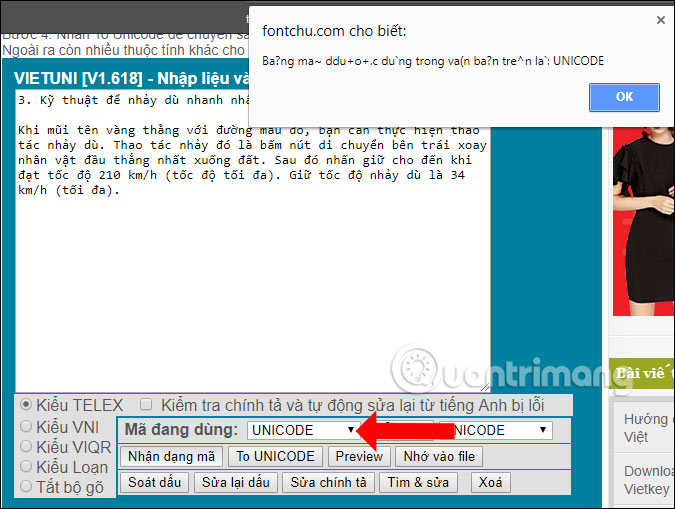
Step 3:
After you know the faulty text code, if you want to change to another font, click the left mouse button on the down arrow icon, select the type of font to use at Change to finished.
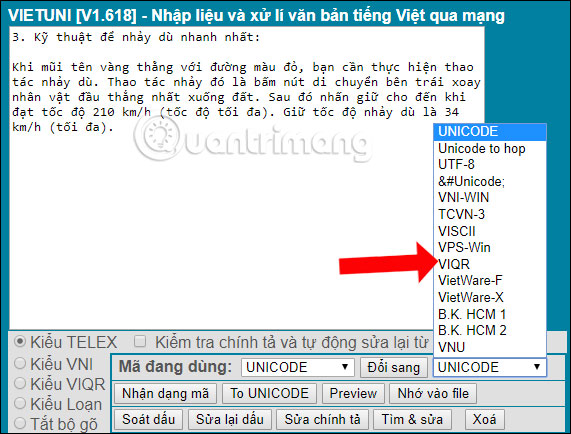
The end result is that the content will be transferred according to the selected text code. You proceed with the other text codes to convert the text.
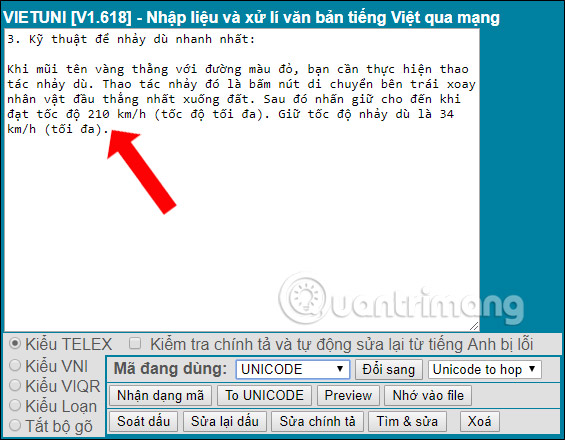
In general, font conversion with font.ssc.vn is very simple and fast. You just need to paste the content to convert into the homepage and then select the code to convert is done. In case of faulty text, font.ssc.vn will help users fix errors quickly.
See more:
- Training services for quick typing of 10 fingers on the browser
- Top 7 Vietnamese computer typing software on the most effective and download link
- How to install Chinese keyboard on Windows