How to download and install Vietnamese fonts for computers
Full Vietnamese font set will help you not to have font error or Vietnamese typing when writing, chatting, surfing the web or adding text in your graphic designs. Download the full set of Vietnamese fonts and install the font on your computer according to the quick instructions below.
When installing Windows, there are some basic Vietnamese fonts available on the computer, but that is not enough, especially for those who work in designing, editing Word documents, PowerPoint presentations, much need Fonts with lines, different designs to highlight your product.
This full Vietnamese font set has more than 800 fonts, namely: 105 font TCVN3, 267 font Unicode, 308 font VNI and 196 font UTM, much enough for you to get rid of the annoying font error when entering text.

Download the full Vietnamese font set
You download this full font set to your computer.
The font set is compressed into a large zip file, named bo-font-full.zip, which weighs more than 30MB.

This zip file contains 4 other compressed files including the files shown in the picture:

How to install Vietnamese fonts for computers
After downloading the file, you in turn extract the large zip file, then all the small zip files (or extract the files you want to install).
Open the folder containing the Vietnamese font and unzip it. If you want to see which font, double click on that font, here you can choose Install to install the font if you like.
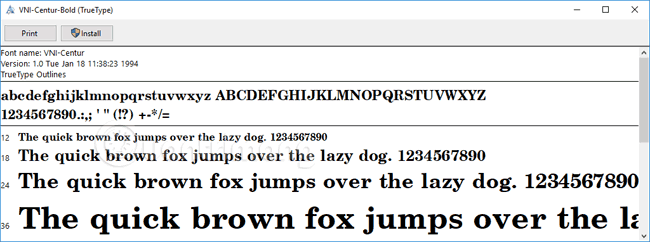
If you do not need to see, select the font you want to install> right mouse button> Install.
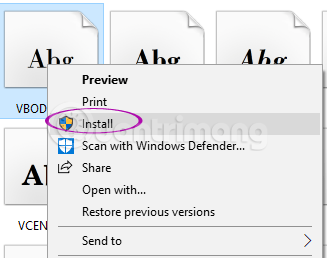
If you want to install all fonts in the folder, press Ctrl + A to select all fonts, right-click any font> Install . If you just want to install some fonts, choose the first font, then hold Ctrl and select the remaining fonts, then right-click on a font in the selected number> Install.

As mentioned above, in the computer may already have some fonts available in this full font set, so when you choose to install all will meet the message, the font already exists, do you want to overwrite it, you choose No and tick Do this for all current items so that Windows automatically applies the same action to the installed fonts.
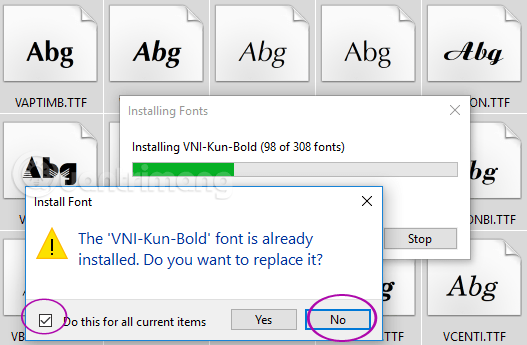
Wait a moment for the font installation process to complete.
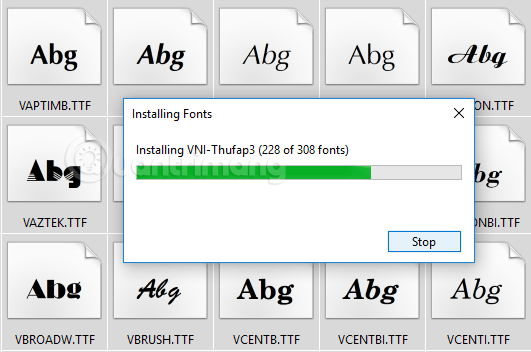
If you want to write calligraphy, you can download the calligraphy font set. Also, do not miss the free Google fonts, with very nice, modern fonts, Vietnamese language support.
See more:
- 8 "recognition" fonts used on applications or websites
- Fix errors not typing Vietnamese on Chrome
- How to fix errors do not type Vietnamese on Zalo