How to transfer music library from Google Play Music to YouTube Music
Google Play Music has been discontinued since 2018, and according to the latest announcement from Google, the music platform will soon be completely removed in the near future (most likely later this year). YouTube Music is the platform that Google 'selected to send gold' to replace Google Play Music, and to make the transition between the two platforms simpler, Mountain View Company has added features for Allows users to access and transfer their entire music library from the old application to the new application easily and quickly.
To transfer music library from Google Play Music to YouTube Music, you only need to do a few simple steps.
First, check that you have updated the music library access feature. Google has a habit of launching new features in the form of batch updates, corresponding to each country / region. Therefore, not all YouTube Music users around the world can experience the new feature at the same time and if not, you will have to wait.
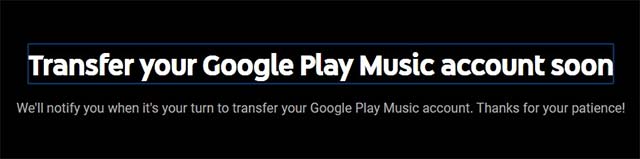 Conversion feature has not been updated
Conversion feature has not been updated You can perform the music library conversion process from the YouTube Music application or on the web browser. For the web version, you can visit the YouTube Music Transfer page and follow the instructions. In the case of converting music library from the application, you will see a message saying that the conversion can be performed as soon as the application is opened (it will also appear as an option in the settings).
At the start of the conversion process, the system will display all the content that you can transfer from Google Play Music to, including 'your uploads, purchases, added songs and albums, personal and subscribed playlists, likes and dislikes , curated stations and personal taste preferences'. In the app, you will see a progress bar indicating how long the transition will take. In the meantime, you can still use YouTube Music as usual.
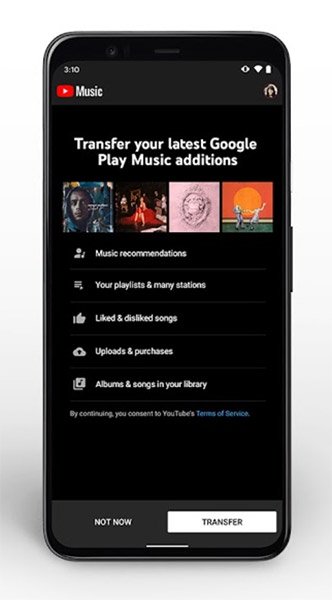 The content will be transferred
The content will be transferred After the import process is complete, you will see an option on the front page to allow you to continue enjoying the songs you are listening to in Google Play Music. In general, the process of transferring music library from Google Play Music to YouTube Music takes place completely automatically, you just need to select the content you want to transfer, then the application will do the rest. This is a small but very useful feature for Google Play Music users at the moment.