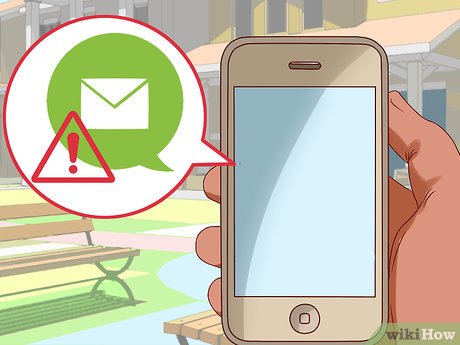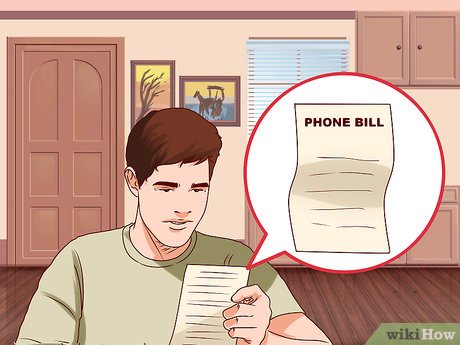How to Tell if Your Phone Is Tapped
Part 1 of 5:
Initial Suspicions
-
 Be concerned when your secrets get out. If secure information that only a small number of trusted individuals should know suddenly gets out, there might be some chance that the leak came about as a result of a phone tap, particularly if you have discussed the information over the phone at some point.
Be concerned when your secrets get out. If secure information that only a small number of trusted individuals should know suddenly gets out, there might be some chance that the leak came about as a result of a phone tap, particularly if you have discussed the information over the phone at some point.- This is of particular significance if you are in a position that makes you a valuable person to spy on. For instance, if you have a high-level position in a powerful company with many competitors, you might be in danger of falling victim to the underground information industry.[1]
- On the other hand, your reasons for being tapped could also be as simple as going through a messy divorce. Your soon-to-be-ex-spouse might wiretap you if he or she wants to dig up information that could be useful during the divorce proceedings.
- If you want to test this out, you can do so by confiding a fake piece of information that seems important to someone you know you can trust not to tell. If that piece of information gets out, you know that someone else was listening in.
-
 Stay alert if you have suffered a recent burglary. If your home was recently robbed or broken into but nothing of value was taken, that alone should suggest to you that something is odd. Sometimes this can suggest that someone broke into your home for the sake of putting a wiretap on your phone.[2]
Stay alert if you have suffered a recent burglary. If your home was recently robbed or broken into but nothing of value was taken, that alone should suggest to you that something is odd. Sometimes this can suggest that someone broke into your home for the sake of putting a wiretap on your phone.[2]
Part 2 of 5:
Signs for Any Phone
-
 Listen for background noise. If you hear a great deal of static or other background noise when you talk to people on the phone, there is a chance that the noise is coming from interference created by a tap.[3]
Listen for background noise. If you hear a great deal of static or other background noise when you talk to people on the phone, there is a chance that the noise is coming from interference created by a tap.[3]- This is not the best of signs when taken alone, though, since echoes, static, and clicking can also be caused by random interference or a bad connection.
- Static, scratching, and popping can be caused by a capacitive discharge resulting from two conductors being connected.
- High-pitched humming is an even greater indication.
- You can check for sounds that your ear cannot pick up by using a sound-bandwidth sensor on a low frequency. If the indicator pops up several times per minute, your phone may very well be tapped.
-
 Use your phone around other electronic devices. If you suspect that there might be a tap on your phone, walk over to a radio or television during your next phone call. Even if there is no audible interference on your phone itself, there is some chance that interference could occur when you stand next to another electronic device, causing static with that device.
Use your phone around other electronic devices. If you suspect that there might be a tap on your phone, walk over to a radio or television during your next phone call. Even if there is no audible interference on your phone itself, there is some chance that interference could occur when you stand next to another electronic device, causing static with that device.- You should also look for distortion when you are not on actively using the phone. An active wireless phone signal could disrupt the transmission of data even without additional software or hardware being installed on your phone, but an inactive signal should not.[4]
- Some bugs and taps use frequencies close to the FM radio band, so if your radio squeals when set to mono and dialed into the far end of the band, one of these devices might be in use.
- Likewise, taps can interfere with TV broadcast frequencies on UHF channels. Use a TV with an antenna to check the room for interference.
-
 Listen to your phone when not in use. Your phone should be quiet when you are not using it. If you can hear beeping, clicking, or other noises from your phone even when it is not in use, there could be a tapping software or hardware installed.
Listen to your phone when not in use. Your phone should be quiet when you are not using it. If you can hear beeping, clicking, or other noises from your phone even when it is not in use, there could be a tapping software or hardware installed.- In particular, listen for a pulsating static noise.
- If this occurs, it could suggest that the microphone and speaker are active even when the phone is not in use via a hook switch bypass. Any conversation you have within 20 feet (6 m) of the phone might be heard.
- In the case of a landline, if you can hear a dial tone when your phone is on the hook, this is another sign of a tap. Verify the presence of this noise with an external amplifier.
Part 3 of 5:
Signs of a Cell Phone Tap
-
 Pay attention to the temperature of the battery.[5] If your cell phone battery gets unusually hot when not in use and you can think of no reason for it to do so, there might be tap software running in the background and causing your phone's battery to be in constant use.
Pay attention to the temperature of the battery.[5] If your cell phone battery gets unusually hot when not in use and you can think of no reason for it to do so, there might be tap software running in the background and causing your phone's battery to be in constant use.- Of course, a hot battery could just be a sign that it has been overused. This is especially true if your cell phone is already older than one year, since cell batteries tend to decline over time.
-
 Note how frequently you need to charge your phone. If the battery life of your phone suddenly drops without reason, prompting you to charge it twice as often, the battery might be dying because of tap software constantly running in the background and eating up power.
Note how frequently you need to charge your phone. If the battery life of your phone suddenly drops without reason, prompting you to charge it twice as often, the battery might be dying because of tap software constantly running in the background and eating up power.- You also need to consider how often you have been using your phone. If you have used it a lot lately, the increased need for a good charge is probably just due to the fact that you have used more of its power. This is only applicable if you barely touch your phone or have not used it any more than normal.
- You can monitor the life of your smart phone's battery over time by using an app like BatteryLife LX or Battery LED.
- Also note that a cell battery will lose the ability to stay charged as it gets older. If this change happens after you have had your phone for a year or more, it could just be the result of an old, overused battery.
-
 Try shutting down your phone. If the shutdown process gets delayed or cannot be completed, this strange behavior could indicate that there is someone else controlling your phone through a tap.
Try shutting down your phone. If the shutdown process gets delayed or cannot be completed, this strange behavior could indicate that there is someone else controlling your phone through a tap.- Pay close attention to determine if your cell phone takes longer to shut down than usual or if the back light remains on even after you shut it down.
- While this could be a sign that your cell phone is tapped, it could also just mean that there was a glitch in the hardware or software of your phone that is completely unrelated to a tap.
-
 Watch for random activity. If your phone lights up, shuts down, starts up, or begins to install an app without you doing anything, there might be someone hacking into your phone and controlling it through a tap.
Watch for random activity. If your phone lights up, shuts down, starts up, or begins to install an app without you doing anything, there might be someone hacking into your phone and controlling it through a tap.- On the other hand, any of this could happen if there is random interference during the transmission of data.
-
 Note unusual text messages. If you have recently gotten SMS text messages that consist of randomized strings of letters or numbers from unknown senders, these messages are a major red flag that there is an amateur tap on your phone.
Note unusual text messages. If you have recently gotten SMS text messages that consist of randomized strings of letters or numbers from unknown senders, these messages are a major red flag that there is an amateur tap on your phone.- Some programs use SMS texts to send commands to the target cell phone. If these programs are installed sloppily, these messages can appear.[6]
-
 Pay careful attention to your phone bill. If the cost of your data jumps up and you know you are not responsible for the increase, there might be someone else using your data through a tap.
Pay careful attention to your phone bill. If the cost of your data jumps up and you know you are not responsible for the increase, there might be someone else using your data through a tap.- Many spy programs send logs of your phone records to online servers and use your data plan to do so. Older programs used large amounts of data, making them easier to spot, but newer programs are easier to hide because they use less data.
Part 4 of 5:
Signs of a Landline Tap
-
 Check your environment. If you are already suspicious of a tap on your landline, examine your surroundings carefully. If something seems out of place, like a couch or a desk, do not automatically disregard it as a symptom of paranoia. It could be an indication that someone has been snooping around in your space.
Check your environment. If you are already suspicious of a tap on your landline, examine your surroundings carefully. If something seems out of place, like a couch or a desk, do not automatically disregard it as a symptom of paranoia. It could be an indication that someone has been snooping around in your space.- A wiretapper might move furniture around while trying to access electrical lines or phone lines, which is why this is an important element to note.
- In particular, look at your wall plates. You should pay special attention to the wall plates around your phone connection inside the room. If they seem moved or otherwise disturbed, they may have been tampered with.
-
 Take a look at the outside phone box. You might not know what a phone box should look like inside, but even if you only have a slight idea, take a look. If the box seems tampered with or if the contents inside have been disturbed, someone might have been installing a wiretap.
Take a look at the outside phone box. You might not know what a phone box should look like inside, but even if you only have a slight idea, take a look. If the box seems tampered with or if the contents inside have been disturbed, someone might have been installing a wiretap.- If you notice any hardware that seems hastily installed, even if you do not know what it is, you should consider having someone check it out.
- Take a good look at the "restricted" side of the box. This side needs a special Allen wrench to open, and if it looks like it has been tampered with, you might have a problem.
- There should only be one box for your landline number and two cables going to the box. Any additional cables or boxes can be a sign of a wiretap.
-
 Tally up the number of utility trucks you see. If you see an increase in the number of utility trucks around the property, this could indicate that those utility trucks are not really utility trucks. They could be trucks belonging to the people listening in on your calls and maintaining the wiretap.
Tally up the number of utility trucks you see. If you see an increase in the number of utility trucks around the property, this could indicate that those utility trucks are not really utility trucks. They could be trucks belonging to the people listening in on your calls and maintaining the wiretap.- This is especially note-worthy if no one ever seems to get in or out of the trucks.
- Generally, people listening in on a landline call via a bug will be 500 to 700 feet (152 to 213 m) away. The vehicles will also have tinted windows.
-
 Be wary of mysterious repairmen. If someone comes to your house claiming to be a repairman or an employee from your telephone carrier, but you have not called and requested someone, it could be a trap. Call your phone company—or whichever utility company he claims to be from—to verify his identity.[7]
Be wary of mysterious repairmen. If someone comes to your house claiming to be a repairman or an employee from your telephone carrier, but you have not called and requested someone, it could be a trap. Call your phone company—or whichever utility company he claims to be from—to verify his identity.[7]- When calling the company, use the phone number you have in your records. Do not use a phone number provided by the mysterious stranger at your door.
- Even if you get verification, you should carefully watch this repairman's actions during his stay.
Part 5 of 5:
Confirming Your Suspicions
-
 Use a tap detector. A tap detector is a physical device you can hook up to your phone. As the name suggests, it can pick up on outside signals and taps, letting you know that your suspicions are correct and that someone else has been listening to your calls.
Use a tap detector. A tap detector is a physical device you can hook up to your phone. As the name suggests, it can pick up on outside signals and taps, letting you know that your suspicions are correct and that someone else has been listening to your calls.- The usefulness of these devices is in question, but in order for any such device to be of any use in detecting a wiretap, it will need to be able to detect electrical or signal changes over the phone line being tested. Look for a device that measures impedance and capacitance levels, along with high-frequency signal changes.
-
 Install an app. For smart phones, you might be able to install a tap detecting app that can pick up on tap signals and unauthorized access to your cell phone data.
Install an app. For smart phones, you might be able to install a tap detecting app that can pick up on tap signals and unauthorized access to your cell phone data.- The effectiveness of these apps is debatable, so even these may not provide you with irrefutable proof. Some apps of this nature are only useful in detecting bugs placed by other apps.
- Apps that claim to detect bugs include Reveal: Anti SMS Spy.
-
 Ask your phone carrier for help. If you have strong reasons to believe that you phone is tapped, you can ask your phone carrier to check using professional equipment.
Ask your phone carrier for help. If you have strong reasons to believe that you phone is tapped, you can ask your phone carrier to check using professional equipment.- A standard line analysis performed by the phone company will be able to detect most illegal wiretaps, listening devices, low frequency devices, and phone line splicing.
- Note that if you have asked your phone company to check for wiretaps and bugs, but the company refuses your request or claims not to find anything after barely searching, there is a chance that it could be administering a government request.
-
 Go to the police. If you have strong evidence that your phone really has been tapped, you can also ask the police to check. Moreover, you can enlist their help in catching whoever is responsible for the tap, as well.
Go to the police. If you have strong evidence that your phone really has been tapped, you can also ask the police to check. Moreover, you can enlist their help in catching whoever is responsible for the tap, as well.- Most police departments have the equipment needed to test your phone for a bug or a tapping device, but if you do not have decent evidence that your concerns are justified, they might not be willing to use it.
Share by
Marvin Fry
Update 24 March 2020
You should read it
- ★ Do not let your phone run out of battery when boarding the aircraft
- ★ We have been charging the wrong way for a long time
- ★ Instructions on how to discharge the phone battery to make the battery last longer
- ★ 11 tips for maximum battery saving for your phone
- ★ Causes and ways to fix battery bottles on smartphones