Causes and ways to fix battery bottles on smartphones
The word "battery bottle" is now mentioned on many devices such as smartphones, tablets, music players, laptops . Most interested is still on smartphones, the expression of the battery on the phone will be the time Very short battery usage, battery percentage drops very fast .
In some smart phone companies, users also encounter "virtual battery" phenomenon. That is, when the battery percentage is high, but suddenly the power is turned off, restarting the phone battery automatically increases by a few percent or using the battery without losing any percentage of the battery, then the machine will automatically power down the source . .
And there are lots of other battery packs on the device that users may not know, if you're having problems with your device, check out some of the ideas under this article from Quantrimang to see your device. Are you getting a battery bottle?
- Instructions for checking battery level of iPhone, iPad without jailbreak
- What is solid battery? Will they solve the battery life problem?
- Phone does not charge or charge slowly, this is how to handle it
- Which smartphone has the best battery life today?
The cause of the battery bottle on the phone
1. Use ragged, poor quality charger

With each new peeling machine, the manufacturer will always give users a standard charger according to the device and ensure the safety of the device. In addition, the manufacturer recommends that users should not use charging cables that are not sourced or have no parameters with standard charger.
If you are a buyer of old machines, getting a standard charger with the device will be difficult, because many people do not need to use the machine anymore, they only sell machines to the buyers, but they do not sell charging. However, you can still use other chargers and have been censored in accordance with Apple regulations and must be genuine chargers, so you can still use them normally.
So, if you buy an old one, look for a place where you can donate the included charger, or buy a charger in a reputable place, even if the charger is not genuine Apple charger. But make sure that the charger cables can be used safely for your device. And do not buy silly charger outside when you have no discriminating experience. This will avoid affecting your smartphone battery. See also Differentiated charger, genuine and fake iPhone cable.
2. Continuous use of the battery
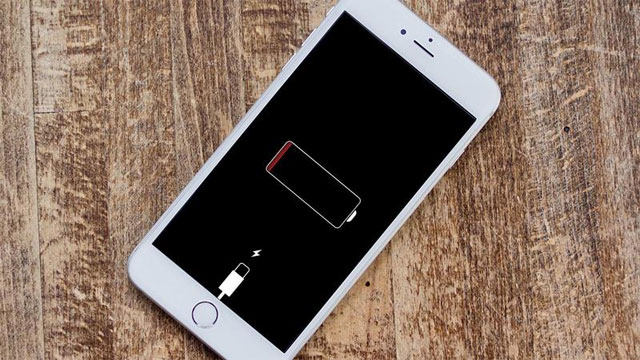
You should leave 10% or 20%, then plug the charger into your phone, because if you use a smartphone to power down, then the voltage in the battery will cause instability, causing a direct impact on age. battery life. Also, when the phone collapses, it may cause other errors.
One more thing is when you use it, you should avoid charging continuously, discharge about 30% before plugging in. If you charge the battery continuously and unnecessarily, it will shorten the battery life.
3. Do not just charge and use

You probably know how many phone explosions there are when users both charge and use smartphones, which is very dangerous for those who have this habit. And if you have not encountered a fire situation, it will affect more or less not only the battery but also the other hardware in the machine, when you have to carry an unstable amount of heat and power to the device.
So, even if you're rushing to use your phone, charge your device for a sufficient amount of time, then unplug it and use it, to avoid unfortunate circumstances.
4. Do not charge the battery for a long time

If there is an occasional device to use, you should charge it 50% of the battery, disconnect all connections and to sleep for a while. Do not run out of battery and do not touch it, because if the battery is left out for too long, it will kill the battery and cannot be used anymore.
In addition, if you do not use the phone, leave it in a dry place, avoid direct sunlight on the device will affect internal devices, if possible outside.
Remedies when getting a battery bottle
Currently the only way to fix the battery bottle is that you only have to bring warranty centers to perform battery replacement. If your device is out of warranty period, you can bring it to reputable stores to replace the battery. And importantly, absolutely do not let the battery condition rise too long.
Because firstly, if you let the battery bulge, the battery will push directly into the screen of the device and will damage the screen, and the screen replacement money will be many times the battery. Secondly, the bulging battery will be very dangerous, if you leave the battery case, your device will explode and the consequences may be much worse.

However, if you want to temporarily fix your battery, you can follow a few tips below, but only for those with a Removable (removable) battery.
First remove the battery and clean the two battery contacts and the phone, this will increase your ability to receive battery power. Then reinsert the battery and use it until the power is turned off, then plug the charger again until the battery is full.
When you fully charge the battery and hold the device feeling warm, wait a bit for it to cool completely and withdraw, then about 5 minutes then plug it back in about 5 minutes. The next time you use your device to notify the battery or the power is turned off, repeat the above charge 3-4 times.
Note that the above tip only helps you partially recover the previously lost battery capacity and is only a temporary solution, but if you want to solve it thoroughly, there is only a way to replace the battery Other "zin" standards.
See more:
- Android RAM 10 GB smartphone lost to 4G iPhone Xs Max in speed test
- How to reduce "System" storage capacity on iPhone or iPad
- How to convert Google Chrome to Vietnamese
You should read it
- ★ Don't, and exactly, never leave your phone down to 0% battery!
- ★ How to recover and improve performance for battery-powered laptop batteries
- ★ How to charge the phone battery properly
- ★ Causes and ways to fix battery bottles on iPad
- ★ Do not let your phone run out of battery when boarding the aircraft