How to take photo cards on the phone
When applying for a job or doing administrative procedures and receiving a photo card request. You can absolutely take photo cards with your smartphone without having to go to the shop to ask the photographer to take a photo, the instructions below will help you get the card photos as you wish.
- How to create movie posters in GIMP
- How to edit photos on Google Images
- How to edit classic photos on KUNI Cam
Instructions for taking photo cards on the phone with PersoPhoto
Step 1: Start the Persophoto application up, then select Camera and capture your portrait again. Note that your portrait must have a white or blue background like the one you usually see.
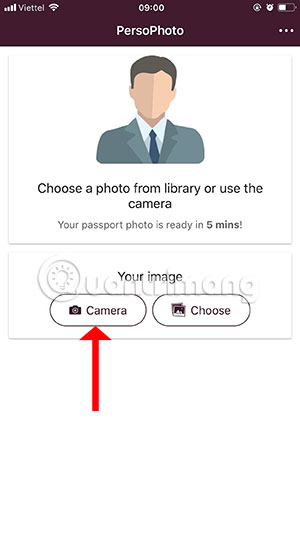
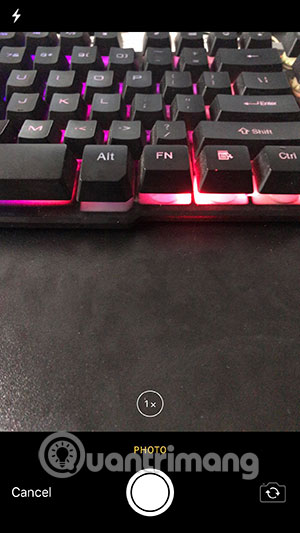
Step 2: Or if you already have an existing photo, click Choose to select it, then drag the photo frame to fit the predetermined parts in the frame such as the eyes, nose and forehead, chin, then press Done in the upper corner. the right.
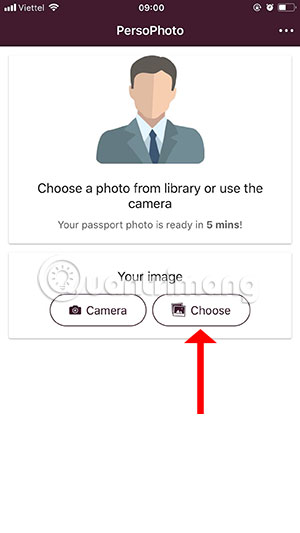

Once you've selected the image, click Next in the lower right corner and your 4 card images will be displayed, next if you want to select the background, press Choose background and click the icon on the right to save the card image. mine.


After that, you can get this image file and go out to the shop to print your photo card without having to wait for a photo card.