How to sync data on Google Chrome?
Besides the ability to surf safely as well as powerful customization, Google Chrome also allows users to synchronize browser data with Google accounts to be able to use on phones, tablets running Android operating system. or iOS.
- How to change the language of Google Chrome?
- How to set the default browser when opening any link on the computer
- Add 3 useful features for Chrome
To perform data synchronization for Chrome, follow these steps.
Step 1 : At the interface of Chrome, you click on the icon 3 dash and select Settings
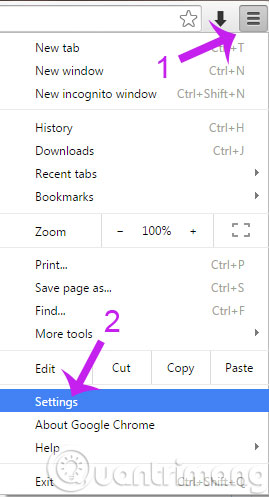
Step 2 : When the Settings window appears, you click Sign in Chrome ( login your Gmail account in case you haven't logged in ).
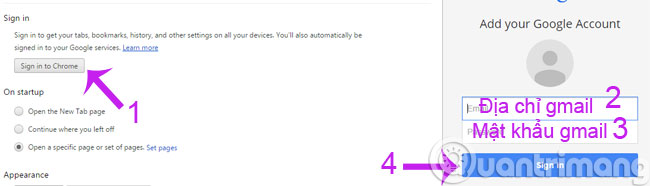
Step 3 : Also in Sign in , click on Advanced sync settings . ( Advanced synchronization settings )
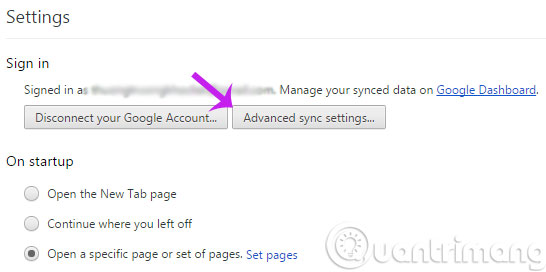
Step 4 : The advanced synchronization settings window appears, you have the options:
- Encrypt synced passwords with Google credentials : Synchronize all data.
- Encrypt all synced data with your own synced passphrase: Select the data type to synchronize.
Here, Chrome defaults to encrypting your password with your Google account. Then click OK .
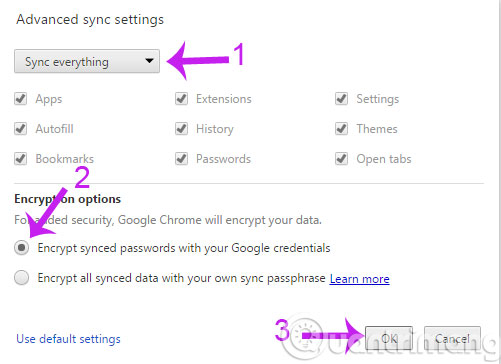
In case you do not like to share the password with your Google account, you can tick the bottom line then proceed to enter a new password.
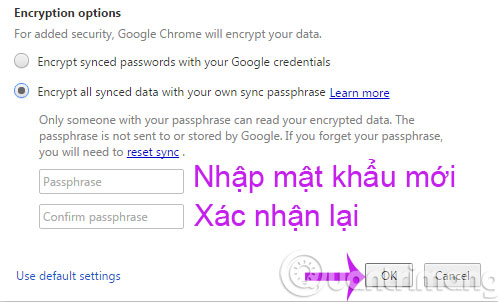
So you have synchronized your browsing history, passwords, bookmarks even open tabs easily.
Good luck!