How to sync Chrome browser bookmarks on computer with mobile phone?
If you are using Google Chrome browser on your computer and mobile device. In some cases you bookmark certain websites on your computer and you want to sync with your mobile device for more convenience, you can still do it. In the article below, Network Administrator will guide you how to sync Chrome browser bookmarks on your computer with your mobile phone.
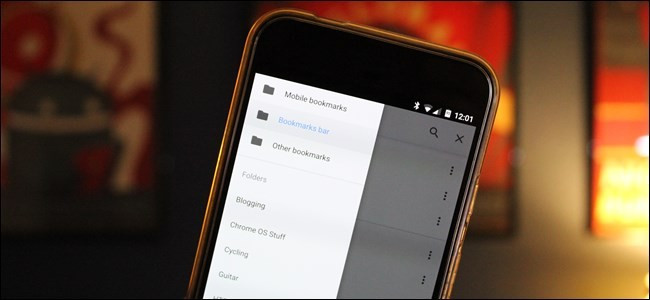
Step 1: Enable sync on the computer
To enable synchronization on your computer, follow the steps below:
First click on the 3 dots dot icon in the top right corner of the screen, then click Settings .
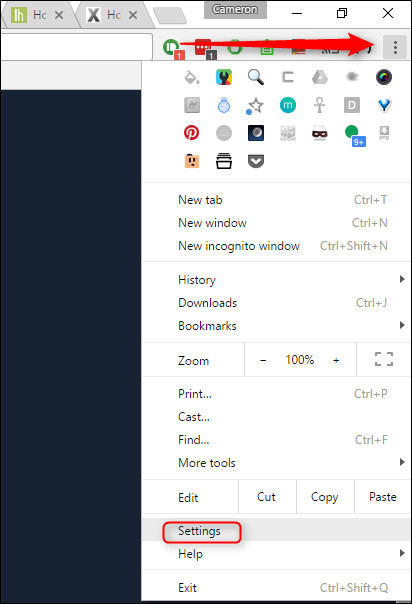
At this time, the Settings window appears, here at the top corner of the window you will find some tweaks for the Google account. Your task is to click on ' Advanced sync settings '.

The Advanced sync settings window will appear on the screen, where you can fine-tune all sync settings. Or you can change the dropbox frame to Sync everything or Choose what to sync .

And make sure the Bookmarks option is selected.
Finally, click OK to close the window.
Step 2: Check the sync settings on mobile phones
Whether using an Android device or an iOS device, you do the same steps.
On the Chrome browser on your mobile device, click the 3 dots icon in the top right corner, then click Settings.
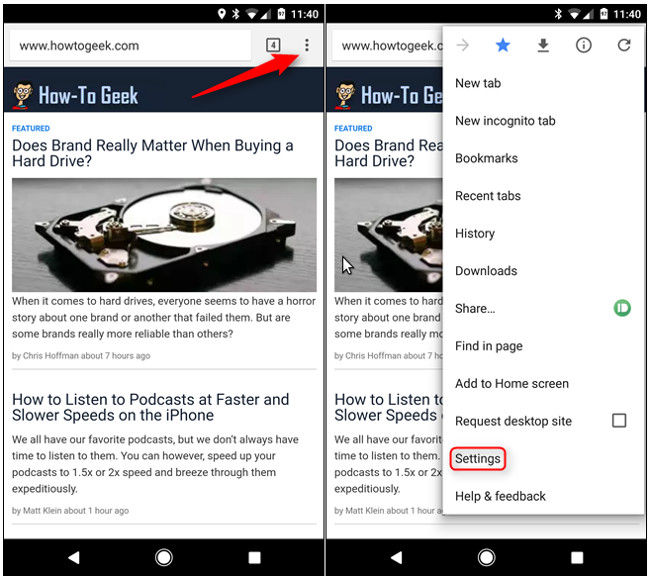
At the top of the Settings window you will see the ' Syncing ' dialog box to '. Your task is to select that option.
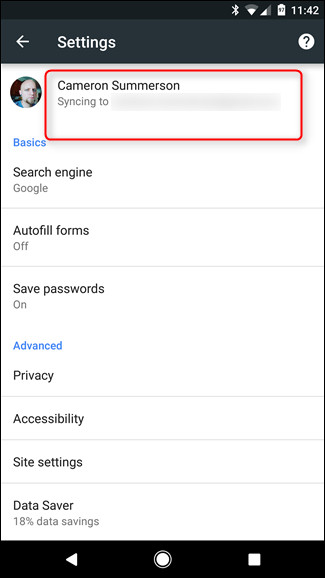
This time on the mobile device screen will display the specific account settings. Just search and click the option named Sync.
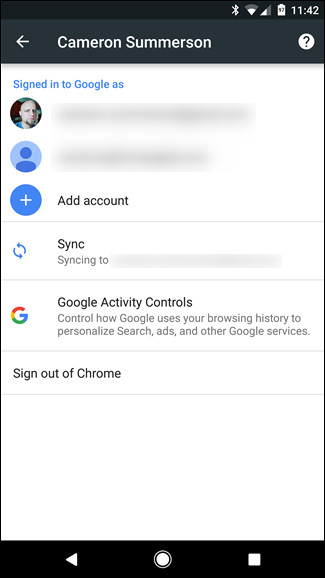
On the Sync screen, make sure that the Sync option status is ON .
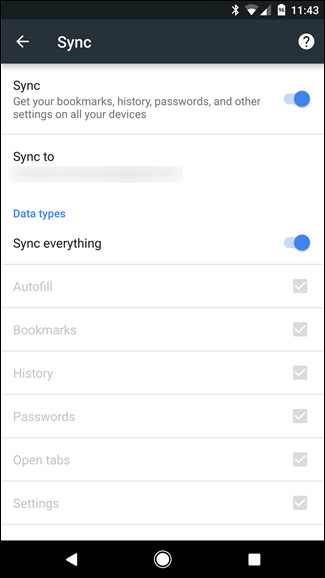
You can now synchronize specific data. You can scroll down to select "Sync everything" or select the data types you want, but make sure that Bookmarks is enabled.
Step 3: Make sure everything is properly synchronized
Back on the Chrome browser menu on the mobile device, select Bookmarks.
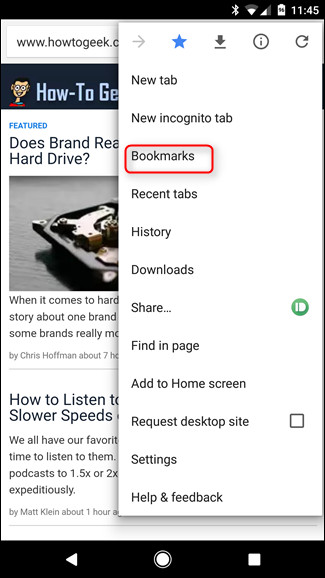
Now it will automatically open the Mobile Bookmarks window, but you can access part of the bookmark by clicking the jag icon in the left pane.
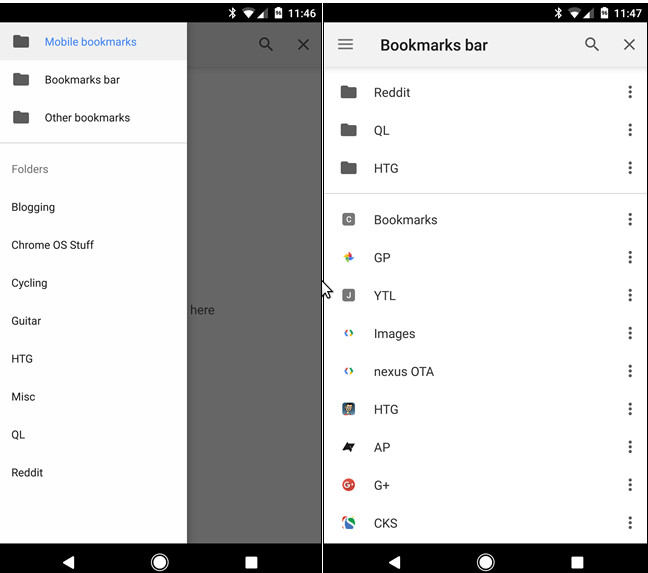
If everything is synced properly, all bookmarks will be displayed here.
Refer to some of the following articles:
- Chrome browser on Windows computer crashes, this is what you need to do
- How to remove Trustedsurf.com on Chrome, Firefox and Internet Explorer
- Rooted Delta Search on Chrome, Firefox and Explorer browsers
Good luck!